User manual GIGABYTE GS-R22PHE ANNEXE 1
Lastmanuals offers a socially driven service of sharing, storing and searching manuals related to use of hardware and software : user guide, owner's manual, quick start guide, technical datasheets... DON'T FORGET : ALWAYS READ THE USER GUIDE BEFORE BUYING !!!
If this document matches the user guide, instructions manual or user manual, feature sets, schematics you are looking for, download it now. Lastmanuals provides you a fast and easy access to the user manual GIGABYTE GS-R22PHE. We hope that this GIGABYTE GS-R22PHE user guide will be useful to you.
Lastmanuals help download the user guide GIGABYTE GS-R22PHE.
You may also download the following manuals related to this product:
Manual abstract: user guide GIGABYTE GS-R22PHEANNEXE 1
Detailed instructions for use are in the User's Guide.
[. . . ] GS-R22PHL
Dual LGA2011 socket motherboard for Intel® Xeon® E5-2600 processors
Service Guide
Rev. 1. 0
Copyright
© 2013 GIGA-BYTE TECHNOLOGY CO. , LTD. The trademarks mentioned in this manual are legally registered to their respective owners.
Disclaimer
Information in this manual is protected by copyright laws and is the property of GIGABYTE. Changes to the specifications and features in this manual may be made by GIGABYTE without prior notice. [. . . ] Name Color Green Green N/A Blue N/A Green Green N/A Green Green N/A Green N/A Green 6. System Status LED Amber N/A
1 2
Status Description Solid On System is powered on. System is in ACPI S1 state (sleep mode) • System is not powered on or in ACPI S5 state (power off) Off • System is in ACPI S4 state (hibernate mode) Solid On System identification is active. Off Blink Off Blink Off Off System identification is disabled. Network access Disconnect/Idle Network access Disconnect/Idle No HDD access Solid On Link between system and network Blink
1.
Power button and LED
2.
ID Button and LED LAN1 Activity LED
3.
4.
LAN2 Activity LED HDD Activity LED
Solid On Link between system and network
5.
Solid On HDD access Solid On Running or normal operation Solid On There is at least one sensor that has critical alter. Off System is not ready. Press the button to reset the system.
7.
Reset Button
CAUTION!
• • The HDD LED behavior table above does not apply to SAS add-on card (PCIE_6 slot). The HDD LED behavior table is only applied to onboard AHCI SATA HDD.
- 37 -
Hardware Installation
3-4 Rear System LAN LEDs
1 2 3 5
4
No. Power button and LED Green N/A Blue N/A Status Solid On Blink Off Solid On Off Critical Description Event N/A System is powered on N/A N/A N/A N/A System is in ACPI S1 state (sleep mode) • System is not powered on or in ACPI S5 state (power off) • System is in ACPI S4 state (hibernate mode) System identification is active. Press the button server generates a NMI to the processor if the multiple-bit ECC errors occur, which effectively halt the server. Green Solid On N/A Running or normal operation There is at least one sensor that has critical alter. When the LED is solid on, check the following: • Power module failure • System fan failure • Power supply voltage issue • System temperature/voltage issue System is not ready.
2. 4.
ID Button and LED Reset Button NMI button
5.
System Status LED
Amber
Solid On
Yes
N/A
Off
N/A
Hardware Installation
- 38 -
3-5 Hard Disk Drive LEDs
LED
RAID No RAID configuration (via HBA, PCH) RAID configuration (via HW RAID Card or SW RAID Card) Disk LED (LED on Back Panel) Removed HDD Slot (LED on Back Panel) Disk LED Removed HDD Slot (Back Panel)
Color Green Amber Green Amber Green Amber Green Amber
Locate On (*1) Off On (*1) Off On Off On Off
HDD Fault Off Off Off Off Off On Off On
Rebuilding
HDD Access Blink (*2) Off -----
HDD Present (No Access) Off Off ----Off Off -----
Alternately (Low speed @ 2Hz) (*3) (*3)
Blink (*2) Off -----
NOTE!
(*1) Depend on HBA/Utility Spec. (*2) Blink cycle depend on HDD’s activity signal. (*3) If HDD is pulled out during rebuilding, Disk status of this HDD is regarded as fault. (*4) Blink frequncy about : 2 Hz
- 39 -
Hardware Installation
3-6 Hard Disk Back Plane Board Jumper Setting
B_SEL
BPB_CN_2
A_SEL
BPB_CN_2 SAS_0-3 BPB_PWR
SAS_4-7
A_SEL 1-2Close 2-3 Close SATA_HDD SAS_HDD
B_SEL SATA_HDD SAS_HDD
Hardware Installation
- 40 -
3-7 Cable Routing
6 5 2
1
8
9 9 9 9 2 9 9 9 9 1 1
3
10 10
7 8
3
4
7 8 5 9
6 9
4
No. 9.
Suggest Cable System main power cable CPU 1 12V power cable Mini SAS cable #1 Front panel board cable HDD back plane board cable System fan power cable - 41 -
No. 10.
Suggest Cable CPU 0 12V power cable Front switch cable/Front LED cable Mini SAS cable #2 HDD back plane board power cable PMbus/PDB cable Hardware Installation
4-1 GA-7PPSP Motherboard Components
59 611 60 58 49 57 56 55 51 50
Chapter 4 Motherboard Components
40 39 38
1 2 5 6 7
11 12 13 14
3 4 8
23 22 24 18 19 20 21 16 17
54 53
52
1 5 10
48 47 46 45
15 20 25 30 35 40 45 50 55 58 A E K R Y AE AK DE DF
41 42 43 44
37
CE CK CR CY DE DF
19
A B C D E F G H J K L M N P R T U V W Y AA AB AC AD
1 2 3 4 5 6 7 8 9 10
20 27 26 25 24 30 31 32 33
11
12
13
14
15
15
17 18
16
21
22 23 34
Item 1 2 3 4 5 6 7 8 9 10 11 12 13 14 15 16 17 18 19 20 21 22 23 24 25 26
Code VGA_1 F_VGA1 COM2 IPMB COM1 SW_PWR SW_ID PCIE_6 SW_RST_NMI LED_STA LAN2 LAN1 USB2_MLAN SAS0/1/2/3 SAS_SGP1 SATA2/3/4/5 F_USB2 SATA_SGP1 BIOS_WP ME_UPDATE SATA0/1 ATX1 PCIE_3 DDR3_P0_A0 DDR3_P0_A1 DDR3_P0_B0
Description Rear VGA port Front VGA header Front serial port header IPMB connector Rear serial port Power swith button ID switch button PCI-E slot 6 (x16 slot/Proprietary/Running at x4) Reset button (top)/NMI button (buttom) System status LED LAN2 port LAN1 port BMC Management L AN por t (top) / USB por ts (bottom) SATA 3Gb/s connectors SAS SGPIO header SATA 3Gb/s connectors USB 2. 0 header SATA SGPIO header BIOS write protect jumper ME recovery jumper SATA 6Gb/s connectors 14 pin power connector (for primary CPU) PCI-E slot 3 (x16 slot/Running at x16) Channel 1 slot 0 (for primary CPU) Channel 1 slot 1 (for primary CPU) Channel 2 slot 0 (for primary CPU) - 42 -
Hardware Installation
1
5
10
15
20
25
30
35
40
45
50
55 58
R
K
E
A
10
AK
BY
AR
BR
AY
AE
Y
9
BK
BE
BE
BK
AY
BR
28
AR
CY CR CK CE BY
29
36 35
27 28 29 30 31 32 33 34 35 36 37 38 39 40 41 42 43 44 45 46 47 48 49 50 51 52 53
DDR3_P0_B1 CPU0 CPU1 DDR3_P1_H1 DDR3_P1_H0 DDR3_P1_G1 DDR3_P1_G0 PCIE_4 FP_1 BP_1 FP_2 ATX2 PMBUS_SEL PCIE_2 DDR3_P1_E0 DDR3_P1_E1 DDR3_P1_F0 DDR3_P1_F1 DDR3_P0_D1 DDR3_P0_D0 DDR3_P0_C1 DDR3_P0_C0 PCIE_1 SSI_2X9P BAT1 CLR_CMOS LED_BMC
54 55 56 57 58 59 60 61
SKU_KEY1 TPM BMC_FRB S3_MASK CASE_OPEN BIOS_RCVR BIOS_PWD PCIE_5
Channel 2 slot 1 (for primary CPU) Intel LGA2011 socket (Primary CPU) Intel LGA2011 socket (Secondary CPU) Channel 4 slot 1 (for secondary CPU) Channel 4 slot 0 (for secondary CPU) Channel 3 slot 1 (for secondary CPU) Channel 3 slot 0 (for secondary CPU) PCI-E slot 4 (x16 slot/Running at x16) Front panel header (primary) HDD back plane board header Front panel header (secondary) 14 pin power connector (for secondary CPU) PMBus Power Select jumper PCI-E slot 2 (x16 slot/Running at x16) Channel 1 slot 0 (for secondary CPU) Channel 1 slot 1 (for secondary CPU) Channel 2 slot 0 (for secondary CPU) Channel 2 slot 1 (for secondary CPU) Channel 4 slot 1 (for primary CPU) Channel 4 slot 0 (for primary CPU) Channel 3 slot 1 (for primary CPU) Channel 3 slot 0 (for primary CPU) PCI-E slot 1 (x16 slot/Running at x16) 18 pin main power connector Battery socket Clear CMOS jumper BMC firmware readiness LED On: BMC frmware is initial Blinking: BMC frmware is ready Off: System is powered off Patsburg Upgrade ROM hearder TPM module connector Force to Stop FRB Timer jumper S3 Power On Select jumper Chassis intrusion header BIOS recovery jumper Clearing Supervisor Password jumper PCI-E slot 5 (x16 slot/Proprietary/Running at x8)
- 43 -
Hardware Installation
4-2 Jumper Setting
7 8 6 5 4 9
1
1 5 10 15 20 25 30 35 40 45 50 55 58 A E K R Y AE AK AR AY BE BK BR BY CE CK CR
23 22 24
18
19
20
15
16
1 2 3 4 5 6 7 8 9 10
3
2
11
12
13
14
No. 8.
A B C D E F G H J K L M N P R T U V W Y AA AB AC AD
Jumper Code
CLR_CMOS (Clearing CMOS Jumper) 2-3 Close: Clear CMOS data 1-2 Close: ME recovery mode. ME_UPDATE (ME recovery Jumper) 2-3 Close: Normal operation. (Default setting) BIOS_WP 1-2 Close: Normal operation. (Default setting) (BIOS Write Protect 2-3 Close: Enable BIOS write protect function. Jumper) 1-2 Close: Normal operation (Default setting) BMC_FRB (Force to Stop FRB 2-3 Close: Force to Stop FRB Timer. Timer Jumper) 1-2 Close: Stop an initial power on when BMC is not ready. [. . . ] By default, the server searches for boot devices in the following secquence: 1. UEFI device. Press Enter to configure the boot priority. Press [Enter] for advanced configuration.
Network Device BBS Priorities
Hard Drive BBS Priorities Bootup Configuration Bootup NumLock State
Enable or Disable Bootup NumLock function. Default setting is On.
- 75 -
BIOS Setup
Quiet Boot
Enables or disables showing the logo during POST. [. . . ]
DISCLAIMER TO DOWNLOAD THE USER GUIDE GIGABYTE GS-R22PHE Lastmanuals offers a socially driven service of sharing, storing and searching manuals related to use of hardware and software : user guide, owner's manual, quick start guide, technical datasheets...manual GIGABYTE GS-R22PHE

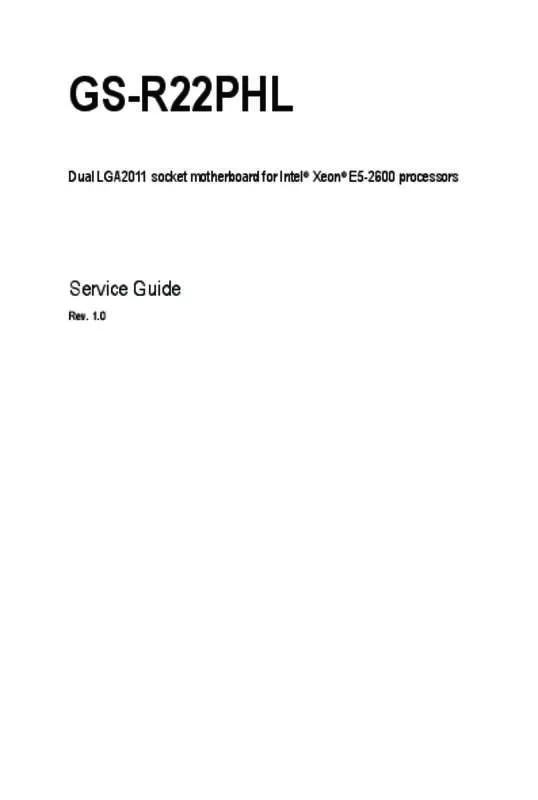
 GIGABYTE GS-R22PHE (1367 ko)
GIGABYTE GS-R22PHE (1367 ko)
 GIGABYTE GS-R22PHE ANNEXE 2 (40580 ko)
GIGABYTE GS-R22PHE ANNEXE 2 (40580 ko)
 GIGABYTE GS-R22PHE ANNEXE 3 (21421 ko)
GIGABYTE GS-R22PHE ANNEXE 3 (21421 ko)
