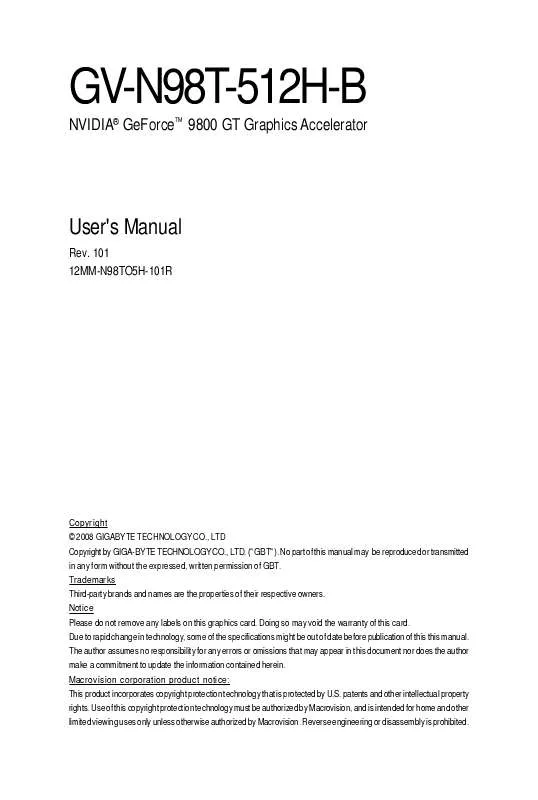User manual GIGABYTE GV-N98T-512H-B
Lastmanuals offers a socially driven service of sharing, storing and searching manuals related to use of hardware and software : user guide, owner's manual, quick start guide, technical datasheets... DON'T FORGET : ALWAYS READ THE USER GUIDE BEFORE BUYING !!!
If this document matches the user guide, instructions manual or user manual, feature sets, schematics you are looking for, download it now. Lastmanuals provides you a fast and easy access to the user manual GIGABYTE GV-N98T-512H-B. We hope that this GIGABYTE GV-N98T-512H-B user guide will be useful to you.
Lastmanuals help download the user guide GIGABYTE GV-N98T-512H-B.
Manual abstract: user guide GIGABYTE GV-N98T-512H-B
Detailed instructions for use are in the User's Guide.
[. . . ] GV-N98T-512H-B
NVIDIA® GeForce 9800 GT Graphics Accelerator
TM
User's Manual
Rev. 101 12MM-N98TO5H-101R
Copyright © 2008 GIGABYTE TECHNOLOGY CO. , LTD Copyright by GIGA-BYTE TECHNOLOGY CO. , LTD. No part of this manual may be reproduced or transmitted in any form without the expressed, written permission of GBT. Trademarks Third-party brands and names are the properties of their respective owners. [. . . ] DirectX Installation
Install Microsoft DirectX to enable 3D hardware acceleration support for Windows XP to achieve better 3D performance. For software MPEG support in Windows XP, you must install DirectX first. Users who run Windows XP with Service Pack 2 or above do not need to install DirectX separately. When the autorun window shows up, click the Install DirectX 9 item.
Step 2. Choose I accept the agreement and click the Next button.
Step 3. Click the Next button.
The system is installing the components.
Step 4. Then the DirectX 9 installation is completed.
GV-N98T-512H-B Graphics Accelerator
- 12 -
3. 1. 3. New Hardware Found
When the graphics card is inserted into your computer for the first time, the operating system will detect the graphics card automatically and display a New Hardware Found message. The following are stepby-step installation instructions.
Step 1: Found New Hardware Wizard: Video Controller (VGA Compatible)
Click the Next button to install the driver. (Insert the driver CD-ROM that came with your graphics card. )
Or click the Cancel button to install the driver from the autorun window.
Step 2: Found New Hardware Wizard: Searching and Installing
The wizard will search for the driver and install it automatically.
Step 3: Found New Hardware Wizard: Finish
Click the Finish button to finish the installation.
- 13 -
Software Installation
B. Driver Installation (Autorun Window)
Insert the driver CD-ROM into your CD-ROM drive. If it does not show up, please run "D:\setup. exe". When the autorun window shows up, click the Install Display Driver item.
Step 2. Click the Next button.
The system is installing the components.
Step 3. Click the Finish button to restart the computer. Then the driver installation is completed.
GV-N98T-512H-B Graphics Accelerator
- 14 -
3. 1. 4. · Override the shipped clocked frequencies of your GPU and GPU memory to increase your GPU performance. · Assign specific 3D settings to a game so that these settings automatically load when a game is launched.
- 17 -
Software Installation
Adjust Image Settings with Preview
If you are unfamiliar with 3D technology or not an advanced graphics user, use the Adjust Image Settings with Preview page to preview any changes you make for improved image quality and rendering.
Manage 3D Settings (Note 1)
The Manage 3D Settings page enables you to establish default 3D settings to use for all your Direct3D or OpenGL applications and to establish a unique set of 3D settings for a particular game or application.
Set Multi-GPU Configuration (Note 2)
Multi-GPU technology allows you to use two or more GPUs together. This results in significant improvements in rendering performance and image quality. Note: It is recommended that you set to Multi-GPU mode to enhance the graphics card's performance.
Monitor Temperature Levels
To monitor the current temperature of your NVIDIA GPU using NVIDIA nTune utility, please visit NVIDIA's official web site for more information about nTune.
(Note 1) This item is present only in Advanced view mode. (Note 2) This item will show up when you install two graphics cards with the same model name and from the same vendor. GV-N98T-512H-B Graphics Accelerator - 18 -
Display
A variety of display features enable you to further manipulate and configure your display settings to optimize the use of your displays. [. . . ] How to Reflash the BIOS in MS-DOS Mode
1. Extract the downloaded Zip file to your hard disk(s) or floppy disk. (You may need a startup disk to restart the computer in MS-DOS mode. ) 3. To back up the current BIOS, at the A:\> prompt, type[BIOS flash utility name] - s [ B I O S f i l e n a m e ] (example: gvf19 -s 98T5B. F1) and press Enter. [. . . ]
DISCLAIMER TO DOWNLOAD THE USER GUIDE GIGABYTE GV-N98T-512H-B Lastmanuals offers a socially driven service of sharing, storing and searching manuals related to use of hardware and software : user guide, owner's manual, quick start guide, technical datasheets...manual GIGABYTE GV-N98T-512H-B