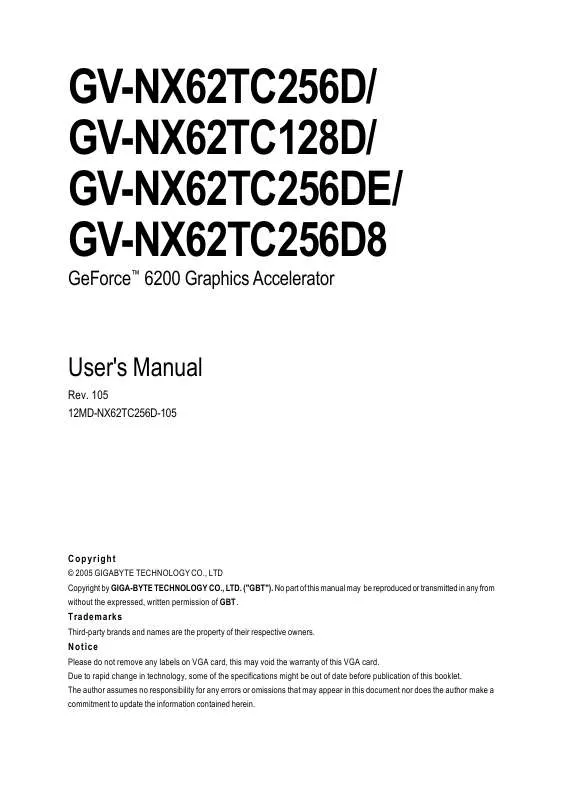User manual GIGABYTE GV-NX62TC128D
Lastmanuals offers a socially driven service of sharing, storing and searching manuals related to use of hardware and software : user guide, owner's manual, quick start guide, technical datasheets... DON'T FORGET : ALWAYS READ THE USER GUIDE BEFORE BUYING !!!
If this document matches the user guide, instructions manual or user manual, feature sets, schematics you are looking for, download it now. Lastmanuals provides you a fast and easy access to the user manual GIGABYTE GV-NX62TC128D. We hope that this GIGABYTE GV-NX62TC128D user guide will be useful to you.
Lastmanuals help download the user guide GIGABYTE GV-NX62TC128D.
Manual abstract: user guide GIGABYTE GV-NX62TC128D
Detailed instructions for use are in the User's Guide.
[. . . ] GV-NX62TC256D/ GV-NX62TC128D/ GV-NX62TC256DE/ GV-NX62TC256D8
GeForceTM 6200 Graphics Accelerator
User's Manual
Rev. 105 12MD-NX62TC256D-105
Copyright
© 2005 GIGABYTE TECHNOLOGY CO. , LTD Copyright by GIGA-BYTE TECHNOLOGY CO. , LTD. No part of this manual may be reproduced or transmitted in any from without the expressed, written permission of GBT.
Trademarks
Third-party brands and names are the property of their respective owners.
Notice
Please do not remove any labels on VGA card, this may void the warranty of this VGA card. Due to rapid change in technology, some of the specifications might be out of date before publication of this booklet. [. . . ] Choose I accept the agreement and Click "Next" button.
Step 3. Click "Next" button.
- 11 -
Software Installation
English
Installing the components.
Step 4. Click "Finish" to restart computer.
Then the DirectX 9 installation is completed.
GV-NX62TC Series Graphics Accelerator
- 12 -
3. 1. 3. New hardware found After the graphics card is inserted into your computer at the first time, the windows will automatically detect a new hardware in the system and pop out a "New Hardware Found" message. The following is the step-by-step installation guide. Step 1: Found new hardware wizard: Video controller (VGA Compatible)
Click "Next" button to install the driver. (There is a driver CD disk that came with your graphics accelerator, please insert it now. )
English
Or click the "Cancel" button to install the driver from AUTORUN window.
Step 2: Found new hardware wizard: Searching and installing
The wizard will search for the driver and install it automatically.
Step 3: Found new hardware wizard: Finish
Click the "Finish" button to finish the installation.
- 13 -
Software Installation
English
B. Driver installation (Autorun Window) Insert the driver CD disk into your CD-ROM, and then you can see the AUTORUN window. If it does not show up, please run "D:\setup. exe".
Step 1. When autorun window show up, click Install Display Driver item.
Click "Install Display Driver" item.
Step 2. Click "Next" button.
Windows installings the components.
Step 3. Click "Finish" button to restart computer. Then the driver installation is completed.
GV-NX62TC Series Graphics Accelerator
- 14 -
3. 1. 4. Utilities on driver CD
Insert the driver CD disk into your CD-ROM, and then you can see the AUTORUN window. If it does not show up, please run "D:\setup. exe".
English
· Install V-Tuner 2:
Step 1. Click "Utilities" item.
Step 2. Click "GIGABYTE Utility" item.
Step 3. Click "Next" button.
Step 4. Click "Finish" button to restart computer. Then the V-Tuner2 installation is completed.
- 15 -
Software Installation
English
V-Tuner 2 V-Tuner 2 lets you adjust the working frequency of the graphic engine and video memory (Core Clock and Memory Clock).
Displays core clock status
Displays memory clock status
Adjust Core speed
Adjust Memory speed
Enables auto adjustment of core/ memory clock settings set by user when running 3D applications.
Opens Help page
Select choice of skin
GV-NX62TC Series Graphics Accelerator
- 16 -
3. 1. 5. Taskbar icon
After installation of the display drivers, you will find a GIGABYTE icon on the taskbar's status area. Click the GeForce 6200 TurboCache(TM) tab. (You can also click the Nvidia icon on the taskbar and select Nvidia Display to access the Geforce 6200 TurboCache(TM) properties page. ) This page shows the Adapter, System and Driver version information.
You can select other properties from the pop-out menu.
GV-NX62TC Series Graphics Accelerator - 20 -
nView Display Settings properties
nView allows you to connect separate displays to single graphics card. · nView display modes: select your preferred nView display modes here. [. . . ] Make sure that the monitor and computer are plugged in and receiving power. If necessary, disable any built-in graphics capabilities on your motherboard. For more information, consult your computer's manual or manufacturer. (NOTE: Some manufacturers do not allow the built-in graphics to be disabled or to become the secondary display. ) Make sure you selected the appropriate display device and graphics card when you installed the graphics driver. [. . . ]
DISCLAIMER TO DOWNLOAD THE USER GUIDE GIGABYTE GV-NX62TC128D Lastmanuals offers a socially driven service of sharing, storing and searching manuals related to use of hardware and software : user guide, owner's manual, quick start guide, technical datasheets...manual GIGABYTE GV-NX62TC128D