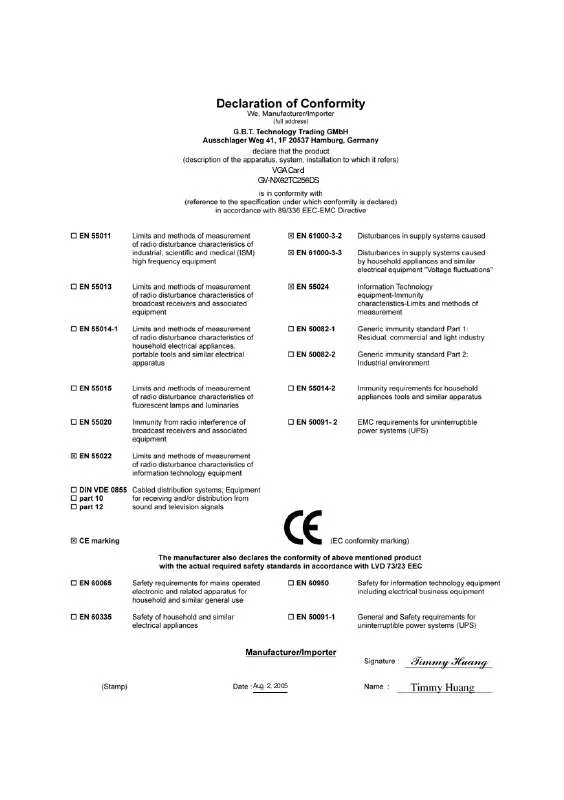User manual GIGABYTE GV-NX62TC256DS
Lastmanuals offers a socially driven service of sharing, storing and searching manuals related to use of hardware and software : user guide, owner's manual, quick start guide, technical datasheets... DON'T FORGET : ALWAYS READ THE USER GUIDE BEFORE BUYING !!!
If this document matches the user guide, instructions manual or user manual, feature sets, schematics you are looking for, download it now. Lastmanuals provides you a fast and easy access to the user manual GIGABYTE GV-NX62TC256DS. We hope that this GIGABYTE GV-NX62TC256DS user guide will be useful to you.
Lastmanuals help download the user guide GIGABYTE GV-NX62TC256DS.
Manual abstract: user guide GIGABYTE GV-NX62TC256DS
Detailed instructions for use are in the User's Guide.
[. . . ] 2, 2005
VGA Card GV-NX62TC256DS
Aug. 2, 2005
GV-NX62TC256DS
GeForceTM 6200 Graphics Accelerator
User's Manual
Rev. 101 12MD-NX62TC6DS-101R
Copyright
© 2005 GIGABYTE TECHNOLOGY CO. , LTD Copyright by GIGA-BYTE TECHNOLOGY CO. , LTD. No part of this manual may be reproduced or transmitted in any from without the expressed, written permission of GBT.
Trademarks
Third-party brands and names are the property of their respective owners.
Notice
Please do not remove any labels on VGA card, this may void the warranty of this VGA card. [. . . ] Then the V-Tuner2 installation is completed.
- 13 -
Software Installation
English
V-Tuner 2 V-Tuner 2 lets you adjust the working frequency of the graphic engine and video memory (Core Clock and Memory Clock).
Displays core clock status
Displays memory clock status
Adjust Core speed
Adjust Memory speed
Enables auto adjustment of core/ memory clock settings set by user when running 3D applications.
Opens Help page
Select choice of skin
GV-NX62TC256DS Graphics Accelerator
- 14 -
3. 1. 5. Taskbar icon
After installation of the display drivers, you will find a GIGABYTE icon on the taskbar's status area. Right-clicking this icon opens the GIGABYTE control panel, showing a menu composed of shortcut of the graphics card's enhanced and other functions. You may click the "Display Properties" item, and then click Settings. Click "Advanced" after clicking Settings. The selected display combination will appear in the graphical representation below. If TV is chosen as the display, you will need to select the proper TV format. To do this, click "Device Setting" followed by "Select TV format". Select the format for your television and then click "Apply" followed by "OK".
Display Matrix Model CRT+TV CRT+DVI DVI+TV GV-NX62TC256DS Yes Yes Yes
English
Performance & Quality Settings properties
The sliders lets to decide whether your application should use quality or high performance texture. · Application profiles: Select the application profile from the list of profiles. · Global Driver Settings: Select the Settings item and move the slider below to set the degree of antialiasing to used in Direct3D and OpenGL applications. · Antialiasing settings: allows to set the degree of the Global Driver Settings.
Color Correction properties
The Color Correction Properties is used to compensate for variations in luminance between a source image and its output on a display device. Adjust the color correction settings to provide more accurate color reproduction of images(such as photographs) on your display device. Also, many 3Daccelerated games may appear too dark to play. Increasing the brightness and/or the gamma value equally across all channels makes these games appear brighter and more playable.
- 19 Software Installation
English
Video Overlay Settings properties
The Overlay Controls Properties can adjust Overlay zoom controls and Overlay color controls. There is only one video overlay, which is only available on the Primary display. The video overlay controls are automatically activated during playback of any video file type that supports overlay adjustments. The "Adjust Colors" button will access "Color Correction" properties page.
Full Screen Video properties
The Full Screen Video Properties can adjust the display to full screen mode when video is being played.
Tools properties
The NVIDIA settings taskbar utility lets you conveniently access various features and presets you've configured in the Display Properties directly from the Windows taskbar. · Shortcut tools: Enabling these options will give you quick access to NVIDIA features. · Display Optimization: Run the Display Optimization Wizard to adjust your display(s) for optimal viewing and representation of colors . · Troubleshooting: If you have a TV connected and it is not being detected, select the check box below.
GV-NX62TC256DS Graphics Accelerator - 20 -
NV Rotate properties
The NV Rotate Properties is used to rotate the screen. If your monitor is capable of operating in either Landscape or Portrait mode, you can adjust the screen by this properties. [. . . ] 15 . . . . . . . . . . . . . . . . . . . . . . . . . . . . . . . . . . . . . . . . . . . . . . . . . . . . . . . . . . . . . . . . . . . . . . . . . . . . . . . . . . . . . . . 18 . . . . . . . . . . . . . . . . . . . . . . . . . . . . . . . . . . . . . . . . . . . . . . . . . . . . . . . . . . . . . . . . . . . . . . . . . . . . . . . . . . . . . . . . . . nView
3. 2.
Win® 2000
. . . . . . . . . . . . . . . . . . . . . . . . . . . . . . . . . . . . . . . . . . . . . . . . . . . . . . . . . . . . . . . . . . . 5.
. . . . . . . . . . . . . . . . . . . . . . . . . . . . . . . . . . . . . . . . . . . . . . . . . . . . . . . . . . . . . . . . . . . . . . . . . . . . . [. . . ]
DISCLAIMER TO DOWNLOAD THE USER GUIDE GIGABYTE GV-NX62TC256DS Lastmanuals offers a socially driven service of sharing, storing and searching manuals related to use of hardware and software : user guide, owner's manual, quick start guide, technical datasheets...manual GIGABYTE GV-NX62TC256DS