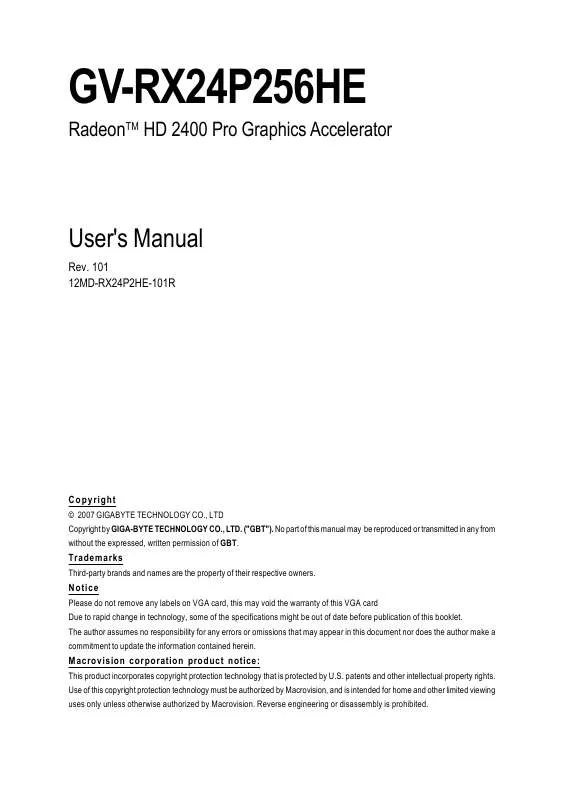User manual GIGABYTE GV-RX24P256HE
Lastmanuals offers a socially driven service of sharing, storing and searching manuals related to use of hardware and software : user guide, owner's manual, quick start guide, technical datasheets... DON'T FORGET : ALWAYS READ THE USER GUIDE BEFORE BUYING !!!
If this document matches the user guide, instructions manual or user manual, feature sets, schematics you are looking for, download it now. Lastmanuals provides you a fast and easy access to the user manual GIGABYTE GV-RX24P256HE. We hope that this GIGABYTE GV-RX24P256HE user guide will be useful to you.
Lastmanuals help download the user guide GIGABYTE GV-RX24P256HE.
Manual abstract: user guide GIGABYTE GV-RX24P256HE
Detailed instructions for use are in the User's Guide.
[. . . ] GV-RX24P256HE
RadeonTM HD 2400 Pro Graphics Accelerator
User's Manual
Rev. 101 12MD-RX24P2HE-101R
Copyright
© 2007 GIGABYTE TECHNOLOGY CO. , LTD Copyright by GIGA-BYTE TECHNOLOGY CO. , LTD. No part of this manual may be reproduced or transmitted in any from without the expressed, written permission of GBT.
Trademarks
Third-party brands and names are the property of their respective owners.
Notice
Please do not remove any labels on VGA card, this may void the warranty of this VGA card Due to rapid change in technology, some of the specifications might be out of date before publication of this booklet. The author assumes no responsibility for any errors or omissions that may appear in this document nor does the author make a commitment to update the information contained herein.
Macrovision corporation product notice:
This product incorporates copyright protection technology that is protected by U. S. [. . . ] Then the driver installation is completed.
GV-RX24P256HE Graphics Accelerator - 12 -
3. 1. 4. Taskbar Icon
ATI CATALYST Control Center:
TM
English
After installation of the display driver, you will find an ATI CATALYST Control Center icon on the taskbar's status area. The ATI CATALYST Control Center is used to configure all your graphics card settings. Right-click the icon to enter the CATALYST Control Center (refer to Fig. Or you can right-click on the desktop and select ATI CATALYST Control Center (refer to Fig. 2
- 13 -
Software Installation
Configuring Audio Output Configure the default audio output device based upon your needs. Step 1: Go to Start > Control Panel > Sounds and Audio Devices.
English
Step 2: In the Sounds and Audio Devices Properties dialog box, click the Audio tab. Using the picture to the left as the example, to set HDMI audio to be the default Sound Playback device, in the Default device box, select ATI HD Audio rear output. If you wish to change the name of the new file, enter the new name in the Output File area. Finally, click Next to start file conversion.
Setup my display configuration
This wizard allows you to configure display setting for desktop viewing.
- 17 -
Software Installation
English
Quick Settings:
The Quick Settings page provide access to three main settings. 3D Quality 3D Performance and Quality settings allows your 3D games and applications to get faster performance and better quality with a more balanced setting. Video Playback Use this option to optimize video playback in different room environment or to select how video playback appears on the second display. Display Setup This option allows you to configure your desktop, including changing desktop resolution and desktop mode, setting up extended desktop (requires more than one display), and rotating desktop image to match new display orientation.
Information Center:
The Information Center page in Basic and Advanced View provides hardware and software information about the installed graphics card. Graphics Software Provides software information including driver version, CATALYST version, Direct 3D version and so on. Graphics Hardware Provides hardware information incluing graphics chipset, BIOS version, memory size, core clock and so on.
GV-RX24P256HE Graphics Accelerator
- 18 -
ATI CATALYST Control Center Advanced View
The Advanced page allows you to configure all of the many available settings of your ATI graphics card.
TM
English
View Properties:
The CATALYST Control Center dashboard supports three types of views: Basic View/ Advanced View/ Custom View. Basic View
The Basic view is the default view when CATALYST Control Center is launched for the first time. Refer to the previous pages for details.
Advanced View
The Advanced view provides access to the advanced features on each page. The left navigation pane displays a tree view that lists all the advanced features. The Advanced view is recommended for experienced users.
Custom View
The Custom view allows you to display only the features you choose in the left navigation pane. The Custom view is recommended for experienced users who want to expose only the features they adjust most often or that their 3D application supports.
Hotkeys Properties:
The Hotkeys Manager allows you to create shortcut key combinations to quickly perform tasks such as changing a graphics setting or opening an application. A Hotkey is a combination of a modifier key or keys, such as Ctrl, Alt, or Shift, and any letter from the alphabet.
- 19 -
Software Installation
English
Profiles Properties:
You can use profiles to create customized environments for your desktop, video, and 3D applications. Define and save your own personal video settings that can be quickly activated manually, through a Hotkey, or by file association.
Note: A profile applies to a specific graphics card. [. . . ] (Please refer to the monitor's manual. )
GV-RX24P256HE Graphics Accelerator
- 32 -
5. How to Reflash the BIOS in MS-DOS mode
1. Extract the downloaded Zip file to your hard disk(s) or floppy disk. (For Windows XP, you need a startup disk to restart the computer in MS-DOS mode. ) 3. [. . . ]
DISCLAIMER TO DOWNLOAD THE USER GUIDE GIGABYTE GV-RX24P256HE Lastmanuals offers a socially driven service of sharing, storing and searching manuals related to use of hardware and software : user guide, owner's manual, quick start guide, technical datasheets...manual GIGABYTE GV-RX24P256HE