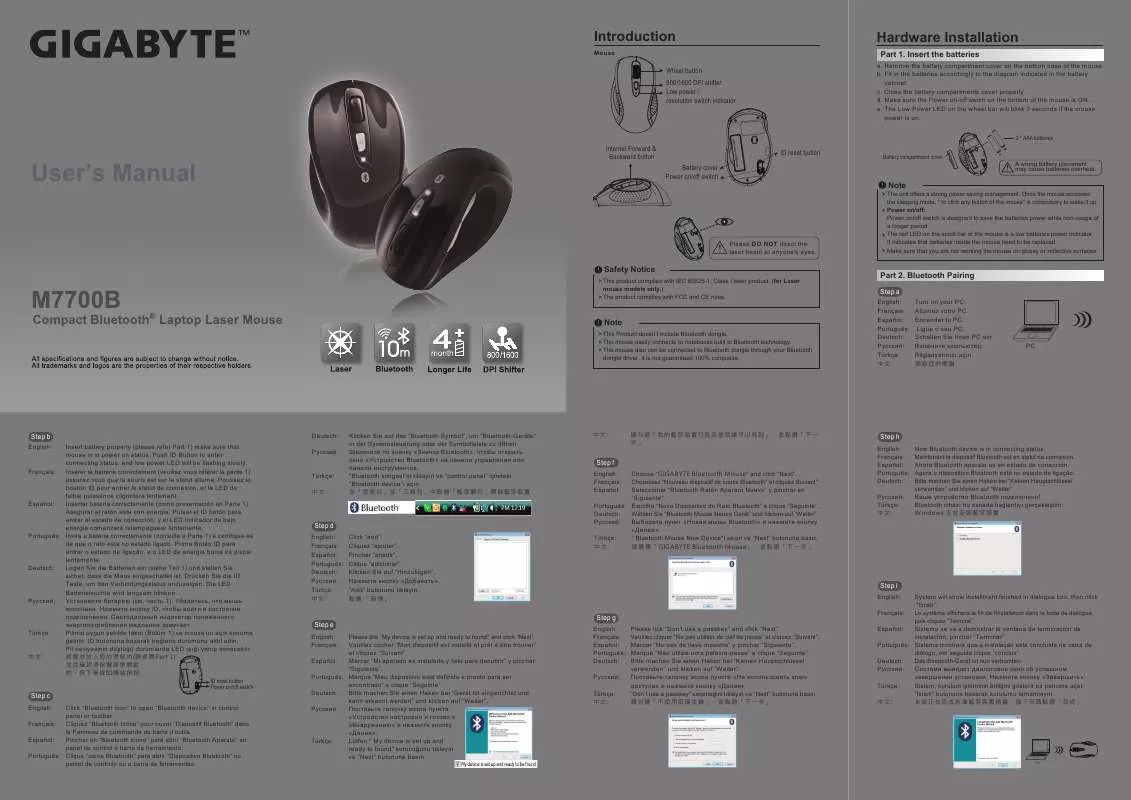User manual GIGABYTE M7700B
Lastmanuals offers a socially driven service of sharing, storing and searching manuals related to use of hardware and software : user guide, owner's manual, quick start guide, technical datasheets... DON'T FORGET : ALWAYS READ THE USER GUIDE BEFORE BUYING !!!
If this document matches the user guide, instructions manual or user manual, feature sets, schematics you are looking for, download it now. Lastmanuals provides you a fast and easy access to the user manual GIGABYTE M7700B. We hope that this GIGABYTE M7700B user guide will be useful to you.
Lastmanuals help download the user guide GIGABYTE M7700B.
Manual abstract: user guide GIGABYTE M7700B
Detailed instructions for use are in the User's Guide.
[. . . ] The licensee may make one copy of the software for backup purposes. The Software License Agreement is found in a separate folder on the installation CD Copyright © 2005 by Creative Technology Ltd. Version 1. 0 January 2005 The Creative logo is a registered trademark of Creative Technology Ltd. Microsoft and Windows are registered trademarks of Microsoft Corporation. [. . . ] Power . . . . . . . . . . . . . . . . . . . . . . . . . . . . . . . . . . . . . . . . . . . . . . . . . . . . . . . . . . . . . . . . . . . . . . . . . . . . . . . . . . . . . . . . . . . . . . . . . . . . . . . . . . . . . . . . . . . . . . . . . . . . . . . . . . . . . . . Standby mode current. . . . . . . . . . . . . . . . . . . . . . . . . . . . . . . . . . . . . . . . . . . . . . . . . . . . . . . . . . . . . . . . . . . . . . . . . . . . . . . . . . . . . . . . . . . . . . . . . . . . . . . . . Resolution . . . . . . . . . . . . . . . . . . . . . . . . . . . . . . . . . . . . . . . . . . . . . . . . . . . . . . . . . . . . . . . . . . . . . . . . . . . . . . . . . . . . . . . . . . . . . . . . . . . . . . . . . . . . . . . . . . . . . . . . . . . . . . . Radio Frequency. . . . . . . . . . . . . . . . . . . . . . . . . . . . . . . . . . . . . . . . . . . . . . . . . . . . . . . . . . . . . . . . . . . . . . . . . . . . . . . . . . . . . . . . . . . . . . . . . . . . . . . . . . . . . . . . . . . . Creative RF Receiver. . . . . . . . . . . . . . . . . . . . . . . . . . . . . . . . . . . . . . . . . . . . . . . . . . . . . . . . . . . . . . . . . . . . . . . . . . . . . . . . . . . . . . . . . . . . . . . . . . . . . . . . . . . . . . . . . . . . . . . . . . . . . . . Dimensions . . . . . . . . . . . . . . . . . . . . . . . . . . . . . . . . . . . . . . . . . . . . . . . . . . . . . . . . . . . . . . . . . . . . . . . . . . . . . . . . . . . . . . . . . . . . . . . . . . . . . . . . . . . . . . . . . . . . . . . . . . . . . A-1 A-1 A-1 A-1 A-1 A-1 A-1 A-1 A-1 A-2 A-2 A-2 A-2 A-2 A-2 A-2 A-2 A-2 A-2 A-3 A-3
iv
Weight. . . . . . . . . . . . . . . . . . . . . . . . . . . . . . . . . . . . . . . . . . . . . . . . . . . . . . . . . . . . . . . . . . . . . . . . . . . . . . . . . . . . . . . . . . . . . . . . . . . . . . . . . . . . . . . . . . . . . . . . . . . . . . . . . . . . . . A-3 Operating Temperature . . . . . . . . . . . . . . . . . . . . . . . . . . . . . . . . . . . . . . . . . . . . . . . . . . . . . . . . . . . . . . . . . . . . . . . . . . . . . . . . . . . . . . . . . . . . . . . . . . . . . A-3 Humidity . . . . . . . . . . . . . . . . . . . . . . . . . . . . . . . . . . . . . . . . . . . . . . . . . . . . . . . . . . . . . . . . . . . . . . . . . . . . . . . . . . . . . . . . . . . . . . . . . . . . . . . . . . . . . . . . . . . . . . . . . . . . . . . . . . A-3
B Frequently Asked Questions
Using your mouse or keyboard . . . . . . . . . . . . . . . . . . . . . . . . . . . . . . . . . . . . . . . . . . . . . . . . . . . . . . . . . . . . . . . . . . . . . . . . . . . . . . . . . . . . . . . . . . . . . . . . . . . . . . . . . . . . B-1 Using hotkeys. . . . . . . . . . . . . . . . . . . . . . . . . . . . . . . . . . . . . . . . . . . . . . . . . . . . . . . . . . . . . . . . . . . . . . . . . . . . . . . . . . . . . . . . . . . . . . . . . . . . . . . . . . . . . . . . . . . . . . . . . . . . . . . . . . . . . . . . . . . . . . Charge the batteries for about eight hours. Connect the charging cable to the charging ports on your USB connector and keyboard as shown. Repeat steps 2 to 3 to charge the keyboard.
Charging cable
If you use nonrechargeable alkaline batteries, skip this step and proceed to Step 6 Activate the wireless desktop devices. DO NOT attempt to charge nonrechargeable alkaline batteries. The batteries may leak and damage your mouse or keyboard.
Figure 3-3: Charging batteries Installing Creative Desktop Wireless 9000 Pro 3-4
Step 5: Activating Your Creative Desktop Wireless 9000 Pro
1. 3.
Press the RESET button on the RF receiver, then press the RESET button on your mouse. Press the RESET button on the RF receiver again, then press the Connect button on your keyboard. If they do not respond, do one or more of the following, and then repeat steps 1, 2 and 3 again. · Make sure that the RF receiver is connected correctly to your computer. · Make sure that the batteries are not discharged. Repeat steps 3 to 4 for each button you want to configure.
Some functions are available in selected Windows operating systems only.
4. [. . . ] 3.
Using Creative Mouse and Keyboard Software 4-3
Using Creative Desktop Wireless 9000 Pro
Using Creative Desktop Wireless 9000 Pro
Tips On Using Your Keyboard and Mouse
The following are a few tips to help you to work effectively with minimal physical discomfort: · When using the keyboard and mouse, keep your forearms, wrists and hands in a relaxed position, with your elbows at your side. · Position the keyboard and mouse nearby so that you do not have to stretch. · Do not strike the keys too hard. · Keep your thighs parallel to the ground, and your feet flat on the ground or on a footrest. [. . . ]
DISCLAIMER TO DOWNLOAD THE USER GUIDE GIGABYTE M7700B Lastmanuals offers a socially driven service of sharing, storing and searching manuals related to use of hardware and software : user guide, owner's manual, quick start guide, technical datasheets...manual GIGABYTE M7700B