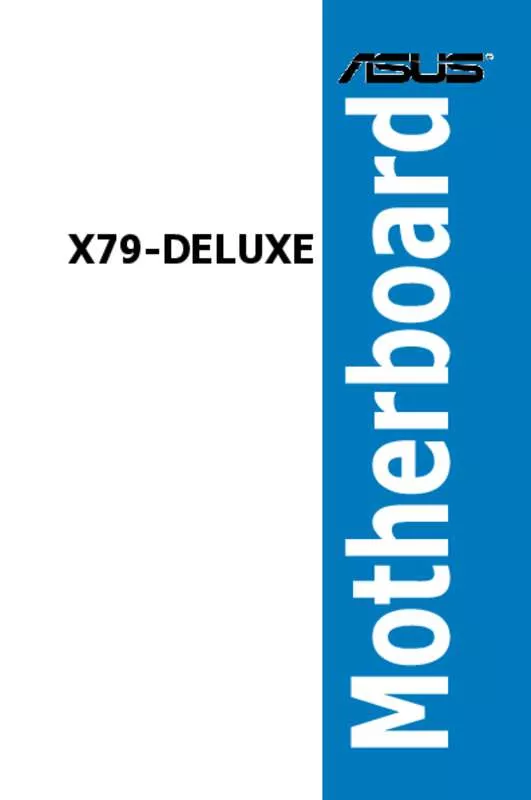User manual GIGABYTE P27K-1
Lastmanuals offers a socially driven service of sharing, storing and searching manuals related to use of hardware and software : user guide, owner's manual, quick start guide, technical datasheets... DON'T FORGET : ALWAYS READ THE USER GUIDE BEFORE BUYING !!!
If this document matches the user guide, instructions manual or user manual, feature sets, schematics you are looking for, download it now. Lastmanuals provides you a fast and easy access to the user manual GIGABYTE P27K-1. We hope that this GIGABYTE P27K-1 user guide will be useful to you.
Lastmanuals help download the user guide GIGABYTE P27K-1.
Manual abstract: user guide GIGABYTE P27K-1
Detailed instructions for use are in the User's Guide.
[. . . ] Motherboard
X79-DELUXE
E8419 First Edition August 2013
Copyright© 2013 ASUSTeK COMPUTER INC. No part of this manual, including the products and software described in it, may be reproduced, transmitted, transcribed, stored in a retrieval system, or translated into any language in any form or by any means, except documentation kept by the purchaser for backup purposes, without the express written permission of ASUSTeK COMPUTER INC. Product warranty or service will not be extended if: (1) the product is repaired, modified or altered, unless such repair, modification of alteration is authorized in writing by ASUS; or (2) the serial number of the product is defaced or missing. ASUS PROVIDES THIS MANUAL “AS IS” WITHOUT WARRANTY OF ANY KIND, EITHER EXPRESS OR IMPLIED, INCLUDING BUT NOT LIMITED TO THE IMPLIED WARRANTIES OR CONDITIONS OF MERCHANTABILITY OR FITNESS FOR A PARTICULAR PURPOSE. [. . . ] The values range from 0. 800V to 1. 700V with a 0. 005V interval.
The following item appears only when you set the CPU VCore Voltage to [Offset Mode].
Offset Mode Sign [+] [+] [–]
To offset the voltage by a positive value.
To offset the voltage by a negative value.
CPU VCCSA Voltage [Offset Mode]
Allows you to configure the voltage amount for the processor’s input/output, DMI, and PCI-E controllers. Configuration options: [Manual Mode] [Offset Mode]
The following items appear only when you set the CPU VCore Voltage to [Manual Mode].
CPU VCCSA Manual Voltage [Auto]
Allows you to manually set the CPU VCCSA Voltage. Use the <+> or <-> keys to adjust the value. The values range from 0. 800V to 1. 700V with a 0. 005V interval.
The following item appears only when you set the CPU VCore Voltage to [Offset Mode].
Offset Mode Sign [+] [+] [–]
To offset the voltage by a positive value.
To offset the voltage by a negative value.
DRAM Voltage (CHA, CHB) [Auto]
Allows you to provide power for the DRAMs located on the left side of your motherboard. Use the <+> or <-> keys to adjust the value. The values range from 1. 200V to 1. 990V with a 0. 005V interval.
DRAM Voltage (CHC, CHD) [Auto]
CPU PLL Voltage [Auto]
Allows you to configure the voltage amount for the processor’s phase locked loop (PLL). Use the <+> or <-> keys to adjust the value. The values range from 1. 200V to 1. 990V with a 0. 005V interval.
ASUS X79-DELUXE
3-19
Chapter 3
Allows you to provide power for the DRAMs located on the right side of your motherboard. Use the <+> or <-> keys to adjust the value. The values range from 1. 200V to 1. 990V with a 0. 005V interval.
VTTCPU Voltage [Auto]
Allows you to configure the voltage amount for the processor’s cores and cache. Use the <+> or <-> keys to adjust the value. The values range from 1. 05000V to 1. 70000V with a 0. 003125V interval.
PCH 1. 1v Voltage [Auto]
Allows you to configure the voltage amount for the PCH chipset. Use the <+> or <-> keys to adjust the value. The values range from 1. 10000V to 1. 70000V with a 0. 003125V interval.
PCH 1. 5v Voltage [Auto]
Allows you to configure the voltage amount for the PCH chipset’s I/O interface. Use the <+> or <-> keys to adjust the value. The values range from 1. 50000V to 1. 80000V with a 0. 00625V interval.
VTTDDR Voltage (CHA, CHB) [Auto]
Allows you to configure the active termination voltage for the DRAM on channels A and B. Use the <+> or <-> keys to adjust the value. The values range from 1. 62500V to 1. 10000V with a 0. 00625V interval.
VTTDDR Voltage (CHC, CHD) [Auto]
Allows you to configure the active termination voltage for the DRAM on channels C and D. Use the <+> or <-> keys to adjust the value. The values range from 1. 62500V to 1. 10000V with a 0. 00625V interval.
DRAM CTRL REF Voltage on CHA [Auto]
Fraction of DRAM Voltage for referencing control on DRAM on Channel A. Use the <+> or <-> keys to adjust the value. The values range from 0. 39500V to 0. 63000V with a 0. 00500V interval.
DRAM DATA REF Voltage on CHA [Auto]
Fraction of DRAM Voltage for referencing data on DRAM on Channel A. [. . . ] Operation is subject to the following two conditions: (1) this device may not cause interference, and (2) this device must accept any interference, including interference that may cause undesired operation of the device.
Cut appareil numérique de la Classe B est conforme à la norme NMB-003 du Canada. Cet appareil numérique de la Classe B respecte toutes les exigences du Règlement sur le matériel brouilleur du Canada. Cet appareil est conforme aux normes CNR exemptes de licence d’Industrie Canada. Le fonctionnement est soumis aux deux conditions suivantes : (1) cet appareil ne doit pas provoquer d’interférences et
(2) cet appareil doit accepter toute interférence, y compris celles susceptibles de provoquer un fonctionnement non souhaité de l’appareil.
Canadian Department of Communications Statement
This digital apparatus does not exceed the Class B limits for radio noise emissions from digital apparatus set out in the Radio Interference Regulations of the Canadian Department of Communications. [. . . ]
DISCLAIMER TO DOWNLOAD THE USER GUIDE GIGABYTE P27K-1 Lastmanuals offers a socially driven service of sharing, storing and searching manuals related to use of hardware and software : user guide, owner's manual, quick start guide, technical datasheets...manual GIGABYTE P27K-1