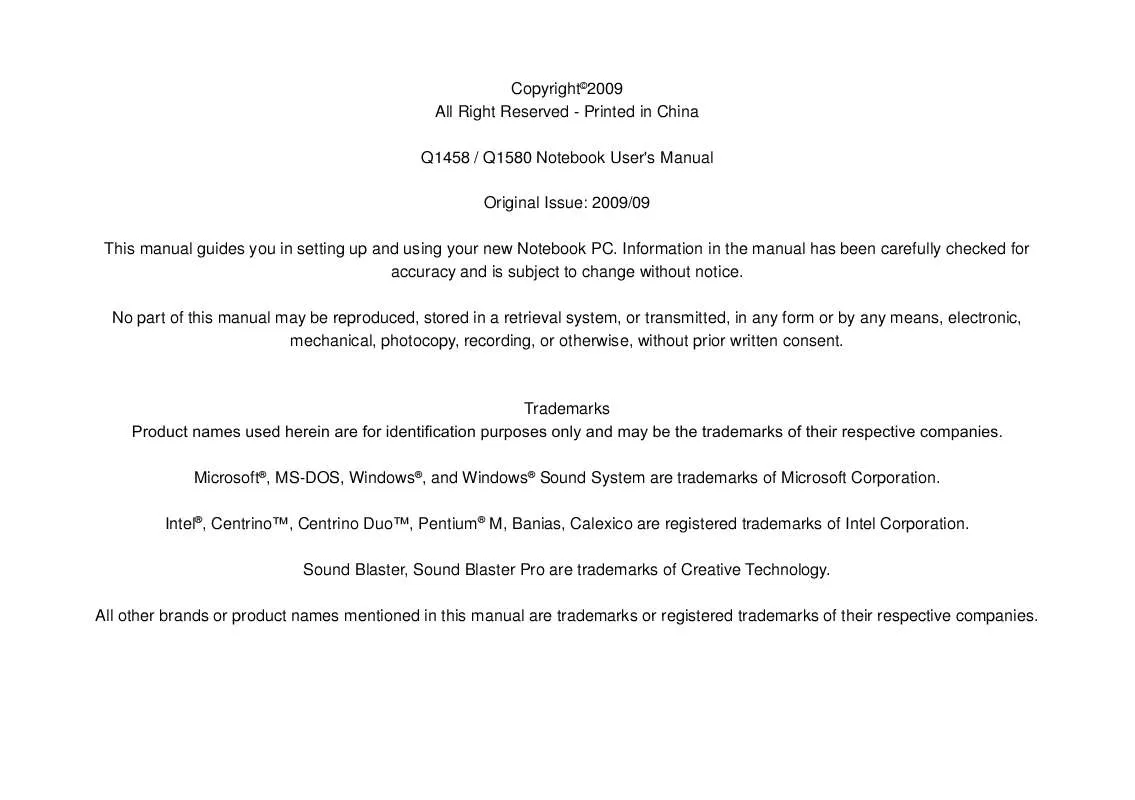User manual GIGABYTE Q1580L
Lastmanuals offers a socially driven service of sharing, storing and searching manuals related to use of hardware and software : user guide, owner's manual, quick start guide, technical datasheets... DON'T FORGET : ALWAYS READ THE USER GUIDE BEFORE BUYING !!!
If this document matches the user guide, instructions manual or user manual, feature sets, schematics you are looking for, download it now. Lastmanuals provides you a fast and easy access to the user manual GIGABYTE Q1580L. We hope that this GIGABYTE Q1580L user guide will be useful to you.
Lastmanuals help download the user guide GIGABYTE Q1580L.
Manual abstract: user guide GIGABYTE Q1580L
Detailed instructions for use are in the User's Guide.
[. . . ] Copyright©2009 All Right Reserved - Printed in China Q1458 / Q1580 Notebook User's Manual Original Issue: 2009/09 This manual guides you in setting up and using your new Notebook PC. Information in the manual has been carefully checked for accuracy and is subject to change without notice. No part of this manual may be reproduced, stored in a retrieval system, or transmitted, in any form or by any means, electronic, mechanical, photocopy, recording, or otherwise, without prior written consent.
Trademarks
Microsoft®, MS-DOS, Windows®, and Windows® Sound System are trademarks of Microsoft Corporation. Intel®, CentrinoTM, Centrino DuoTM, Pentium® M, Banias, Calexico are registered trademarks of Intel Corporation. [. . . ] Also used in most programs in combination with other keys to execute a certain command.
English
5
<Tab> key. Press this key to move the cursor to the next tab on the right. This key works much the same way as on an ordinary typewriter. Used in most programs in combination with other keys to execute a command. Used in most programs in combination with other keys to execute a command.
Special Function Keys
keypad. screen without having to move the cursor. Embedded Numeric Keypad
Down arrow key. Moves the cursor down one line at a time. a time.
The embedded numeric keypad functions like the one on a desktop keyboard. It is indicated by small characters located on the upper left-hand corner of the keycaps. Desired Access
English
6
Right arrow key. Moves the cursor to the right one space at a time. Moves the cursor up one screen at a time. Moves the cursor down one screen at a time. Moves the cursor to the end of a screen or a line.
Number keys on embedded keypad
Type numbers in a normal manner
Note: If an external keyboard or keypad is connected to your notebook computer, the Numlock automatically shifts from an internal keyboard to the external keyboard or keypad.
Windows Keys
Basic keypad you can input letters, numbers, punctuation marks, and special symbols with it.
English
Key +[F1] +E +F +M
Description Opens help and support Explores my computer Finds document Minimizes all
Fn Keys By pressing the Fn key with other keys, it can simulate all keyboard functions of a regular desktop keyboard. [Fn]+[F1] [Fn]+[F2] [Fn]+[F4] [Fn]+[F5] [Fn]+[F6] [Fn]+[F7] [Fn]+[F8] [Fn]+[F9] [Fn]+[F10] [Fn]+[F11] [Fn]+[F12] [Fn]+[Esc]
Suspend switch Activate or deactivate wireless functions
7
Increase screen brightness Decrease screen brightness Audio mute Decrease audio volume Increase audio volume Play or pause media player Stop media player Media player skip backward Media player skip forward Enable or disable Bluetooth function
+ Shift + M Undoes minimize all +R + Tab Displays run dialog box Activates next taskbar button
1. 7 Using the Touchpad
The Touchpad is a pressure-sensitive pointing device that provides all of the features of a two-button mouse; its primary function is to move the cursor around the screen. Touchpad once on the left button beneath the Touchpad and select the item you want, once the item is selected, you can then drag the item by buttons equals to the speed of a double-click on a regular mouse). click twice on the left button to select menu items, or simply tap twice on the touchpad.
English
8 liquid or grease. Clicking
Touchpad buttons If you are scrolling through the document, you may do so by gliding
Since the Touchpad is a pressure-sensitive device, therefore
Panel /Mouse/Buttons. You can change the Touchpad's operating
pad, and click once on the left button below to select it, or simply tap once on the touchpad.
1. 8 Storage
Q1458 / Q1580 notebook computer is equipped with a built-in large capacity 2. 5 inch IDE hard disk drive where you store or install your computer operating system as well as software programs. The internal hard disk is normally assigned as Drive C after formatting.
4. Slide the tray back until it clicks shut.
2
1
If you wish to replace your hard disk, contact your local hardware setup.
English
the standard hard disk drive with a drive of a greater capacity. [. . . ] Windows contains maintenance utilities for these Make sure you press the power button for at least 4 seconds. Normally, this will force the computer to shut off.
21
is out of use for some time?information about these utilities, please refer to your Windows documentation. After your notebook computer has not been used for a long time (for example: more than one month), the battery will enter into low voltage protection mode. [. . . ]
DISCLAIMER TO DOWNLOAD THE USER GUIDE GIGABYTE Q1580L Lastmanuals offers a socially driven service of sharing, storing and searching manuals related to use of hardware and software : user guide, owner's manual, quick start guide, technical datasheets...manual GIGABYTE Q1580L