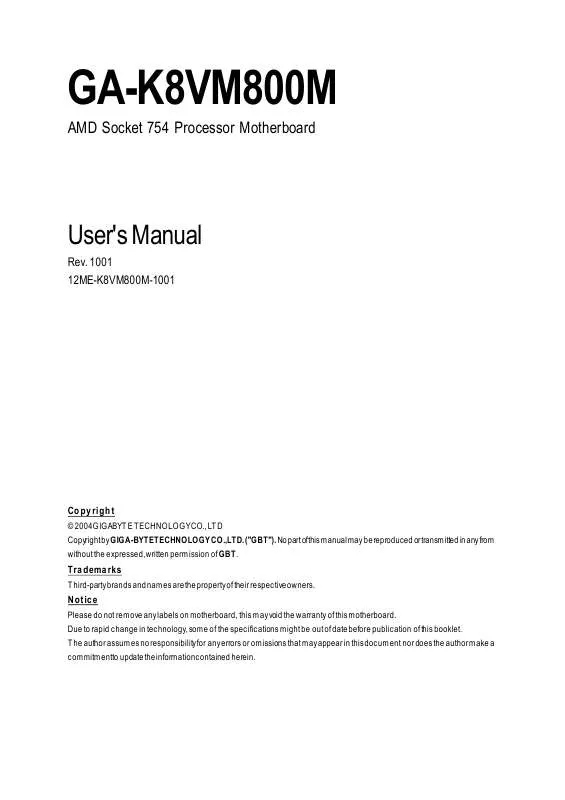User manual GIGABYTE RO機二代
Lastmanuals offers a socially driven service of sharing, storing and searching manuals related to use of hardware and software : user guide, owner's manual, quick start guide, technical datasheets... DON'T FORGET : ALWAYS READ THE USER GUIDE BEFORE BUYING !!!
If this document matches the user guide, instructions manual or user manual, feature sets, schematics you are looking for, download it now. Lastmanuals provides you a fast and easy access to the user manual GIGABYTE RO機二代. We hope that this GIGABYTE RO機二代 user guide will be useful to you.
Lastmanuals help download the user guide GIGABYTE RO機二代.
Manual abstract: user guide GIGABYTE RO機二代
Detailed instructions for use are in the User's Guide.
[. . . ] GA-K8VM800M
AMD Socket 754 Processor Motherboard
User's Manual
Rev. 1001 12ME-K8VM800M-1001
Copyright
© 2004GIGABYTE TECHNOLOGYCO. , LTD Copyright by GIGA-BYTETECHNOLOGY CO. , LTD. No part of this manual may be reproduced or transmitted in any from without the expressed, written permission of GBT.
Trademarks
Third-party brands and names are the property of their respective owners.
Notice
Please do not remove any labels on motherboard, this may void the warranty of this motherboard. Due to rapid change in technology, some of the specifications might be out of date before publication of this booklet. [. . . ] In the BIOS menu of the motherboards supporting Q-Flash and Dual BIOS, the Q-Flash utility and Dual BIOS utility are combined in the same screen. This section only deals with how to use Q-Flash utility. In the following sections, we take GA-8KNXP Ultra as the example to guide you how to flash BIOS from an older version to the latest version. For example, from Fa3 to Fba.
Award Modular BIOS v6. 00PG, An Energy Star Ally Copyright (C) 1984-2003, Award Software, Inc.
TM
English
The BIOS file is Fa3 before updating
Intel i875P AGPset BIOS for 8KNXP Ultra Fa3 Check System Health OK , VCore = 1. 5250 Main Processor : Intel Pentium(R) 4 1. 6GHz (133x12) <CPUID : 0F27 Patch ID : 0027> Memory Testing : 131072K OK Memory Frequency 266 MHz in Single Channel Primary Master : FUJITSU MPE3170AT ED-03-08 Primary Slave : None Secondary Master : CREATIVEDVD-RM DVD1242E BC101 Secondary Slave : None
Press DEL to enter SETUP / Dual BIOS / Q-Flash / F9 For Xpress Recovery 08/07/2003-i875P-6A79BG03C-00
Entering the Q-Flash utility: Step1: To use Q-Flash utility, you must press Del in the boot screen to enter BIOS menu.
CMOS Setup Utility-Copyright (C) 1984-2003 Award Software } } } } } } } Standard CMOS Features Advanced BIOS Features Top Performance Load Fail-Safe Defaults
TM
Integrated Peripherals Load Optimized Defaults Power Management Setup Set Supervisor Password Enter Dual PnP/PCI Configurations BIOS/Q-Flash Utility (Y/N)?Y Set User Password PC Health Status Save & Exit Setup Frequency/Voltage Control Exit Without Saving higf: Select Item F10: Save & Exit Setup
ESC: Quit F8: Dual BIOS/Q-Flash
Step 2: Press F8 button on your keyboard and then Y button to enter the Dual BIOS/Q-Flash utility.
- 55 -
Technical Reference
English
Exploring the Q-Flash / Dual BIOS utility screen
TM
The Q-Flash / Dual BIOS utility screen consists of the following key components.
Dual BIOS Utility Boot From. . . . . . . . . . . . . . . . . . . . . . . . . . . . . . . . . . . . . . . . . Main Bios Main ROM Type/Size. . . . . . . . . . . . . . . . . . . . . . . . . . . . SST 49LF003A Backup ROM Type/Size. . . . . . . . . . . . . . . . . . . . . . . . SST 49LF003A
512K 512K
Dual BIOS utility bar
Task menu for Dual BIOS utility
Wide Range Protection Disable Boot From Main Bios Auto Recovery Enable Halt On Error Disable Copy Main ROM Data to Backup Load Default Settings Save Settings to CMOS Q-Flash Utility Load Main BIOS from Floppy Load Backup BIOS from Floppy Save Main BIOS to Floppy Save Backup BIOS to Floppy hi:Move ESC:Reset
Q-Flash utility title bar
TM
Task menu for Q-Flash utility
Enter : Run
TM
F10:Power Off
Action bar
Task menu for Dual BIOS utility: Contains the names of eight tasks and two item showing information about the BIOS ROM type. Blocking a task and pressing Enter key on your keyboard to enable execution of the task. Task menu for Q-Flash utility: Contains the names of four tasks. Blocking a task and pressing Enter key on your keyboard to enable execution of the task. Action bar: Contains the names of four actions needed to operate the Q-Flash/Dual BIOS utility. Pressing the buttons mentioned on your keyboards to perform these actions. Using the Q-Flash utility: This section tells you how to update BIOS using the Q-Flash utility. As described in the "Before you begin" section above, you must prepare a floppy disk having the BIOS file for your motherboard and insert it to your computer. If you have already put the floppy disk into your system and have entered the Q-Flash utility, please follow the steps below to flash BIOS. Press arrow buttons on your keyboard to move the light bar to "Load Main BIOS from Floppy" item in the Q-Flash menu and press Enter button. Later, you will see a box pop up showing the BIOS files you previously downloaded to the floppy disk. If you want to save the current BIOS for backup purpose, you can begin Step 1 with "Save Main BIOS to Floppy" item.
TM
GA-K8VM800M Motherboard
- 56 -
2. Move to the BIOS file you want to flash and press Enter. In this example, we only download one BIOS file to the floppy disk so only one BIOS file, 8KNXPU. Fba, is listed. Please confirm again you have the correct BIOS file for your motherboard.
Dual BIOS Utility Boot From. . . . . . . . . . . . . . . . . . . . . . . . . . . . . . . . . . . . . . . . . [. . . ] Or, you could submit your question to the service mail via Gigabyte website technical support zone (http://www. gigabyte. com. tw). The appropriate response will be provided ASAP.
GA-K8VM800M Motherboard
- 90 -
& &
Technical Support/RMA Sheet
Customer/Country: Contact Person: Model name/Lot Number: BIOS version: Hardware Configuration CPU Memory Brand Video Card Audio Card HDD CD-ROM / DVD-ROM Modem Network AMR / CNR Keyboard Mouse Power supply Other Device Mfs. O. S. /A. S. : Model name Size: Driver/Utility: Company: E-mail Add. : PCB revision: Phone No. :
English
Problem Description:
- 91 -
Appendix
English
Acronyms
Acronyms ACPI APM AGP AMR ACR BIOS CPU CMOS CRIMM CNR DMA DMI DIMM DRM DRAM DDR ECP ESCD ECC EMC EPP ESD FDD FSB HDD IDE IRQ Meaning Advanced Configuration and Power Interface Advanced Power Management Accelerated Graphics Port Audio Modem Riser Advanced Communications Riser Basic Input / Output System Central Processing Unit Complementary Metal Oxide Semiconductor Continuity RIMM Communication and Networking Riser Direct Memory Access Desktop Management Interface Dual Inline Memory Module Dual Retention Mechanism Dynamic Random Access Memory Double Data Rate Extended Capabilities Port Extended System Configuration Data Error Checking and Correcting Electromagnetic Compatibility Enhanced Parallel Port Electrostatic Discharge Floppy Disk Device Front Side Bus Hard Disk Device Integrated Dual Channel Enhanced Interrupt Request to be continued. . . . . .
GA-K8VM800M Motherboard
- 92 -
Acronyms IOAPIC ISA LAN I/O LBA LED MHz MIDI MTH MPT NIC OS OEM PAC POST PCI RIMM SCI SECC SRAM
Meaning Input Output Advanced Programmable Input Controller Industry Standard Architecture Local Area Network Input / Output Logical Block Addressing Light Emitting Diode Megahertz Musical Instrument Digital Interface Memory Translator Hub Memory Protocol Translator Network Interface Card Operating System Original Equipment Manufacturer PCI A. G. P. [. . . ]
DISCLAIMER TO DOWNLOAD THE USER GUIDE GIGABYTE RO機二代 Lastmanuals offers a socially driven service of sharing, storing and searching manuals related to use of hardware and software : user guide, owner's manual, quick start guide, technical datasheets...manual GIGABYTE RO機二代