User manual GOOGLE NEXUS ONE
Lastmanuals offers a socially driven service of sharing, storing and searching manuals related to use of hardware and software : user guide, owner's manual, quick start guide, technical datasheets... DON'T FORGET : ALWAYS READ THE USER GUIDE BEFORE BUYING !!!
If this document matches the user guide, instructions manual or user manual, feature sets, schematics you are looking for, download it now. Lastmanuals provides you a fast and easy access to the user manual GOOGLE NEXUS ONE. We hope that this GOOGLE NEXUS ONE user guide will be useful to you.
Lastmanuals help download the user guide GOOGLE NEXUS ONE.
You may also download the following manuals related to this product:
Manual abstract: user guide GOOGLE NEXUS ONE
Detailed instructions for use are in the User's Guide.
[. . . ] User's Guide
March 15, 2010 NOUG-2. 1-update1-105 Nexus OneTM phone and AndroidTM mobile technology platform 2. 1-update1
2
Legal
Copyright © 2010 Google Inc. Google, the stylized Google logo, Android, the stylized Android logo, Nexus One, the stylized Nexus One logo, Android Market, the stylized Android Market logo, Gmail, Google Apps, Google Calendar, Google Checkout, Google Earth, Google Goggles, Google Latitude, Google Maps, Google Talk, Picasa, and YouTube are trademarks of Google Inc. All other company and product names may be trademarks of the companies with which they are associated. Availability of Google applications, services, and features may vary by country, carrier, and manufacturer. [. . . ] In a group chat, everyone can see everyone else's messages. Group chats appear at the top of your Friends list, with a group chat icon.
NOUG-2. 1-update1-105
Nexus One User's Guide
Google Talk
172
To chat on or off the record
Your Google Talk messages are stored, so you can review them later and even search for them in the Chats folder in Gmail. But if you'd rather not store the messages in a chat, you can go off the record. S On a chat screen, press Menu and touch Chat off record. and touch Chat on To resume saving the messages in the chat, press Menu record.
To end a chat
When you end a chat, the friend is no longer at the top of your Friends list and the chat is not displayed in the Switch Chats screen. The text of the chat is not discarded--if you restart the chat, the conversation is displayed in the new chat window where you left off. S In your Friends list, touch & hold the friend you want to stop chatting with. OR S While on a chat screen, press Menu and then touch End chat.
NOUG-2. 1-update1-105
Nexus One User's Guide
Google Talk
173
Changing and monitoring online status
Icons in Google Talk, Gmail, Google Maps, and other applications indicate your and your friends' Google Talk status. Available: Signed into Google Talk and available to chat Away: Signed into Google Talk but not active Busy: Signed into Google Talk but too busy to chat Signed out of Google Talk Invisible: Signed into Google Talk but appear signed out to others You can change your online status and status message. You can also change the picture that others see next to your name in their Friends lists and other locations.
To change your online status
1 Touch the Status icon at the top right of your Friends list. In addition to the standard status settings described in the table, you can also select a message that you've entered previously. Or touch Clear custom messages to erase them and start over. Your status and any message appear in your contact's Friends lists and in other locations where your status or status message are displayed. 2 In the menu that opens, touch a status or a status-message combination.
To change your status message
1 Touch the status message at the top of your Friends list. 2 Enter a new status message.
NOUG-2. 1-update1-105
Nexus One User's Guide
Google Talk
174
To change your picture
1 Touch your picture at the top left of your Friends list. The Select Picture screen opens with all the pictures on your microSD card displayed in a scrolling list of thumbnails. Cropping pictures is described in "Working with pictures" on page 256. 4 Touch Save.
NOUG-2. 1-update1-105
Nexus One User's Guide
Google Talk
175
Managing your Friends list
Your Google Talk Friends list contains the friends you've invited or accepted invitations from, to become friends in Google Talk. Friends can invite each other to chat in Google Talk and see each others' online status in Google Talk and other applications, such as in Gmail and Maps. The Google Talk Friends list is sorted by your friends' online status: active chats, online, busy, and offline. Within each status group, friends are listed alphabetically.
To add a friend to your Friends list
You can invite anyone with a Google Account to become your friend in Google Talk, so you can chat with each other and view each others' online status. 1 In the Friends list, press Menu and touch Add friend. [. . . ] Auto-cap Check to capitalize the first letter of the first word in sentences. Auto-punctuate Check to insert a period ( . ) when you press the Space key twice
in a row.
NOUG-2. 1-update1-105
Nexus One User's Guide
Settings
326
Accessibility settings
You use the Accessibility settings to configure any accessibility plug-ins you have installed on your phone.
Accessibility Check to enable all installed accessibility plug-ins. KickBack Check to have the phone vibrate briefly as feedback as you navigate the
user interface, press buttons, and so on.
TalkBack Check to have an installed speech synthesizer speak the labels or names of items as you navigate the phone's user interface. [. . . ]
DISCLAIMER TO DOWNLOAD THE USER GUIDE GOOGLE NEXUS ONE Lastmanuals offers a socially driven service of sharing, storing and searching manuals related to use of hardware and software : user guide, owner's manual, quick start guide, technical datasheets...manual GOOGLE NEXUS ONE

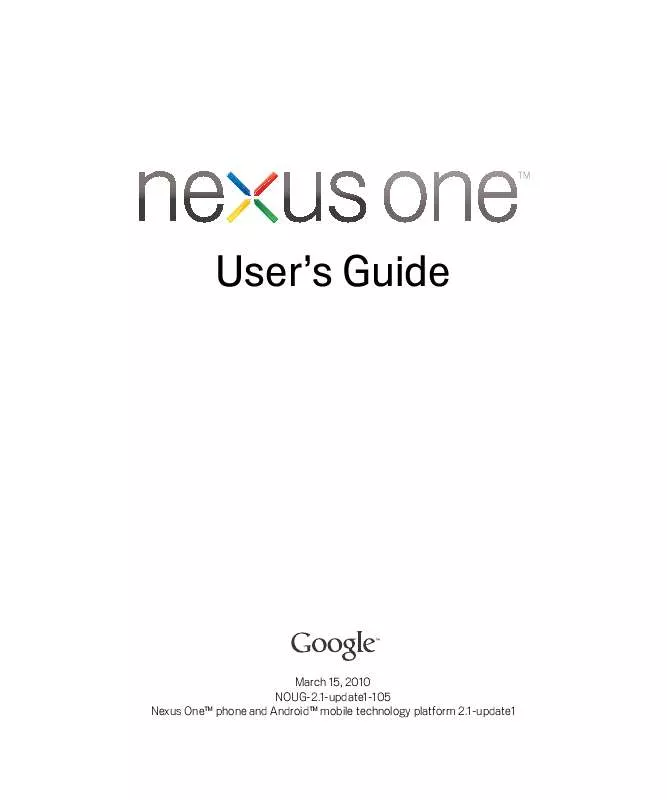
 GOOGLE NEXUS ONE CAR DOCK (212 ko)
GOOGLE NEXUS ONE CAR DOCK (212 ko)
 GOOGLE NEXUS ONE 15-03-2010 (3978 ko)
GOOGLE NEXUS ONE 15-03-2010 (3978 ko)
 GOOGLE NEXUS ONE 16-06-2010 (334 ko)
GOOGLE NEXUS ONE 16-06-2010 (334 ko)
 GOOGLE NEXUS ONE DESKTOP DOCK (96 ko)
GOOGLE NEXUS ONE DESKTOP DOCK (96 ko)
