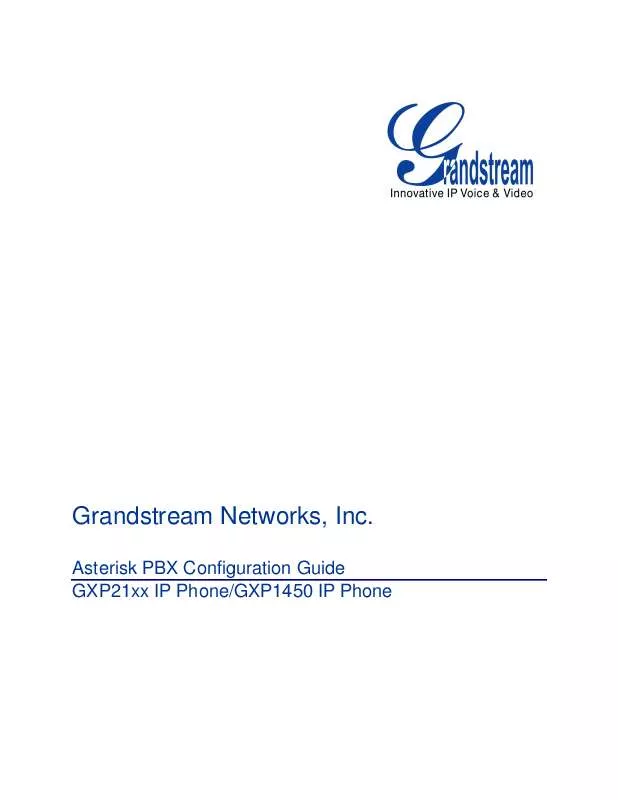Detailed instructions for use are in the User's Guide.
[. . . ] Grandstream Networks, Inc.
Asterisk PBX Configuration Guide GXP21xx IP Phone/GXP1450 IP Phone
TABLE OF CONTENTS
ASTERISK PBX CONFIGURATION GUIDE FOR GXP21XX/GXP1450 DISCLAIMER . . . . . . . . . . . . . . . . . . . . . . . . . . . . . . . . . . . . . . . . . . . . . . . . . . . . . . . . . . . . . . . . . . . . . . . . . . . . . . . . . . . . . . . . . . . . . . . . . . . . . . . . . . . . . . . . . . . . . . . . . . . . . . . . . . . . . . . . . . . . . . . . . . . . . . . 3 PAGING AND INTERCOM . . . . . . . . . . . . . . . . . . . . . . . . . . . . . . . . . . . . . . . . . . . . . . . . . . . . . . . . . . . . . . . . . . . . . . . . . . . . . . . . . . . . . . . . . . . . . . . . . . . . . . . . . . . . . . . . . . . . . . . . . . . . . . . . . . . . [. . . ] 5 ASTERISK CONFIGURATION . . . . . . . . . . . . . . . . . . . . . . . . . . . . . . . . . . . . . . . . . . . . . . . . . . . . . . . . . . . . . . . . . . . . . . . . . . . . . . . . . . . . . . . . . . . . . . . . . . . . . . . . . . . . . . . . . . . . . . . . . . . . . . . . . . . . . . . . . . . . . . . www. grandstream. com
Asterisk PBX Configuration Guide For GXP21xx/GXP1450 Page 2 of 7 Last Updated: 01/2011
DISCLAIMER
This document is just a mere reference document intended to guide qualified Network Engineers to setup these features on their Grandstream GXP21xx/GXP1450 IP phones and Asterisk PBX system. Grandstream is not responsible for any problems or issues related to the Asterisk system, and should not be contacted for support related queries with regard to Asterisk System. These are just simple examples to illustrate these features. Below you shall find useful information on how one can configure both GXP21xx/GXP1450 and an Asterisk PBX System to provide Call Features including Paging/Intercom, Parking and BLF.
PAGING AND INTERCOM
GRANDSTREAM CONFIGURATION
Firstly, in GXP21xx/GXP1450 Web GUI->Account, select "Yes" for option "Allow Auto Answer by CallInfo" as below.
Allow Auto Answer by Call-Info:
No
Yes
Note: The above configuration will allow GXP21xx/GXP1450 to auto answer a call when the call contains SIP header "Call-Info: <sip://127. 0. 0. 1>\;answer-after=0". And when the call hung up by the remote party, the phone will automatically on hook without alerting user with disconnect busy tones.
ASTERISK CONFIGURATION
Then you can set up Asterisk by editing file extensions. conf with following functions: 1) One to One Intercom You will first define a Macro and then use it in the one to one intercom context. [macro-pageext] exten => s, 1, ChanIsAvail(${ARG1}|js) ; j is for dump and s is for ANY call exten => s, 2, SIPAddHeader(Call-Info: <sip://127. 0. 0. 1>\;answer-after=0) exten => s, 3, Dial(${ARG1}) exten => s, 4, NoOp() ; Add others here exten => s, 5, Hangup exten => s, 102, Hangup [INTERCOM_GROUP] exten => _*5XX, 1, Macro(pageext, SIP/${EXTEN:1}) ;Page each extension exten => _*5XX, 2, Hangup Note: The above configuration will allow user intercom with any extension (using 5XX) by dialing *5XX. 2) One to Many Paging [One_Way_Page_GROUP] exten => _**1, 1, SIPAddHeader(Call-Info: <sip://127. 0. 0. 1>\;answer-after=0) exten => _**1, 2, Page(${One_Way_Paging_List}|) exten => _**1, 3, Hangup
Grandstream Networks, Inc. www. grandstream. com Asterisk PBX Configuration Guide For GXP21xx/GXP1450 Page 3 of 7 Last Updated: 01/2011
Note: The above configuration will allow user to one way page (broadcast) to all the extensions defined in variable "One_Way_Paging_List", which can be defined as following: One_Way_Paging_List => SIP/501&SIP/502/&SIP/503 3) One to Many Intercom [Two_Way_Intercom_GROUP] exten => _**2, 1, SIPAddHeader(Call-Info: <sip://127. 0. 0. 1>\;answer-after=0) exten => _**2, 2, Page(${Two_Way_Intercom_List}|d) exten => _**2, 3, Hangup Note: The above configuration will allow user to do two-way intercom to all the extensions defined in variable "Two_Way_Intercom_List", which can be defined as following: Two_Way_Intercom_List => SIP/501&SIP/502/&SIP/503
PARKING
GRANDSTREAM CONFIGURATION
None.
ASTERISK CONFIGURATION
In extensions. conf: [parkedcalls] exten => _*3, 1, ParkAndAnnounce(pbxtransfer:PARKED|120|SIP/${DIALEDPEERNUMBER}|sip_incoming, ${DIALEDPEERNUMBER}, 1) In features. conf: parkext => 400 parkpos => 401-420 context => parkedcalls parkingtime => 45 transferdigittimeout => 3 courtesytone = beep xfersound = beep xferfailsound = beeper findslot => next Note: When in conversation, the above configuration will allow user to: 1) Press Transfer and then *3 to park a call into a parking lot, after the transfer, the GXP21xx/GXP1450 will ring itself, then the user can pick up the phone to hear where the call gets parked. 2) Users then can pick up the call from any location by calling into the parking lot number.
Grandstream Networks, Inc. www. grandstream. com
Asterisk PBX Configuration Guide For GXP21xx/GXP1450 Page 4 of 7 Last Updated: 01/2011
BLF
GRANDSTREAM CONFIGURATION
Firstly, in GXP21xx/GXP1450 Web GUI->BASIC SETTINGS, configure the Multi-Purpose Keys as shown below.
Multi-Purpose Keys Key Mode: Account: Name: UserID:
Multi Purpose Key 1:
Busy Lamp Field (BLF) Account 1 JohnDo1 501
Multi Purpose Key 2: Key Mode: Account: Name: UserID:
Busy Lamp Field (BLF) Account 1 JaneDo1 502
Multi Purpose Key 3: Key Mode: Account: Name: UserID:
Busy Lamp Field (BLF) Account 1 JohnDo2 503
Multi Purpose Key 4: Key Mode: Account: Name: UserID:
Busy Lamp Field (BLF) Account 1 JaneDo2 504
Multi Purpose Key 5: Key Mode: Account: Name: UserID:
Busy Lamp Field (BLF) Account 1 JohnDo3 505
Multi Purpose Key 6: Key Mode:
Busy Lamp Field (BLF)
Grandstream Networks, Inc. www. grandstream. com
Asterisk PBX Configuration Guide For GXP21xx/GXP1450 Page 5 of 7 Last Updated: 01/2011
Account: Name: UserID:
Account 1 JaneDo3 506
Multi Purpose Key 7: Key Mode: Account: Name: UserID:
Busy Lamp Field (BLF) Account 1 JohnDo4 507
Note: The above configuration will allow user to use the speed dial key as BLF key, so that for example for Key 2: 1) When JaneDo1 with extension 502 receive a call, key 2 lamp will flash fast in red, and user can pick up the call for JaneDo1 by simply pressing Key 2, GXP-21xx/GXP1450 will send a SIP INVITE to "**502" to Asterisk. [. . . ] 2) User 504 can only pickup calls from group BLF_Group_2.
Grandstream Networks, Inc. www. grandstream. com
Asterisk PBX Configuration Guide For GXP21xx/GXP1450 Page 7 of 7 Last Updated: 01/2011 [. . . ]