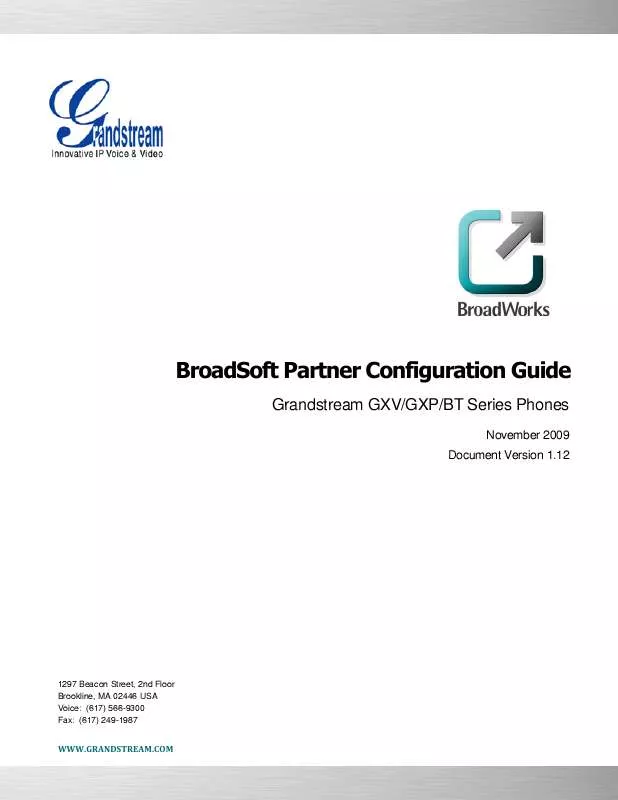User manual GRANDSTREAM BT20X BROADSOFT PARTNER CONFIGURATION GUIDE V1.12
Lastmanuals offers a socially driven service of sharing, storing and searching manuals related to use of hardware and software : user guide, owner's manual, quick start guide, technical datasheets... DON'T FORGET : ALWAYS READ THE USER GUIDE BEFORE BUYING !!!
If this document matches the user guide, instructions manual or user manual, feature sets, schematics you are looking for, download it now. Lastmanuals provides you a fast and easy access to the user manual GRANDSTREAM BT20X. We hope that this GRANDSTREAM BT20X user guide will be useful to you.
Lastmanuals help download the user guide GRANDSTREAM BT20X.
Manual abstract: user guide GRANDSTREAM BT20XBROADSOFT PARTNER CONFIGURATION GUIDE V1.12
Detailed instructions for use are in the User's Guide.
[. . . ] BroadSoft Partner Configuration Guide
Grandstream GXV/GXP/BT Series Phones
November 2009 Document Version 1. 12
1297 Beacon Street, 2nd Floor Brookline, MA 02446 USA Voice: (617) 566-9300 Fax: (617) 249-1987
WWW. GRANDSTREAM. COM
BroadWorks® Guide
Copyright Notice
Copyright© 2009 Grandstream Networks, Inc. Any technical documentation that is made available by Grandstream Networks, Inc. is proprietary and confidential and is considered the copyrighted work of Grandstream Networks, Inc.
Trademarks
BroadWorks® and BroadWorks AssistantEnterpriseTM, BroadWorks Call CenterTM, BroadWorks CommunicatorTM, BroadWorks ReceptionistTM, and BroadWorks Deployment StudioTM are trademarks of BroadSoft, Inc. Microsoft, MSN, Windows, and the Windows logo are registered trademarks of Microsoft Corporation. [. . . ] H. 263 video streaming occurs after connecting a call between the two. The GXV3140 was no able to display the incoming video, but the LifeSize was able to display its incoming video. Note that the LifeSize does not provide an ability to only configure H. 263.
Video Auto-Attendant Video On Hold Video Custom Ringback
OK OK OK
OK OK OK
BROADSOFT PARTNER CONFIGURATION GUIDE - GRANDSTREAM GXV/GXP/BT
©
20-BD5122-00 PAGE 17
2009 GRANDSTREAM NETWORKS, INC.
4. 2
Subscriber Level Configuration Parameters
This section identifies the device-specific parameters, including registration and authentication. These settings must be unique across devices to be matched with the settings for a BroadWorks subscriber. Provisioning a subscriber to register with BroadWorks allows calls to terminate to the subscriber's line. Registration requires that a unique address of record (AoR) is provisioned on BroadWorks and the phone; provisioning an AoR on BroadWorks consists of setting the line/port parameter to a unique value within the Application Server cluster. Grandstream GXV/GXP/BT supports 3/3/3/4/4/6/2/1/1/1 SIP accounts respectively. The following example shows how to configure subscriber elements for an account.
Step Command Purpose
Subscriber Configuration Items Step 1 Enable a line to be used. Account Active = "Yes"; Enable a line of GXV-3140/GXV3000/GXV-3005/GXV-3006/GXP2000/GXP-2010/GXP-2020/GXP1200/GXP-280/BT-200/BT-201 in use. The register user ID must correspond with the line/port setting on BroadWorks. If the Authentication service is configured on BroadWorks, these parameters must be configured to match the BroadWorks settings.
Step 2
Set Register User ID for a line. Example: SIP User_ID = "2405551111"; Enable SIP Authentication for a line. Example: Authenticate ID = "1111@as. mycompany. com" ; Authenticate Password = "welcome";
Step 3
Step 4
Configure display name for a line. Example: Name = "Claire Smith";
For a line, configure the name to be displayed on the device.
Step
Command
Purpose
Subscriber BLF Configuration Items (GXP-2000//GXP-2010/GXP-2020 only) Step 1 Configure eventlist BLF for a line. Example: eventlist BLF URI = "BLF2405551111"; Step 2 Configure Multipurpose Key in Basic Settings page. Example: Key Mode = "eventlist BLF"; Account = "Account 1"; Name = "Jane"; UserID = "2405551000"; Configure a Multipurpose Key for "eventlist BLF". The user ID is the monitored account SIP user ID. Configure eventlist BLF under Account Settings page.
BROADSOFT PARTNER CONFIGURATION GUIDE - GRANDSTREAM GXV/GXP/BT
©
20-BD5122-00 PAGE 18
2009 GRANDSTREAM NETWORKS, INC.
5
Enhanced IP Phone Configuration
Enhanced IP Phone Configuration is a BroadWorks feature that enables automatic generation of device configuration files, given administrator-supplied templates. For more information on the Enhanced IP Phone Configuration feature, see the Device Management Configuration Guide [3]. NOTE: BroadSoft does not manage or distribute template files for use with the Enhanced IP Phone Configuration feature. Obtain template files from Grandstream or use the configuration files obtained from Grandstream for the specific GXV/GXP/BT firmware release to create template files appropriate for your installation. Since the GXV/GXP/BT SIP phones require the configuration files be converted into a binary format, an extra step must be performed when using this feature. [. . . ] if remote party supports timer but did not request for one) 0 - no, 1 - yes P263 = 0 # Force Timer (Still use timer when remote party does not support timer) 0 - no, 1 - yes P264 = 0 # SIP Transport (0- UDP , 1- TCP, 2 -TLS) P130 = 0 # Symmetric RTP (0- no, 1 -yes) P291 = 1 # Support SIP Instance ID (0- no, 1 -yes) P288 = 1 # Validate Incoming Messages (0- no, 1 -yes) P4340 = 0 # SIP T1 Timeout. RFC 3261 T1 value (RTT estimate) # 50 - 0. 5 sec, 100 - 1 sec, 200 - 2 sec. P209 = 50
BROADSOFT PARTNER CONFIGURATION GUIDE - GRANDSTREAM GXV/GXP/BT
©
20-BD5122-00 PAGE 32
2009 GRANDSTREAM NETWORKS, INC.
# SIP T2 Timeout. The maximum retransmit interval for nonINVITE requests and INVITE responses. [. . . ]
DISCLAIMER TO DOWNLOAD THE USER GUIDE GRANDSTREAM BT20X Lastmanuals offers a socially driven service of sharing, storing and searching manuals related to use of hardware and software : user guide, owner's manual, quick start guide, technical datasheets...manual GRANDSTREAM BT20X