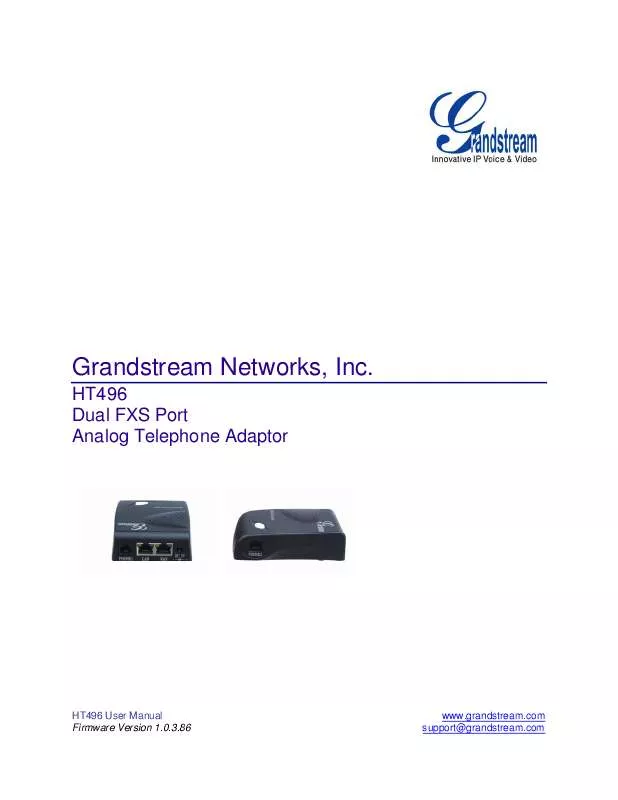Detailed instructions for use are in the User's Guide.
[. . . ] Grandstream Networks, Inc.
HT496 Dual FXS Port Analog Telephone Adaptor
HT496 User Manual Firmware Version 1. 0. 3. 86
www. grandstream. com support@grandstream. com
TABLE OF CONTENTS
HT496 User Manual WELCOME. . . . . . . . . . . . . . . . . . . . . . . . . . . . . . . . . . . . . . . . . . . . . . . . . . . . . . . . . . . . . . . . . . . . . . . . . . . . . . . . . . . . . . . . . . . . . . . . . . . . . . . . . . . . . . . . . . . . . . . . . . . . . . . . . . . . . . . . . . . . . . . . . . . . 4 SAFETY COMPLIANCES. . . . . . . . . . . . . . . . . . . . . . . . . . . . . . . . . . . . . . . . . . . . . . . . . . . . . . . . . . . . . . . . . . . . . . . . . . . . . . . . . . . . . . . . . . . . . . . . . . . . . . . . . . . . . . . . . . . . . . . . . . . . . . . . . 4 WARRANTY. . . . . . . . . . . . . . . . . . . . . . . . . . . . . . . . . . . . . . . . . . . . . . . . . . . . . . . . . . . . . . . . . . . . . . . . . . . . . . . . . . . . . . . . . . . . . . . . . . . . . . . . . . . . . . . . . . . . . . . . . . . . . . . . . . . . . . . . . . . . . . . . . . 4 INSTALLATION. . . . . . . . . . . . . . . . . . . . . . . . . . . . . . . . . . . . . . . . . . . . . . . . . . . . . . . . . . . . . . . . . . . . . . . . . . . . . . . . . . . . . . . . . . . . . . . . . . . . . . . . . . . . . . . . . . . . . . . . . . . . . . . . . . . . . . . . . . . . [. . . ] This field is optional but may be required by some Internet Service Providers. This option specifies the domain name that client should use when resolving hostnames via the Domain Name System. Used by clients and servers to exchange vendor-specific information. Necessary if ISP requires you to use a PPPoE (Point to Point Protocol over Ethernet) connection. If your ISP uses a service name for the PPPoE connection, enter the service name here. Controls how the date/time displays according to the specified time zone.
Web Port IP Address
DHCP hostname
DHCP domain
DHCP vendor class ID PPPoE account ID
PPPoE password PPPoE Service Name
Time Zone
Grandstream Networks, Inc.
HT496 User Manual Firmware 1. 0. 3. 86
Page 18 of 29 Last Updated: 7/2007
Daylight Savings Time
Controls whether displayed time is daylight savings time or not. If set to "Yes" and the Optional Rule is empty, then the displayed time will be 1 hour ahead of normal time. · The "Automatic Daylight Saving Time Rule" has the following syntax: o start-time;end-time;saving. Both start-time and end-time have the same syntax: month, day, weekday, hour, minute o month: 1, 2, 3, . . , 12 (for Jan, Feb, . . , Dec) o day: [+|-]1, 2, 3, . . , 31 o weekday: 1, 2, 3, . . , 7 (for Mon, Tue, . . , Sun), or 0 indicating daylight savings rule is based on the day of the month. o hour: hour (0-23), o minute: minute (0-59) · If "weekday" is 0, it means the date to start or end daylight savings is the given date. The "day" value must not be negative. · If "weekday" is not zero and "day" is positive, then daylight saving starts on the first "day" of the week (1st Sunday, 3rd Tuesday etc). · If "weekday" is not zero and "day" is negative, then daylight savings starts on the last "day" of the week (last Sunday, 3rd last Tuesday etc). · Daylight savings is in minutes. If preceded by a (-), then subtract the number of minutes. The default value for "Automatic Daylight Saving Time Rule" is US time: "04, 01, 7, 02, 00;10, -1, 7, 02, 00;60". Example: US/Canada, where daylight savings is applicable: 04, 01, 7, 02, 00;10, -1, 7, 02, 00;60 Daylight savings starts from the first Sunday of April at 2AM and ends the last Sunday of October at 2AM. ). Enables use of the device as a router or a bridge. If set to "Yes", user can access the configuration page through the WAN port, instead of through the "PC" port. Warning: this configuration is less secure than default option. Default is No.
Device Mode WAN side HTTP/Telnet Access
Reply to ICMP on WAN If set to "Yes", the HT496 will respond to the PING command from other computers, but it port also is vulnerable to the DOS attack. Cloned WAN MAC Address: LAN Subnet Mask Set a specific MAC address. [. . . ] A configuration parameter is associated with each particular field in the web configuration page. A parameter consists of a Capital letter P and 2 to 3 (Could be extended to 4 in the future) digit numeric numbers. i. e. , P2 is associated with "Admin Password" in the ADVANCED SETTINGS page. For a detailed parameter list, please refer to the corresponding firmware release configuration template. [. . . ]