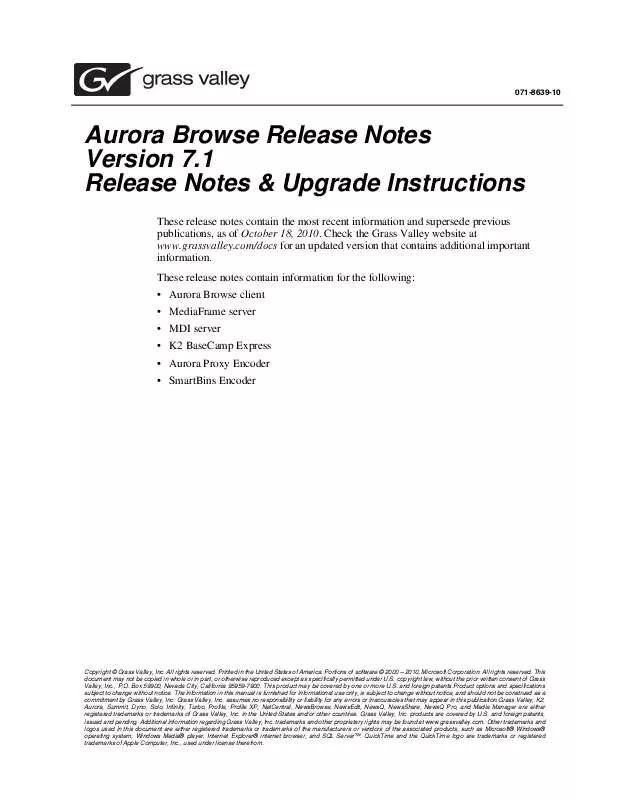User manual GRASS VALLEY AURORA BROWSE RELEASE NOTES AND UPGRADE INSTRUCTIONS V7.1
Lastmanuals offers a socially driven service of sharing, storing and searching manuals related to use of hardware and software : user guide, owner's manual, quick start guide, technical datasheets... DON'T FORGET : ALWAYS READ THE USER GUIDE BEFORE BUYING !!!
If this document matches the user guide, instructions manual or user manual, feature sets, schematics you are looking for, download it now. Lastmanuals provides you a fast and easy access to the user manual GRASS VALLEY AURORA BROWSE. We hope that this GRASS VALLEY AURORA BROWSE user guide will be useful to you.
Lastmanuals help download the user guide GRASS VALLEY AURORA BROWSE.
Manual abstract: user guide GRASS VALLEY AURORA BROWSERELEASE NOTES AND UPGRADE INSTRUCTIONS V7.1
Detailed instructions for use are in the User's Guide.
[. . . ] 071-8639-10
Aurora Browse Release Notes Version 7. 1 Release Notes & Upgrade Instructions
These release notes contain the most recent information and supersede previous publications, as of October 18, 2010. Check the Grass Valley website at www. grassvalley. com/docs for an updated version that contains additional important information. These release notes contain information for the following: · Aurora Browse client · MediaFrame server · MDI server · K2 BaseCamp Express · Aurora Proxy Encoder · SmartBins Encoder
Copyright © Grass Valley, Inc. Printed in the United States of America. [. . . ] To enable the automatic prompt you must re-install the Aurora Browse client application. If the Aurora Browse user has administrator privileges you can use setup. exe to install the Aurora Browse application on the client PC. The executable file installs the prerequisites and the Aurora Browse application. If the Aurora Browse user does not have administrator privileges, an administrator needs to install all the prerequisites for the user. The user then can install the Aurora Browse application by using the AuroraBrowse. application installer. Use the following steps to install the Aurora Browse client application. Make sure that the PC has been licensed for the particular user role. See the Aurora Browse Installation and Configuration Guide for specific instructions on roles and licensing. Navigate to the location of the Browse installation file on the MediaFrame server share. The path is:
\\<MediaFrameServerName>\AuroraBrowse
3. Once you have installed the Browse client software, you will need to enter the name of the MediaFrame server.
Logging in to the Aurora Browse client PC
1. To log in to Aurora Browse, select Programs | Grass Valley Aurora Browse | Aurora Browse. Aurora Browse will check your settings before the user interface displays.
18October 2010
Aurora Browse Version 7. 1. 0 Release Notes and Upgrade Instructions
25
Upgrading Aurora Browse and MediaFrame systems
2. If this is the first time you have accessed Aurora Browse, a dialog box displays asking you for the name of the Aurora Browse server. If you need to change this name later, select File | Connect to server. For information on using the Aurora Browse client application, see the Aurora Browse User Guide or the Help menu of the Aurora Browse client application.
26
Aurora Browse Version 7. 1. 0 Release Notes and Upgrade Instructions
18October 2010
Licensing Grass Valley products
The following sections contain instructions for managing Grass Valley product licenses.
About software licensing
Licenses are requested through the License Wizard and managed through the SabreTooth License Manager, which is installed on the Grass Valley product with the Grass Valley software. The License Wizard and SabreTooth License Manager must be located on the Grass Valley product. License information is stored in text files that you can manage just like any other file on your system. Licenses are unique to the system for which they are requested and cannot be used on any other machine. You should back up the license text files to a separate drive or as part of a recovery image. Licenses are based on your system's unique identifier, which is partially derived from your system's Media Access Control (MAC) address. If you change your system's MAC address by performing operations such as changing the System Processor card, you must obtain a new license based on the new MAC address.
Requesting a license
This topic applies to Grass Valley Sabretooth licenses. [. . . ] Run a SQL query to purge these URIs: delete from URN2URI where URIFormat = N'<your type here>'
CR97357
Description: Workaround:
CR96498
Description:
If you reboot a standalone K2 Media Client when using Transfer Smart Bins, the SmartBins encoders and SmartBins folders are affected. Restart the SmartBins service on the affected machines. If you record a new asset, the video compression or broadcast video format displayed in the K2 or News MDI might differ from the values displayed in the K2 Media Server. To confirm the video compression or broadcast video format of a new asset, verify the asset's settings as displayed in K2 AppCenter. [. . . ]
DISCLAIMER TO DOWNLOAD THE USER GUIDE GRASS VALLEY AURORA BROWSE Lastmanuals offers a socially driven service of sharing, storing and searching manuals related to use of hardware and software : user guide, owner's manual, quick start guide, technical datasheets...manual GRASS VALLEY AURORA BROWSE