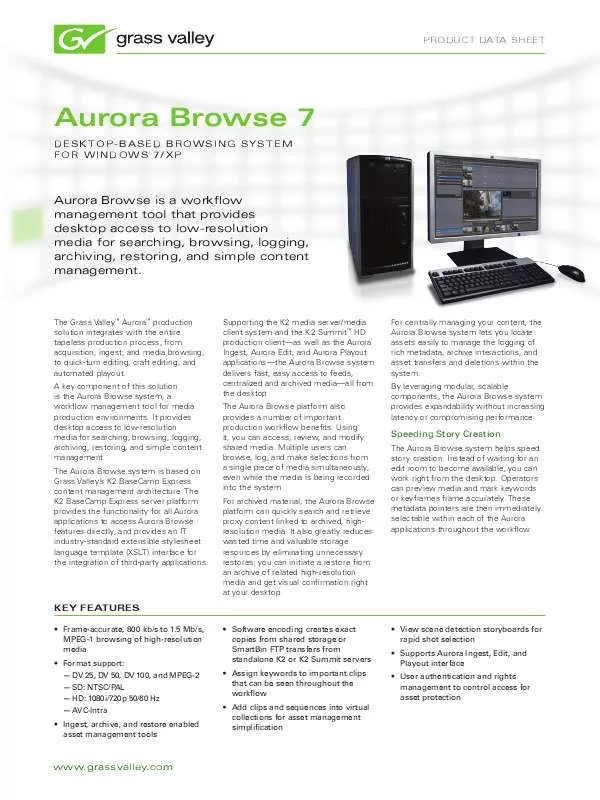User manual GRASS VALLEY AURORA BROWSE 7 DATASHEET
Lastmanuals offers a socially driven service of sharing, storing and searching manuals related to use of hardware and software : user guide, owner's manual, quick start guide, technical datasheets... DON'T FORGET : ALWAYS READ THE USER GUIDE BEFORE BUYING !!!
If this document matches the user guide, instructions manual or user manual, feature sets, schematics you are looking for, download it now. Lastmanuals provides you a fast and easy access to the user manual GRASS VALLEY AURORA BROWSE 7. We hope that this GRASS VALLEY AURORA BROWSE 7 user guide will be useful to you.
Lastmanuals help download the user guide GRASS VALLEY AURORA BROWSE 7.
Manual abstract: user guide GRASS VALLEY AURORA BROWSE 7DATASHEET
Detailed instructions for use are in the User's Guide.
[. . . ] The Aurora Browse system is based on Grass Valley's K2 BaseCamp Express content management architecture. The K2 BaseCamp Express server platform provides the functionality for all Aurora applications to access Aurora Browse features directly, and provides an IT industry-standard extensible stylesheet language template (XSLT) interface for the integration of third-party applications.
Supporting the K2 media server/media client system and the K2 SummitTM HD production client--as well as the Aurora Ingest, Aurora Edit, and Aurora Playout applications--the Aurora Browse system delivers fast, easy access to feeds, centralized and archived media--all from the desktop. The Aurora Browse platform also provides a number of important production workflow benefits. [. . . ] The Aurora Browse system also lets you add wide-ranging descriptive information about media assets--and features advanced search technologies to quickly retrieve them. For example, you can add, modify, or delete metadata and annotations, and review and delete individual keywords for clips or frames. You can also annotate and enter information in custom metadata fields before, during, and after clips are
ingested. An administrator can even create predefined metadata fields, or pick lists, to speed selection and avoid errors. Text entered into the Aurora Browse system is indexed and searchable. You can also retrieve low-resolution versions of high-resolution media from both online and offline media storage systems. To keep assets secure, the Aurora Browse system lets administrators set functional and media-access permissions on a user-by-user basis, including the ability to assign read-only versus create metadata, archive/restore privileges.
Robust Asset-Access Tools
For asset access, the Aurora Browse system includes a sophisticated query engine and media database. They keep track of media assets and preserve the important links between the low-
www. grassvalley. com
product data sheet
Aurora Browse also supports metadata import and mapping from removable media devices such as InfinityTM REV PROTM and CompactFlash, P2, and XDCAM. The Aurora Browse K2 BaseCamp Express server maintains a Microsoft SQL Server database, which links low- and high-resolution media, and manages the metadata and access rights for the system. The Aurora Browse software transcode engine automatically generates browse media and storyboard thumbnails using advanced scenedetection technology. The low-resolution storage systems serve up all media to clients, including low-resolution MPEG-1 files for desktop editing and browsing and thumbnails for quick clip identification. The Aurora Browse system also scales to accommodate any number of ingest sources and offers flexible encoding for generating low-resolution files. The system's advanced encoder, for example, handles up to 1. 5 Mb/s, MPEG-1 low-resolution media from feeds or tapes. This Ethernet device, when paired with a K2 system, can simultaneously record high-resolution media while monitoring selected folders in scavenge mode to automatically create low-resolution material from new, finished material.
Scalable Platform for Unfettered Growth
The Aurora Browse system is comprised of browse and archive/ restore applications, browse servers and low-resolution storage systems, and encoders. This collection of hardware and software can easily scale to meet the growth demands of your organization.
K2 BASECAmp ExpRESS INTEGRATING AURoRA SYSTEm ApplICATIoNS
When the K2 BaseCamp Express content management module is added to the Aurora system, Ingest, Edit, and Playout will all have access to the same media search and metadata management tools previously only available within Aurora Browse. K2 BaseCamp Express lets you add general and custom metadata and has expanded sortable results, collections, dynamic keyword marking, and integrated on-the-fly logging functionality. [. . . ] These services include call centers staffed around the clock, commissioning, professional training courses, and technical maintenance programs and service agreements. www. grassvalley. com/support
© Copyright 2011 Grass Valley USA, LLC. Grass Valley, Aurora, Infinity, K2 Summit, and REV PRO are trademarks of GVBB Holdings S. a. r. l. [. . . ]
DISCLAIMER TO DOWNLOAD THE USER GUIDE GRASS VALLEY AURORA BROWSE 7 Lastmanuals offers a socially driven service of sharing, storing and searching manuals related to use of hardware and software : user guide, owner's manual, quick start guide, technical datasheets...manual GRASS VALLEY AURORA BROWSE 7