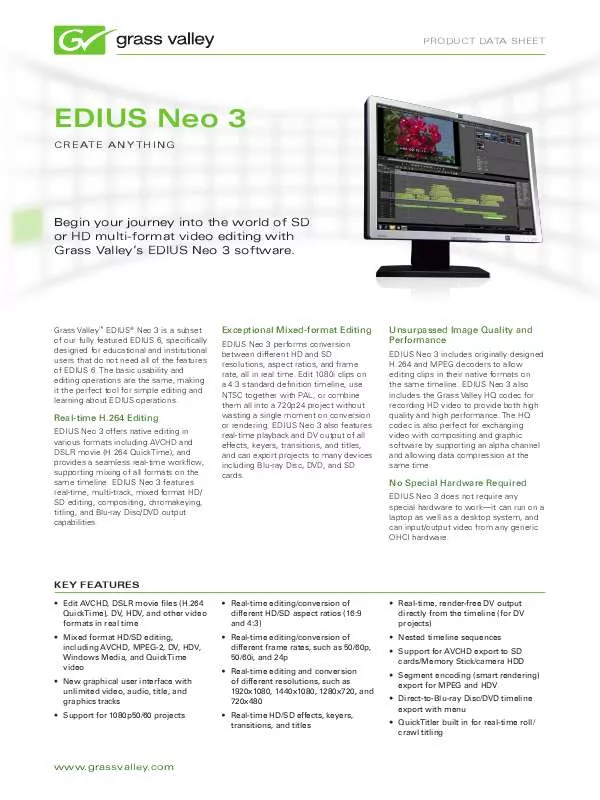Detailed instructions for use are in the User's Guide.
[. . . ] product data sheet
EDIUS Neo 3
c r e at e a n y t h i n g
Begin your journey into the world of sd or hd multi-format video editing with grass Valley's edius neo 3 software.
Grass ValleyTM EDIUS® Neo 3 is a subset of our fully featured EDIUS 6, specifically designed for educational and institutional users that do not need all of the features of EDIUS 6. [. . . ] EDIUS Neo 3 also includes the Grass Valley HQ codec for recording HD video to provide both high quality and high performance. The HQ codec is also perfect for exchanging video with compositing and graphic software by supporting an alpha channel and allowing data compression at the same time.
Real-time H. 264 Editing
EDIUS Neo 3 offers native editing in various formats including AVCHD and DSLR movie (H. 264 QuickTime), and provides a seamless real-time workflow, supporting mixing of all formats on the same timeline. EDIUS Neo 3 features real-time, multi-track, mixed format HD/ SD editing, compositing, chromakeying, titling, and Blu-ray Disc/DVD output capabilities.
No Special Hardware Required
EDIUS Neo 3 does not require any special hardware to work--it can run on a laptop as well as a desktop system, and can input/output video from any generic OHCI hardware.
KEY FEATURES
· Edit AVCHD, DSLR movie files (H. 264 QuickTime), DV, HDV, and other video formats in real time · Mixed format HD/SD editing, including AVCHD, MPEG-2, DV, HDV, Windows Media, and QuickTime video · New graphical user interface with unlimited video, audio, title, and graphics tracks · Support for 1080p50/60 projects · Real-time editing/conversion of different HD/SD aspect ratios (16:9 and 4:3) · Real-time editing/conversion of different frame rates, such as 50/60p, 50/60i, and 24p · Real-time editing and conversion of different resolutions, such as 1920x1080, 1440x1080, 1280x720, and 720x480 · Real-time HD/SD effects, keyers, transitions, and titles · Real-time, render-free DV output directly from the timeline (for DV projects) · Nested timeline sequences · Support for AVCHD export to SD cards/Memory Stick/camera HDD · Segment encoding (smart rendering) export for MPEG and HDV · Direct-to-Blu-ray Disc/DVD timeline export with menu · QuickTitler built in for real-time roll/ crawl titling
www. grassvalley. com
product data sheet
SpEcIFIcATIoNS
Technical Specifications
Supported video formats: AVCHD, MPEG-2, HDV, DV, Windows Media, QuickTime Supported hardware: Generic OHCI, HDSPARKTM, FIRECODER® Blu · · · · · · · · · · · · · · · · No TitleMotion Pro support No combine effects No vectorscope/waveform No EDIUS watch No user profiles No time remap No track matte keyer No After Effects plugin bridge No 3D picture-in-picture filter (3D picture-in-picture is supported in the new Layouter in EDIUS 6) No audio adjustment by samples No audio normalize No consolidate No batch export No SMPTE transitions No InfinityTM JPEG 2000, P2, XDCAM, XDCAM EX, CANON XF, Ikegami GF, or GXF support No K2 Connect
Minimum System Requirements
CPU
Any Intel Core 2 or Core iX CPU. Intel or AMD single core CPU with a 3 GHz processor speed or faster (multiple CPUs and/or multi-core CPUs are recommended). SSE2 and SSE3 instruction set supported.
Graphics Card
A graphics card supporting higher resolution than 1024x768 (32-bit), Direct3D 9. 0c or later, and PixelShader Model 3. 0 or later is required · For SD editing: 256 MB or larger required, 512 MB or larger recommended · For HD editing: 512 MB or larger required, 1 GB or larger recommended
Features NOT included in EDIUS Neo 3 (full version of EDIUS 6 required)
· No project size customization (select project size from presets) · No support for 2K/4K project size · No 10-bit support · Rendering format cannot be selected (already preset) · Timecode preset/mode is fixed · Overscan size is fixed · Audio channel mapping is fixed · Stereo audio projects only (4-channel or more audio is not supported) · No user profiles · No project importer/exporter plugin · No proxy editing support · No preview rotation/zebra pattern display · No consolidate projects · No multicam editing
Memory
1 GB RAM (4 GB or more recommended)
Sound Card
A sound card with WDM driver support is required
Hard Disk
· 6 GB of hard disk space is required for installation (including third-party software) · Drive with ATA100/7, 200 RPM or faster is necessary for video storage: -- Available HDD disc space should be twice the size of the file to be edited -- RAID-0 is recommended for HD resolution editing
DVD-ROM Drive
Required for software installation Blu-ray Disc writer, DVD-R/RW, or DVD+R/RW drive is required when creating Blu-ray Discs or DVDs
Operating System
Windows 7 (32-bit or 64-bit)
Bundled Software
ProDAD video effects & image stabilization: VitaScene & Mercalli V2
pAcKAgE coNTENTS
· EDIUS Neo 3 software installation DVD-ROM · EDIUS Neo 3 installation guide · EDIUS Neo 3 registration card
DEAlERS/RESEllERS
To find your local reseller or dealer for Grass Valley professional audio video products, please visit http://www. grassvalley. com/sales/.
SERvIcE & SUppoRT
90-day limited warranty with service provided through local resellers. Additional support available on a contractual basis.
© Copyright 2010Technicolor USA, Inc. [. . . ] Specifications subject to change without notice. [. . . ]