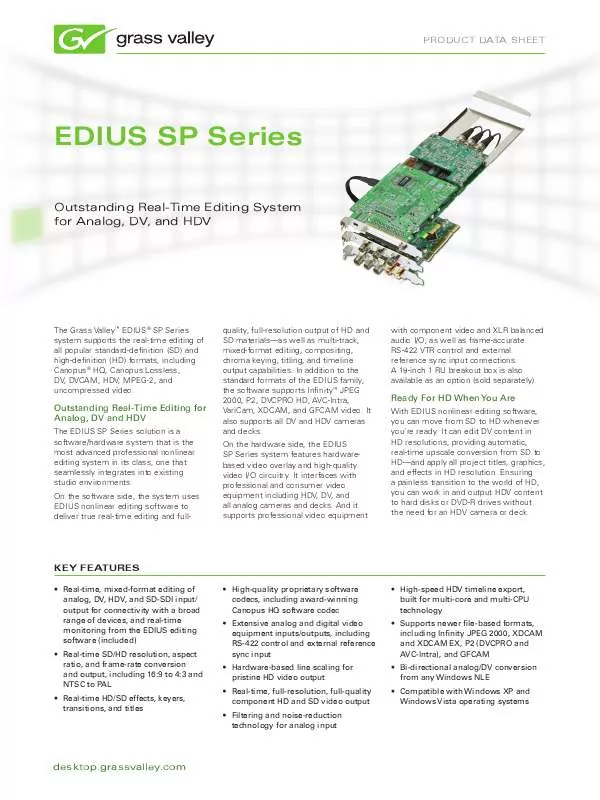Detailed instructions for use are in the User's Guide.
[. . . ] product data sheet
EDIUS SP Series
outstanding real-time editing system for analog, dV, and hdV
The Grass ValleyTM EDIUS® SP Series system supports the real-time editing of all popular standard-definition (SD) and high-definition (HD) formats, including Canopus® HQ, Canopus Lossless, DV, DVCAM, HDV, MPEG-2, and uncompressed video.
Outstanding Real-Time Editing for Analog, DV and HDV
The EDIUS SP Series solution is a software/hardware system that is the most advanced professional nonlinear editing system in its class, one that seamlessly integrates into existing studio environments. On the software side, the system uses EDIUS nonlinear editing software to deliver true real-time editing and full-
quality, full-resolution output of HD and SD materials--as well as multi-track, mixed-format editing, compositing, chroma keying, titling, and timeline output capabilities. [. . . ] It can edit DV content in HD resolutions, providing automatic, real-time upscale conversion from SD to HD--and apply all project titles, graphics, and effects in HD resolution. Ensuring a painless transition to the world of HD, you can work in and output HDV content to hard disks or DVD-R drives without the need for an HDV camera or deck.
KEY FEATURES
· Real-time, mixed-format editing of analog, DV, HDV, and SD-SDI input/ output for connectivity with a broad range of devices, and real-time monitoring from the EDIUS editing software (included) · Real-time SD/HD resolution, aspect ratio, and frame-rate conversion and output, including 16:9 to 4:3 and NTSC to PAL · Real-time HD/SD effects, keyers, transitions, and titles · High-quality proprietary software codecs, including award-winning Canopus HQ software codec · Extensive analog and digital video equipment inputs/outputs, including RS-422 control and external reference sync input · Hardware-based line scaling for pristine HD video output · Real-time, full-resolution, full-quality component HD and SD video output · Filtering and noise-reduction technology for analog input · High-speed HDV timeline export, built for multi-core and multi-CPU technology · Supports newer file-based formats, including Infinity JPEG 2000, XDCAM and XDCAM EX, P2 (DVCPRO and AVC-Intra), and GFCAM · Bi-directional analog/DV conversion from any Windows NLE · Compatible with Windows XP and Windows Vista operating systems
desktop. grassvalley. com
product data sheet
Player/Recorder Monitor View
Player side controls capture and source trimming. Recorder side controls timeline operation and trimming.
Jog/Shuttle Control
Jog/shuttle control via slider, mouse scroll-wheel, or mouse motion.
Unlimited Video, Audio, and Title Tracks
Edit with unlimited video, audio, and title tracks.
Real-Time Color Correction
Use real-time color correction with an interactive split-screen display and secondary controls. Stack multiple filters for even greater control.
Keyframeable Color Correction
Color correction filters are keyframeable for precise, subtle changes over time.
Unsurpassed Image Quality and Performance
EDIUS software features the revolutionary Canopus HQ codec. Designed with scalable technology, this innovative codec offers the highest image quality and performance available in any HD editing platform. The Canopus HQ codec not only provides superior luma and chroma sampling of HD video, but features an adjustable bit rate for increased video quality when capturing and encoding on high-performance systems.
desktop. grassvalley. com
product data sheet
Flexible Bin Structure
Organize, search, and manage assets with folders and dynamic search results.
Real-Time Audio Mixer and Waveform/Vectorscope
Use the real-time audio mixer for audio adjustments and the real-time waveform/ vectorscope to ensure legal output.
Tapeless Workflow Support
Support for tapeless workflows with metadata preservation for modern file-based production.
GPU-Accelerated 3D Transitions
Harness the power of your graphics card to create real-time, stunning quality transition effects in SD and HD , featuring uniquely native YUV 4:2:2 processing for improved image quality and performance. Using the GPU as an additional, parallel source of computation means that the CPU does not become a bottleneck.
Superior Integration for Tapeless Workflows
EDIUS software provides excellent support for today's tapeless digital workflows including those that use Grass Valley K2 media server/media client systems, as well as Panasonic P2 and VariCam, Sony XDCAM, Ikegami GigaFlash, and popular direct-to-edit (DTE) devices. It doesn't matter whether assets come from tape, disk, network, or a mixture of them all, with EDIUS software, you spend less time worrying--and less time editing, too.
product data sheet
PAcKAgE conTEnTS
PCI-X Version:
· EDIUS SP (SHX-E1) PCI-X bus card · HD/SD component output PCI bus card · 1 x FireWire (IEEE 1394) cable (4-pin to 4-pin) · 1 x multi-I/O cable · 1 x 6-pin connector cable for HD component card · 1 x 4-pin internal video connector cable · 1 x 4-pin internal audio connector cable · EDIUS installation (DVD-ROM) · EDIUS bonus disk (DVD-ROM) · TitleMotion Pro installation disk (CD-ROM) · USB security dongle · EDIUS QuickStart guide · EDIUS hardware setting guide PCI-e Version (showing main board and HD component output board in a stacked orientation) PCI-X Version (showing main board and HD component output board in a side-by-sde orientation)
PCI-e Version:
· EDIUS SP (SHX-E2) PCI Express x1 bus card · HD/SD component output PCI bus card · SDI I/O bracket and cables (SP-SDI version only) · 1 x FireWire (IEEE 1394) cable (4-pin to 4-pin) · 1 x multi-I/O cable · 1 x 6-pin connector cable for HD component card · 1 x 4-pin internal video connector cable · 1 x 4-pin internal audio connector cable · EDIUS installation (DVD-ROM) · EDIUS bonus disk (DVD-ROM) · TitleMotion Pro installation disk (CD-ROM) · USB security dongle · EDIUS QuickStart guide · EDIUS hardware setting guide
SPEcIFIcATIonS
Video Capture Formats
· Canopus DV: 720x480/59. 94i (NTSC), 720x576/50i (PAL) · YUY2 (uncompressed): 720x486/59. 94i (NTSC), 720x576/50i (PAL) · Canopus Lossless: 720x486/59. 94i (NTSC), 720x576/50i (PAL) · HDV/Canopus HQ: 1080/59. 94i, 1080/50i, 1080/30p, 1080/25p, 1080/24p, 720/30p, 720/25p, 720/24p, 720x480/60p, 720x576/25p, 720x576/50p · Canopus HD: 1280x1080/59. 94i, 1280x1080/60i, 1280x1080/50i, 1280x720/59. 94p, 1280x720/50p · S-Video, composite: 720x480/59. 94i (NTSC), 720x576/50i (PAL) · BNC component: 1080/59. 94i (NTSC), 1080/50i (PAL), 720x480/59. 94i (NTSC), 720x576/50i (PAL)
Device Control
· 9-pin D-sub RS-422A · FireWire (IEEE 1394)
Options
19-inch 1 RU breakout box
Digital Video I/O
· 1 x 4-pin FireWire (IEEE 1394) · 1 x SDI (BNC) input (SP-SDI only) · 2 x SDI (BNC) output (SP-SDI only)
Minimum System Requirements
EDIUS SP-SDI is capable of editing SD and HD content in real time. However, the system requirements for real-time HD editing are significantly higher than for SD editing. The PC components listed here assume a real-time HD editor requirement. · Dual Intel Xeon 2. 8 GHz processors or faster · 1 GB RAM · 800 MB free disk space · DVD-ROM drive for software installation · ATA100/7200 RPM or faster hard disk, capable of sustaining at least 20 MB/s data transfer. A RAID stripe set of two or more hard disk drives is required for multiple HD stream output
Analog Video Input
· · · · 1 x component (BNC Y, Pb, Pr) 1 x S-Video (4-pin miniDIN) 1 x composite (BNC) 1 x ref input (BNC)
· Graphics card with at least 128 MB of video RAM and hardware-based DirectDraw overlay and 32-bit color display at a 1024x768 resolution · Windows XP Home or Windows XP Professional (Service Pack 2 or later) · DirectX 9. 0 or later · One free USB (1. 1 or higher) port for security key · Sound card PCI-X Version: · One free PCI 64-bit/66 MHz slot (rev. [. . . ] All other tradenames referenced are service marks, trademarks, or registered trademarks of their respective companies. Specifications subject to change without notice. [. . . ]