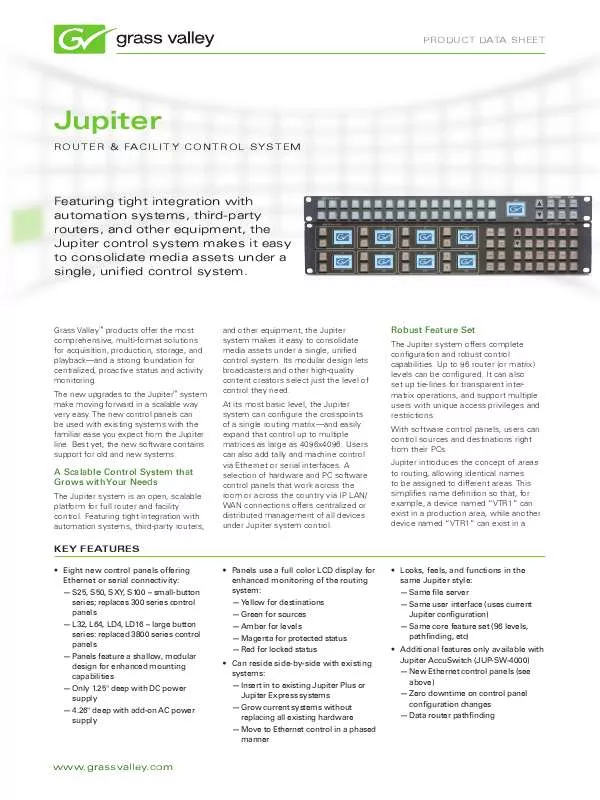User manual GRASS VALLEY JUPITER DATASHEET
Lastmanuals offers a socially driven service of sharing, storing and searching manuals related to use of hardware and software : user guide, owner's manual, quick start guide, technical datasheets... DON'T FORGET : ALWAYS READ THE USER GUIDE BEFORE BUYING !!!
If this document matches the user guide, instructions manual or user manual, feature sets, schematics you are looking for, download it now. Lastmanuals provides you a fast and easy access to the user manual GRASS VALLEY JUPITER. We hope that this GRASS VALLEY JUPITER user guide will be useful to you.
Lastmanuals help download the user guide GRASS VALLEY JUPITER.
Manual abstract: user guide GRASS VALLEY JUPITERDATASHEET
Detailed instructions for use are in the User's Guide.
[. . . ] Best yet, the new software contains support for old and new systems.
and other equipment, the Jupiter system makes it easy to consolidate media assets under a single, unified control system. Its modular design lets broadcasters and other high-quality content creators select just the level of control they need. At its most basic level, the Jupiter system can configure the crosspoints of a single routing matrix--and easily expand that control up to multiple matrices as large as 4096x4096. Users can also add tally and machine control via Ethernet or serial interfaces. [. . . ] Adding redundant Jupiter controllers to the network provides an extra level of redundancy for mission-critical applications. Each Jupiter controller frame can support two groups of eight serial I/O ports for applications such as automation interfaces. local matrix through software-controlled interconnections. When a user requests a source that is not found on the local matrix, the request is automatically assigned to a tie line and acquired from the remote matrix. Placing conversion equipment on tie lines between matrices with dissimilar signal types eliminates the need for a dedicated converter for each source. The Jupiter system adds to this proven technology the ability to configure tie lines globally from a central location for all matrices in the system, including those located remotely.
Multi-Facility System Control
Because the Jupiter system uses standard RJ-45 10/100Base-T Ethernet connections, users can expand control across multiple locations using standard IP networking techniques. From providing a journalist on the Jupiter system's network with a PC control panel for selecting sources, to complete control of remote facilities with extensive routing matrices, the Jupiter system uses standard Ethernet routers, switches, and WAN/LAN equipment.
Logical Matrix Mapping
Logical matrix mapping maximizes crosspoint utilization by subdividing a physical crosspoint matrix into multiple logical matrices, eliminating the need for dedicated crosspoint modules for different types of signals. In addition, crosspoints can be selectively assigned to ensure that input signals are only routed to appropriate output destinations. These logical matrices can be tied to a single control level for simultaneous switching (such as audio/ video, video/key, or R/G/B). Logical matrix mapping also makes it possible to group device connections, simplifying system cabling. The Jupiter system's matrix remapping feature minimizes system rewiring associated with equipment upgrades. When changing the type or format of equipment on an input or output, the Jupiter remapping feature requires only a modification of the logical matrix table to reassign signals to the correct inputs or outputs.
Automation and Tally Control
The Jupiter system supports both ESLAN and Grass Valley's popular native protocol. Since virtually every major automation system and tally system vendor offers native protocol interfaces, these interfaces work seamlessly with Jupiter.
Scale Up to 4096x4096 with Jupiter Controllers
Using dedicated and compact 1 or 2 RU controller frames, users can scale a Jupiter system to support large, multimatrix, multi-location configurations. Each controller frame supports up to two controller boards and two redundant power supplies. Users can combine multiple Jupiter controller boards on an Ethernet facility network to increase throughput by dividing workload.
Global Tie-Line Management
Jupiter supports tie-line operations which allow for the transparent routing of signals between levels. Tie lines make all the sources on a remote routing matrix available to users on a
JUpiTER ConTRol SURFACE opTionS Software Control Panels Offer Desktop Convenience
For the occasional user, or a user in a remote location, software control panels can be displayed on any PC connected to the Jupiter system LAN/WAN. The Jupiter system lets administrators set a user's level of access and control to prevent unwanted operations and to grant new levels of functionality. These new panels are very versatile, offering benefits to the broadcaster, mobile truck operator, and the production house. The eight new panels all have the same mechanical form factor to allow for: · Ethernet or serial interconnection · AC or DC power options · GPIO options · New color display · Thin profile (1. 27" or 32 mm) for tough installation requirements. · Relegending buttons · Easy-to-view colored back-lit buttons The eight new panels are grouped by button size--small or large. [. . . ] Menu button options are also used.
product data sheet
oRdERing inFoRmATion
Each panel has four variations depending on AC or DC power supply and GPIO option
Large Button Panels
JUP-CP-LD4
1 RU XY panel with category entry
Control Hardware
CM-4000
Jupiter controller frame 1 RU, selfcontained control board, power supply
Control Software
JUP-SW-4000
Jupiter AccuSwitch
Small Button Panels
JUP-CP-S25
1 RU 25 button panel
JUP-CP-LD16
2 RU Multibus panel
JUP-CP-S50
1 RU 50-button panel
JUP-CP-L32
1 RU 32 button panel
JUP-CP-S100
2 RU 100-button panel
JUP-CP-L64
2 RU 64 button panel
JUP-CP-SXY
1 RU Basic XY panel
CUSTomER SUppoRT & pRoFESSionAl SERviCES
Our customer support and professional services offerings ensure optimal system performance and maximize uptime. These services include call centers staffed around the clock, commissioning, professional training courses, and technical maintenance programs and service agreements. www. grassvalley. com/support
© Copyright 2011 Grass Valley USA, LLC. Profile is a registered trademark and Grass Valley, Acappella, Apex, Concerto, Jupiter, Kalypso, Saturn, Trinix, Venus, XtenDD, and Zodiak are trademarks of GVBB Holdings S. a. r. l. [. . . ]
DISCLAIMER TO DOWNLOAD THE USER GUIDE GRASS VALLEY JUPITER Lastmanuals offers a socially driven service of sharing, storing and searching manuals related to use of hardware and software : user guide, owner's manual, quick start guide, technical datasheets...manual GRASS VALLEY JUPITER