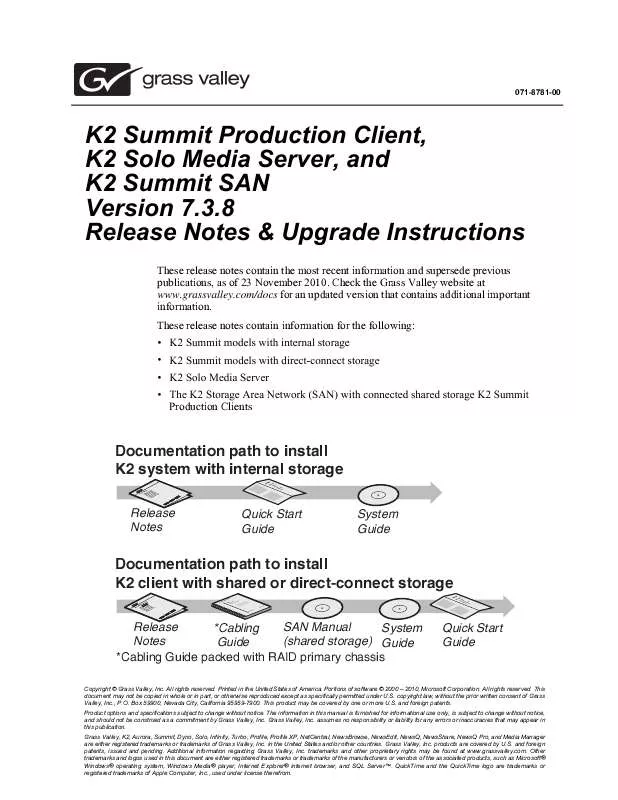User manual GRASS VALLEY K2 7.3.8 RELEASE NOTES AND UPGRADE INSTRUCTIONS
Lastmanuals offers a socially driven service of sharing, storing and searching manuals related to use of hardware and software : user guide, owner's manual, quick start guide, technical datasheets... DON'T FORGET : ALWAYS READ THE USER GUIDE BEFORE BUYING !!!
If this document matches the user guide, instructions manual or user manual, feature sets, schematics you are looking for, download it now. Lastmanuals provides you a fast and easy access to the user manual GRASS VALLEY K2 7.3.8. We hope that this GRASS VALLEY K2 7.3.8 user guide will be useful to you.
Lastmanuals help download the user guide GRASS VALLEY K2 7.3.8.
Manual abstract: user guide GRASS VALLEY K2 7.3.8RELEASE NOTES AND UPGRADE INSTRUCTIONS
Detailed instructions for use are in the User's Guide.
[. . . ] 071-8781-00
K2 Summit Production Client, K2 Solo Media Server, and K2 Summit SAN Version 7. 3. 8 Release Notes & Upgrade Instructions
These release notes contain the most recent information and supersede previous publications, as of 23 November 2010. Check the Grass Valley website at www. grassvalley. com/docs for an updated version that contains additional important information. These release notes contain information for the following: · K2 Summit models with internal storage · K2 Summit models with direct-connect storage · K2 Solo Media Server · The K2 Storage Area Network (SAN) with connected shared storage K2 Summit Production Clients
Documentation path to install K2 system with internal storage
Release Notes Quick Start Guide System Guide
Documentation path to install K2 client with shared or direct-connect storage
ss V all ey K fl2 xx xx
xxx xxx xxx xxx xx
G ra
x
Release SAN Manual *Cabling System Notes (shared storage) Guide Guide *Cabling Guide packed with RAID primary chassis
fl xx
xx
x
fl
xx
xx
x
Quick Start Guide
Copyright © Grass Valley, Inc. Printed in the United States of America. [. . . ] · You have recently done the SiteConfig "Check Software" operation on the devices you are upgrading. · For the K2 Summit Production Client, the write filter is disabled (unlocked). · NOTE: On a K2 system, if a SNFS version lower than 3. 0 is installed, do not uninstall using SiteConfig. You must manually uninstall using a special batch file. Follow instructions in the release notes for your current version of K2 software. If you are upgrading multiple software components for which there is a required sequence, you must check and uncheck tasks and run multiple deployment sessions to control the sequence. For some software components, SiteConfig aids you by enforcing dependencies. For each individual software component, SiteConfig enforces an uninstall of the current version of software before installing the upgrade version. SiteConfig provides uninstall deployment tasks and install deployment tasks to indicate the taskflow. SiteConfig can do the uninstall/install in a single deployment session. In the Software Deployment | Deployment Groups tree view, select the device or the group of devices to which you are deploying software. The corresponding software deployment tasks are displayed in the Tasks list view. For the software you are deploying, select the Deploy check box in the row for the uninstall task. For the software you are installing, select the Deploy check box in the row for the install task. For upgrading SAN K2 clients to this release, configure Deploy check boxes as follows:
Deploy Managed Package Action
GrassValleyK2SummitSANClient xxxx. xxxx GrassValleyK2SummitSANClient 7. 3. 8. xxxx WFRegMon_SummitSANClient x. x. x
Uninstall Install Install (there is no uninstall task for this software)
Also, when upgrading SNFS, configure deployment tasks to upgrade (uninstall/install) SNFS. Deploy the following tasks at the same time:
Deploy Managed Package Action
SNFS Summit xxxxxx SNFS Summit 3. 5. 2. 1b15620
Uninstall Install
NOTE: If there are dependencies, SiteConfig can enforce that some tasks be deployed together.
60
K2 Version 7. 3. 8 Release Notes & Upgrade Instructions
23 November 2010
Upgrading K2 systems
4. Check the area next to the Start Deployment button for a message.
If a message instructs you to upgrade the Discovery Agent, on the control point PC go to the directory to which SiteConfig is installed, find the DiscoveryAgent_x. x. x. x. cab file, add it to the deployment group, and deploy the Discovery Agent software as well. Click the Start Deployment button.
Deployment tasks run and software is uninstalled. Progress is reported and next steps are indicated in both the Status and Details columns. If an error appears regarding prerequisite software, install the prerequisite files on the control point PC and then repeat this step. When upgrading both K2 and SNFS software, SiteConfig uninstalls both in the proper sequence. When the Status or Details columns indicate next steps, identify the software in the row, then do one of the following: · For SNFS software, when Details displays a Restart required link, click the link and when prompted ". . . are you sure. . . ", click Yes. [. . . ] Do not load CH_15K6_SAS. N004 onto drives. Instead, refer to compatibility tables in release notes and load the file with the updated version, which is version N005 at the time of this writing.
System
CR90857
Description: Workaround:
The K2 Media Server displays an error because the Dell OpenManage server log fills up. Manually clear the log and then configure OpenManage to overwrite the log when full. Slow operations after restarting with a USB device connected. [. . . ]
DISCLAIMER TO DOWNLOAD THE USER GUIDE GRASS VALLEY K2 7.3.8 Lastmanuals offers a socially driven service of sharing, storing and searching manuals related to use of hardware and software : user guide, owner's manual, quick start guide, technical datasheets...manual GRASS VALLEY K2 7.3.8