User manual GRISOFT AVG 8.5 ANTI-VIRUS V 85.2 FOR LINUX
Lastmanuals offers a socially driven service of sharing, storing and searching manuals related to use of hardware and software : user guide, owner's manual, quick start guide, technical datasheets... DON'T FORGET : ALWAYS READ THE USER GUIDE BEFORE BUYING !!!
If this document matches the user guide, instructions manual or user manual, feature sets, schematics you are looking for, download it now. Lastmanuals provides you a fast and easy access to the user manual GRISOFT AVG 8.5 ANTI-VIRUS. We hope that this GRISOFT AVG 8.5 ANTI-VIRUS user guide will be useful to you.
Lastmanuals help download the user guide GRISOFT AVG 8.5 ANTI-VIRUS.
You may also download the following manuals related to this product:
Manual abstract: user guide GRISOFT AVG 8.5 ANTI-VIRUSV 85.2 FOR LINUX
Detailed instructions for use are in the User's Guide.
[. . . ] AVG 8. 5 Anti-Virus for Linux/FreeBSD Edition
User Manual
Document revision 85. 2 (2. 4. 2009) Copyright AVG Technologies CZ, s. r. o. All other trademarks are the property of their respective owners. Created This product This product uses RSA Data Security, Inc. MD5 Message-Digest Algorithm, Copyright (C) 1991-2, RSA Data Security, 1991. [. . . ] --ignerrors -H, --heur -p, --pup -c, --coo -i, --hidext -m, --macrow -o, --repok -w, --pwdw -b, --arcbombsw -M, --media -B, --boot-sector -r, --report=<filename> -a, --arc -d, --debug Do not report object scan errors. AVGUPDATE Command
Anti-virus systems can guarantee reliable protection only if they are updated regularly. AVG 8. 5 Anti-Virus for Linux/FreeBSD provides a reliable and fast update service with quick response times via avgupd daemon. Options: -b, --no-backup Do not backup old files.
-a, --no-daemons Do not restart any AVG daemon processes.
AVG 8. 5 Anti-Virus for Linux/FreeBSD © 2008 Copyright AVG Technologies CZ, s. r. o. All rights reserved.
13
-download
Only download and check update files to a folder specified by --path option.
-n, --no-progress Do not display progress information. --path="xy" Update folder (used if the update source is a folder, or with -d option). Quotation marks are obligatory.
-p, --priority NUM NUM represents the type of update: · 2 - Virus update · 3 - Program update · 4 - Optional update (default) --source=[inet/fol inet - Update from the Internet or network (default). --url="xy" Update URL (used only if the update source is inet). If not specified, the pre-set value from config will be used. Enable Anti-Spam update.
-s, --antispam
AVG 8. 5 Anti-Virus for Linux/FreeBSD © 2008 Copyright AVG Technologies CZ, s. r. o. All rights reserved.
14
5.
Configuration
For common configuration of AVG 8. 5 Anti-Virus for Linux/FreeBSD, there are no configuration files. Instead, configuration is managed by a configuration subsystem which consists of: · libavgcfg. so library (placed in /opt/avg/avg8/lib/) · dfncfg. dat containing default configuration (placed in /opt/avg/avg8/cfg) · . cfg files containing values differing from default configuration (placed in /opt/avg/avg8/cfg) · avgcfgctl utility designed to manage configuration items (placed in /opt/avg/avg8/bin)
5. 1. General Configuration
The command line utility designed to easily manage AVG 8. 5 Anti-Virus for Linux/FreeBSD configuration is avgcfgctl. This utility supports the following operations: a) Display configuration values This is a default action. If no parameter is specified, the complete AVG configuration will be displayed. Examples: · avgcfgctl Oad. logging. public. verbosity displays only one configuration item · avgcfgctl Oad. logging displays whole configuration of OAD logging · avgcfgctl logging. public. verbosity displays specified value for all loggers · avgcfgctl logging displays complete logging configuration for all loggers By default, all configuration items are displayed to stdout. For exporting configuration to a specified file, use -f option. b) Set configuration values If -w option specified, the values will be set instead of being displayed. New
AVG 8. 5 Anti-Virus for Linux/FreeBSD © 2008 Copyright AVG Technologies CZ, s. r. o. All rights reserved.
15
configuration values may be specified via commandline, or in a file specified by -f option. Syntax of these commands is as follows: · avgcfgctl Oad. logging. public. verbosity=ALL will set OAD public logger verbosity to value ALL · avgcfgctl logging. public. verbosity=ALL will set verbosity of all public loggers to value ALL Setting new configuration values will not trigger any immediate action in AVG components; to use the new configuration as soon as possible, use -n option which will notify all interested AVG components of the configuration change. The component then takes respective action. [. . . ] · Default. update. Options. Proxy. Login (STRING) specifies login name. · Default. update. Options. Proxy. Password (STRING) specifies login password.
AVG 8. 5 Anti-Virus for Linux/FreeBSD © 2008 Copyright AVG Technologies CZ, s. r. o. All rights reserved.
20
· Default. update. Options. Proxy. AuthenticationType=0 specifies proxy authentication type. May contain the following values: 0 - Any 1 - Basic The following options specify Antispam proxy settings: · Default. aspam. proxy_authtype=auto specifies HTTP proxy authentication. [. . . ]
DISCLAIMER TO DOWNLOAD THE USER GUIDE GRISOFT AVG 8.5 ANTI-VIRUS Lastmanuals offers a socially driven service of sharing, storing and searching manuals related to use of hardware and software : user guide, owner's manual, quick start guide, technical datasheets...manual GRISOFT AVG 8.5 ANTI-VIRUS

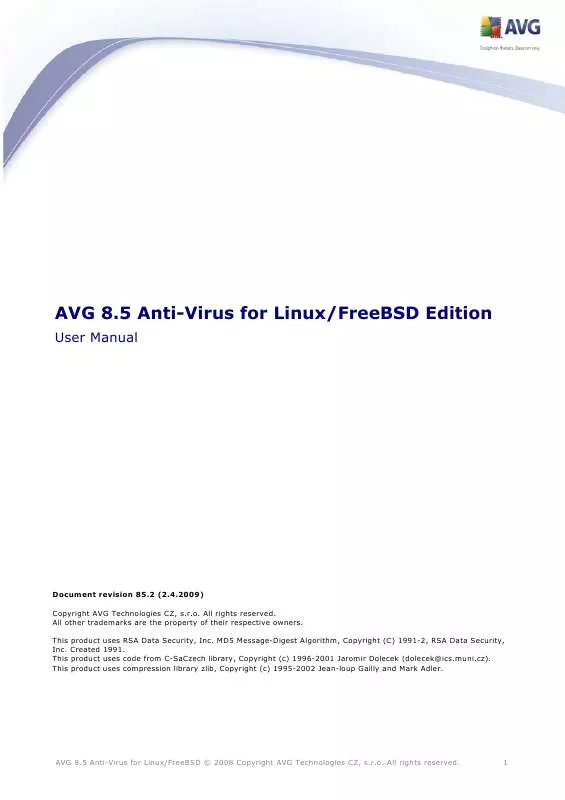
 GRISOFT AVG 8.5 ANTI-VIRUS V 85.6 FOR WINDOWS (3459 ko)
GRISOFT AVG 8.5 ANTI-VIRUS V 85.6 FOR WINDOWS (3459 ko)
 GRISOFT AVG 8.5 ANTI-VIRUS V 85.8 FOR WINDOWS (3433 ko)
GRISOFT AVG 8.5 ANTI-VIRUS V 85.8 FOR WINDOWS (3433 ko)
