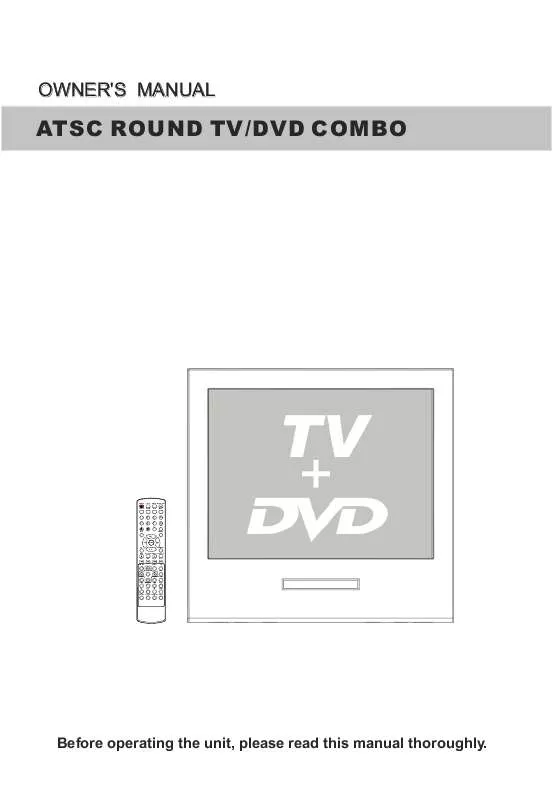Detailed instructions for use are in the User's Guide.
[. . . ] OWNER'S MANUAL
ATSC ROUND TV/DVD COMBO
POWER
TV/AV
TV/DVD OPEN/CLOSE
TV/DTV
Q. VIEW
INFO
MUTE
1 5 9
SAP
2 6 0
CH+
3 7
4 8
CC P. MODE
-
VOL _
OK
MENU
VOL +
S. MODE
CHSTOP SETUP PAUSE/STEP SUBTITLE
REV
FWD .
PREV
NEXT
D. MENU
REPEAT
A-B
PLAY/ENTER
SLOW
ANGLE
TITLE/PBC SEARCH
AUDIO
PROGRAM
ZOOM
D. CALL
10+
EXIT
ARC
GUIDE
CH. LIST
FAV. LIST AUDIOLIST SLEEP
Before operating the unit, please read this manual thoroughly.
PRECAUTIONS
FCC WARNING-This equipment may generate or use radio frequency energy. Changes or modifications to this equipment may cause harmful interference unless the modifications are expressly approved in the instruction manual. The user could lose the authority to operate this equipment if an unauthorized change or modification is made. Only a qualified service person should remove the cover or attempt to service this device, due to possible eye injury. [. . . ] 2 Press VOL+/- button to
POWER TV/AV TV/DVD OPEN/CLOSE
select TIME option, then press CH- button to enter the submenu.
0101
TIME TIME TIMER OFF TIMER ON --:-- AM --:-- AM --:-- AM
TV/DTV
Q. VIEW
INFO
MUTE
1 5 9
SAP
2 6 0
CH+
3 7
4 8
CC P. MODE
3 Press CH+/- button to
select TIME, then press CH+/- button to select "--:--", "AM"; press VOL+/- button to set the value & AM &PM.
-
VOL _
OK
MENU
VOL +
SLEEP
CHCH. LIST FAV. LIST SIZ GUIDE
4 Press MENU until the MENU screen disappears.
STOP
SETUP PAUSE/STEP SUBTITLE
REV
FWD .
PREV
NEXT
D. MENU
REPEAT
A-B
PLAY/ENTER
SLOW
ANGLE
TITLE/PBC SEARCH
AUDIO
PROGRAM
ZOOM
D. CALL
10+
CLR
NOTE:
After a power failure or disconnection of the power, the time will get lost. In this case, reset the preset time.
20
Setting the ON/OFF timer
This feature allows you to have the SETTING THE TIMER ON TV automatically turn on/off at a predetermined time. The main menu The ON/OFF TIMER, the TV will turn on/off at the time your predetermined.
1
screen will appear.
2 Press VOL+/- button to
select TIME option, then press CH- button to enter the submenu.
0101
TIME TIME TIMER OFF TIMER ON --:-- AM --:-- AM --:-- AM
POWER
TV/AV
TV/DVD OPEN/CLOSE
TV/DTV
Q. VIEW
INFO
MUTE
3 Press CH+/- button to
select TIME ON, then press CH+/- button to select "--:--", "AM"; press VOL+/- button to set the value.
1 5 9
SAP
2 6 0
CH+
3 7
4 8
CC P. MODE
-
VOL _
OK
MENU
VOL +
SLEEP
4 Press MENU until the MENU screen disappears.
CHCH. LIST FAV. LIST SIZ GUIDE
STOP
SETUP PAUSE/STEP SUBTITLE
REV
FWD .
PREV
NEXT
SETTING THE TIMER OFF
D. MENU
REPEAT
A-B
1 Press MENU. 2 Press VOL+/- button to
select TIME option, then press CH- button to enter the submenu.
TIME TIME TIMER OFF TIMER ON --:-- AM --:-- AM --:-- AM
0101
PLAY/ENTER
SLOW
ANGLE
TITLE/PBC SEARCH
AUDIO
PROGRAM
ZOOM
D. CALL
10+
CLR
3 Press CH+/- button to
select TIME OFF, then press CH+/- button to select "--:--", "AM"; press VOL+/- button to set the value.
4 Press MENU until the MENU screen disappears.
21
Function menu
SETTING THE NTSC CAPTION
This allows you to configure the way you choose to view the captioning.
1. Press the MENU button and then use VOL+/- button to select the
FUNCTION menu.
2. Press CH- button to enter,
POWER TV/AV TV/DVD OPEN/CLOSE TV/DTV Q. VIEW INFO MUTE
then press CH+/- button to select NTSC CAPTION.
0101
FUNCTION LANGUAGE BLUE SCREEN NTSC CAPTION PARENTAL LOCK ENGLISH ON C1
1 5 9
SAP
2 6 0
CH+
3 7
4 8
CC P. MODE
3. Then use VOL+/- button to
select caption: OFF, C1, C2, C MUTE, TEXT1, TEXT2. You can also press CC button on the remote control to select the desired caption.
-
VOL _
OK
MENU
VOL +
SLEEP
CHCH. LIST FAV. LIST SIZ GUIDE
4. When you are satisfied with
your choice, press MENU button to return to the previous menu.
STOP
SETUP PAUSE/STEP SUBTITLE
REV
FWD .
PREV
NEXT
D. MENU
REPEAT
A-B
CAPTION
PLAY/ENTER
SLOW
ANGLE
TITLE/PBC SEARCH
The term for the words that scroll across the bottom of the TV screen; usually the audio portion of the program provided for the hearing impaired.
TEXT
AUDIO
PROGRAM
ZOOM
D. CALL
10+
CLR
The term for the words that appear in a large black frame and almost cover the entire screen; usually messages provided by the broadcaster.
22
Function menu
An age limitation can be set to TO REGISTER PASSWORD forbid children to see and hear violent scenes or pictures for Press MENU. The TV Corresponds to "TV RATING" and "MOVIE RATING". to use theparental control function, Press VOL+/- to select you must register a password.
1
screen will appear.
2
FUNCTION, then press CH- to enter the submenu.
0101
FUNCTION LANGUAGE BLUE SCREEN NTSC CAPTION PARENTAL LOCK ENGLISH ON C1
3 Press CH+ to select
POWER TV/AV TV/DVD OPEN/CLOSE TV/DTV Q. VIEW INFO MUTE
PARENTAL LOCK, then press VOL+ to enter the submenu.
1 5 9
SAP
2 6 0
CH+
3 7
4 8
CC P. MODE
-
4 Enter the password (4
digits) using the number buttons(0-9). The TV is set up with the initial password 0000 .
PLEASE ENTER PASSWORD ####
VOL _
OK
MENU
VOL +
SLEEP
CHCH. LIST FAV. LIST SIZ GUIDE
STOP
SETUP PAUSE/STEP SUBTITLE
0101
REV
FWD .
PREV
NEXT
5 After inputting password
accurately, Press CH+/to select the desired item.
PARENTAL LOCK PARENTAL LOCK PARENTAL GUIDEE MPAA RATING NO RATING VIDEO OFF UNBLOCK UNBLOCK
D. MENU
REPEAT
A-B
PLAY/ENTER
SLOW
ANGLE
TITLE/PBC SEARCH
AUDIO
PROGRAM
ZOOM
D. CALL
10+
CLR
NOTES: If you forget the password, you cannot set the Parent Control. To avoid forgetting the password, write it down and keep it in a safe place.
23
Function menu
TO CHANGE PASSWORD
1 Press MENU. 2 Press VOL+/- to select
FUNCTION, then press CH- to enter the submenu.
POWER TV/AV TV/DVD OPEN/CLOSE TV/DTV Q. VIEW INFO MUTE
0101
FUNCTION LANGUAGE BLUE SCREEN NTSC CAPTION PARENTAL LOCK ENGLISH ON C1
3 Press CH+ to select
PARENTAL LOCK, then press VOL+ to enter the submenu.
1 5 9
SAP
2 6 0
CH+
3 7
4 8
CC P. MODE
-
PLEASE ENTER PASSWORD
4 Enter the password (4
VOL +
SLEEP
####
VOL _
OK
MENU
digits) using the number buttons(0-9).
CHCH. LIST FAV. LIST SIZ GUIDE
STOP
SETUP PAUSE/STEP SUBTITLE
4 Press CH+ to select
CHANGE PASSWORD, then press VOL+ to enter the submenu.
0101
REV
FWD .
PREV
NEXT
D. MENU
REPEAT
A-B
PARENTAL LOCK
PLAY/ENTER
SLOW
ANGLE
TITLE/PBC SEARCH
AUDIO
PROGRAM
ZOOM
D. CALL
PARENTAL GUIDEE MPAA RATING NO RATING VIDEO CHANGE PASSWORD
UNBLOCK UNBLOCK
10+
CLR
5 Enter the new password using
the number buttons (0-9).
ENTER A NEW PASSWORD ####
6 Enter again the new password.
PLEASE INPUT AGAIN
NOTES: If you forget the password, you cannot set the Parent Control. To avoid forgetting the password, write it down and keep it in a safe place.
####
7 Press MENU until the MENU screen disappears.
24
Function menu
TO SET PARENTAL CONTROL ON/OFF
1 Enter the PARENT CONTROL menu. 2 press CH+/- button to
POWER TV/AV TV/DVD OPEN/CLOSE TV/DTV Q. VIEW INFO MUTE
select PARENTAL LOCK, press VOL+/- button to set ON or OFF.
0101
PARENTAL LOCK PARENTAL LOCK PARENTAL GUIDE MPAA RA TING NO RATING VIDEO OFF UNBLOCK UNBLOCK
1 5 9
SAP
2 6 0
CH+
3 7
4 8
CC P. MODE
3 When you are satisfied
with your choice, press MENU button to return to the previous menu.
-
VOL _
OK
MENU
VOL +
SLEEP
TO SET PARENTAL GUIDE
CHCH. LIST FAV. LIST SIZ GUIDE
1 Enter the PARENT CONTROL menu. 2 press CH+/- button to
select PARENTAL GUIDE, press VOL+/- button to enter the submenu.
0101
STOP
SETUP PAUSE/STEP SUBTITLE
REV
FWD .
PREV
NEXT
PARENTAL LOCK PARENTAL LOCK PARENTAL GUIDE MPAA RA TING NO RATING VIDEO OFF UNBLOCK UNBLOCK
D. MENU
REPEAT
A-B
PLAY/ENTER
SLOW
3 press CH+/-/VOL+/- button
to set the desired ratings.
ANGLE
TITLE/PBC SEARCH
AUDIO
PROGRAM
ZOOM
D. CALL
4 When you are satisfied
with your choice, press MENU button to return to the previous menu.
Ratings for Television programs including made-for-TV movies :
TV-Y TV-Y7 TV-G TV-PG TV-14 TV-MA (All children) (Children 7 years older) (General audience) (Parental GUIDEance suggested) (Parents strongly cautioned) (Mature audience only)
10+
CLR
RATING
ALL TV-MA TV-14 TV-PG TV-G TV-Y7 TV-Y
( : BLOCK)
FV
D
L
S
V
To use the TV after Parent Control is activated.
When the program applied to the Parental Control, setting is received, enter the password. When the password is entered correctly the protection will be temporarily overridden.
TV Rating Children:
ALL (Age) (applies to TV-Y, TV-Y7) FV (Fantasy Violence) (applies to TV-Y7)
TV Rating General:
ALL (Age) (applies to TV-G, TV-PG, TV-14, TV-MA) D (Dialogue - sexual dialogue) (applies to TV-PG, TV-14) L (Language - adult language) (applies to TV-PG, TV-14, TV-MA) S (Sex - sexual situations) (applies to TV-PG, TV-14, TV-MA) V (Violence) (applies to TV-PG, TV-14, TV-MA)
NOTE:
The Parental Control function is activated only on programs and tapes that support the rating.
25
Function menu
TO SET THE MPAA RATING
1 Enter the PARENT CONTROL menu. 2 Press CH+/- button to
POWER TV/AV TV/DVD OPEN/CLOSE TV/DTV Q. VIEW INFO MUTE
select MPAA RATING, then press VOL+ button to enter the submenu.
0101
PARENTAL LOCK PARENTAL LOCK PARENTAL GUIDE MPAA RA TING NO RATING VIDEO OFF UNBLOCK UNBLOCK
1 5 9
SAP
2 6 0
CH+
3 7
4 8
CC P. MODE
-
3 Press CH+/- button to select
the desired rating.
Rating for Movies previously shown in theaters:
Movie Rating NR (Permits all programs) G (General audience) PG (Parental GUIDEance suggested) PG-13 (Parents strongly cautioned) R (Restricted) NC-17 (No one 17 and under admitted) X (Adult only)
VOL _
OK
MENU
VOL +
SLEEP
CHCH. LIST FAV. LIST SIZ GUIDE
MPAA RATING
MPAA-X MPAA-NC-17 MPAA-R MPAA-PG-13 MPAA-PG MPAA-G MPAA-NR
( : BLOCK)
STOP
SETUP PAUSE/STEP SUBTITLE
REV
FWD .
PREV
NEXT
D. MENU
REPEAT
A-B
PLAY/ENTER
SLOW
ANGLE
TITLE/PBC SEARCH
If you set PG-13 : G and PG movies will be available , PG-13, R, NC-17 and X will be blocked.
AUDIO
PROGRAM
ZOOM
D. CALL
10+
CLR
4 Press VOL+/- button to select delete or
.
5 Press MENU until the MENU screen disappears.
26
Closed caption
WHAT IS CLOSED CAPTIONING?This television has the capability to decode and display closed captioned television programs. Closed captioning will display text on the screen for hearing impaired viewers or it will translate and display text in another language.
POWER
TV/AV
TV/DVD OPEN/CLOSE
TV/DTV
Q. VIEW
INFO
MUTE
1 5 9
SAP
2 6 0
CH+
3 7
4 8
CC P. MODE
-
VOL _
OK
MENU
VOL +
SLEEP
CHCH. LIST FAV. LIST SIZ GUIDE
STOP
SETUP PAUSE/STEP SUBTITLE
REV
FWD .
PREV
NEXT
D. MENU
REPEAT
A-B
PLAY/ENTER
SLOW
Captions: This closed caption mode will display text on the screen in English or another language (depending on the setting of the closed captions). Generally, closed captions in English are transmitted on captions CC 1 and closed captions in other languages are transmitted on Captions CC 2. Text: The text closed caption mode will usually fill the screen with a programming schedule or other information. [. . . ] (Initial password is 0000) 2 When set to OFF, all discs may be viewed.
SETUP
PASSWORD CHANGE:
You can change your password by entering 4 digits. You must confirm the 4 digits before the new password can be accepted.
. . Preference Page. . Parental Password Default Change
PLAY/ENTER
Old Password New Password Confirm PWD
NOTE:If you forget your password or a password is accidentally set enter 2881 as the password. This will enable you to regain control.
40
DVD System Setup(Continued)
DVD System Setup
SETUP
DEFAULT: Resets all settings
(except password and parental lock status) for this DVD player back to the manufacturers original settings. [. . . ]