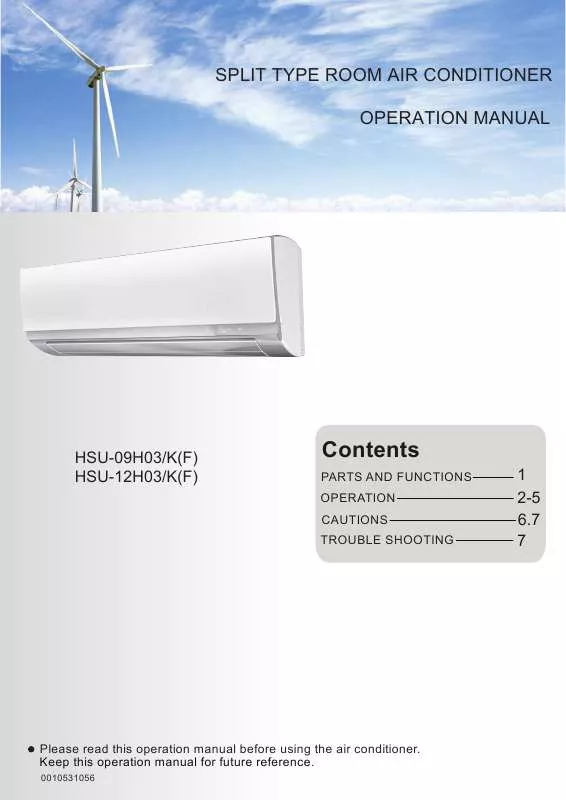Detailed instructions for use are in the User's Guide.
[. . . ] If pressed, the other buttons will be disabled and the lock condition display appears.
Press it once again, lock will be cancelled and lock condition display disappears.
4 1 DRAIN HOSE
1
CODE button When the remote controller appears abnormal, use a sharp Used to select CODE A or B with a press, pointed article to press this button A or B will be displayed on LCD. Please select A without special explanation.
RESET button
Operation
Loading of the battery
SMATR Operation
One key can give you a comfortable room!
SMART
1 2 3
Remove the battery cover;
The air conditioning unit can judge the indoor temperature and humidity, and make the adjustment accordingly.
SMART
SMART start
Load the batteries as illustrated. 2 R-03 batteries, resetting key(cylinder); Be sure that the loading is in line with the " + "/"-"; Load the battery, then put on the cover again.
AM
Press ON/OFF button, unit starts. Press SMART button" SMART " is displayed on the remote controller and " " is displayed on the display board, unit will run in SMART mode.
SMART
Clock set
SMART FRESH SMART Defrost SMART FAN SPEED SMART FAN HEALTH SMART DRY SMART SOFT SMART Control temperature
SMART
1 Press CLOCK button,
"AM" or "PM" flashes.
or
SMART stops
2 Press "+" or "-" to set correct time.
AM PM
Under the cooling, heating and dehumidifying mode, press the smart key to enter the smart function. [. . . ] 4. In cooling and dry, using the air conditioner for a long time under the high air humidity, a phenomenon falling drips of water occurs at the outlet grille . 5. Select the appropriate fan direction according to the actual conditions.
3
Operation
POWER/SOFT Operation
POWER Operation
When you need rapid cooling, you can use this function.
For each press, POWER is displayed Air conditioner starts POWER function operation.
Comfortable SLEEP
Before going to bed, you can simply press the SLEEP button and unit will operate in SLEEP mode and bring you a sound sleep.
Press SLEEP button.
POWER SOFT
AM
AUTO
In COOL mode, fan speed automatically takes high speed of AUTO fan mode.
Press POWER button For twice press, POWER disappears, the operation stops.
Operation Mode
1. In COOL, DRY mode 1 hours after SLEEP mode starts, temp. The unit will run for further 6 hours then stops Temp. setting so that room temperature won't be too Iow for your sleep. SLEEP operation stops SLEEP operation starts Approx. 6hrs
SOFT Operation
SMART
You can use this function when silence is needed for rest or reading.
For each press, SOFT is displayed Air conditioner starts POWER function operation.
AM
AUTO
In SOFT operation mode, fan speed automati cally takes low speed of AUTO fan mode.
Press POWER button For twice press, SOFT disappears, the operation stops.
SMART
1 hr 1 hr
Rises 1 C
O O
Rises1 C
During POWER operation, in rapid COOL mode, the room will show inhomogeneous temperature distribution. When the power resumes after power failure, the unit will run automatically, and 3 minutes later the compressor starts running.
TIMER ON OFF
Power Failure Resume Function
Remote controller: TIMER ON OFF
Remote controller: TIMER ON OFF
Note to the power failure resume:
Just press CANCEL button several times until TIMER mode disappears.
To cancel TIMER mode
press the sleep button ten times in five seconds and enter function after hearing four sounds. And press the sleep button ten times within five seconds and leave this function after hearing two sounds.
4
Operation
iFP Operation
The movement of people in the room can be sensed, which can improve the air adjustment efficiency.
FRESH Operation
Exhaust the vitiated air from the room, and inhale fresh air.
Press FRESH button" " is displayed " is on the remote controller and " Press iFP button" iFP " is displayed on the remote controller
1 2
iFP
AM
and " " is displayed on the display board, unit will run in iFP mode.
displayed on the display board, and the change-for-fresh-air function operation begins.
Every time the button is pressed, display changes as follows:
BLANK
AM
For twice press , the display " "disappears and the change-for-fresh-air function operation is canceled.
Remote controller:
Detect the location of the human body, adjust the wind swing, blow the location where the body is. Detect the location of the human body, adjust the wind swing, avoid the location where the body is.
note the unit didn't install change-for-fresh-air electrical If engine, change-for-fresh-air function is not available.
About change-for-fresh-air function
SMART
SMART
the operation stops.
When several people are located at different positions, or one person is moving in different areas, no matter whether the wind is blowing or not, the wind will automatically swing and blow to multi areas, the wind direction adjustment will be delayed, it cannot be deflected suddenly while detecting. " In iFP, FOLLOW and EVADE operation mode, Press" button the unit will not operate" " mode , Press" "button
After the change-for-fresh-air function is initiated, the outside air can enter the indoors through the change-for-fresh-air tube thereby keeping the indoor air fresh. Setting the change-for-fresh-air function under the shutdown status, press the fresh air key and the remote controller displays the on status of air flow, low wind, and change-for-fresh-air functions, and now can set the timing open, timing close and time control switch. The dual fresh air has a memory function, which can be cancelled by pressing the key one time. Under the smart mode, after the machine has been running for a while, the dual fresh air function will be started automatically, it will be automatically stopped after continuously running for a while.
The human body sensor is used to detect if the infrared ray is changing. It may be inaccurate in the following conditions: The human body keeps still (when reading or watching TV etc. ) or is blocked by barriers like screen, cabinet or glass. The person is wearing very thick clothes or the person is lying or sleeping. A pet is moving frequently, or the wind is blowing the curtains, or something in the room is swinging frequently.
ECO Operation
Automatic adjusting with the environmental temperature, running with power saving.
Emergency operation and test operation
Emergency Operation:
Use this operation only when the remote controller is defective or lost.
Pi
Press ECONOMY button" ECO " is displayed on the remote controller unit will run in ECONOMY operation.
When the emergency operation switch is pressed, the" Pi "sound is heard once, which means the start of this operation. In this operation, the system automatically selects the operation modes, cooling or fan or heat, according to the room temperature.
Room temperature Operation mode Designated temperature 26OC 23 C
O
Timer mode NO NO
Air flow
AUTOMATIC AUTOMATIC
ABOVE 23OC COOLING
ECO
AM
BELOW 23 C
O
HEAT
Press ECONOMY button For twice press, ECONOMY disappears, the operation stops.
(Cooling only uint Room temperature BELOW 23 C
O
Operation mode FAN
Designated temperature 26 C
O
Timer mode NO
Air flow
AUTOMATIC
SMART
It is not possible to operate in dry mode.
The power saving function only works under the cooling, heating or dehumidifying mode, after the power saving function is set, press the sharp, mute, sleep, or smart key to exit the power saving function. After the power saving is set, the host machine will automatically adjust the setting temperature, and automatically control the switch of the compressor, which may be inconsistent with the user's setting. The power saving function is more effective after the air conditioning has been running for a long time (more than 2 hours)
Test operation switch is the same as emergency switch. Use this switch in the test operation when the room o temperature is below 16 C, do not use it in the normal operation. Pi Pi Continue to press the test operation switch for more than 5 seconds. After you hear the "Pi" sound twice, release your finger from the switch: the cooling operation starts with the air flow speed "Hi".
Test operation:
5
Cautions
When abnormality such as burnt-small found, immediately stop the operation button and contact sales shop. STRICT ENFORCEMENT
Please call Sales/Service Shop for the Installation. [. . . ] 4. The distance between the indoor unit and the floor should be more than 2m. 5. The wiring method should be in line with the local wiring standard. After installation, the power plug should be easily reached. . 7. The used batteries should be disposed of properly. [. . . ]