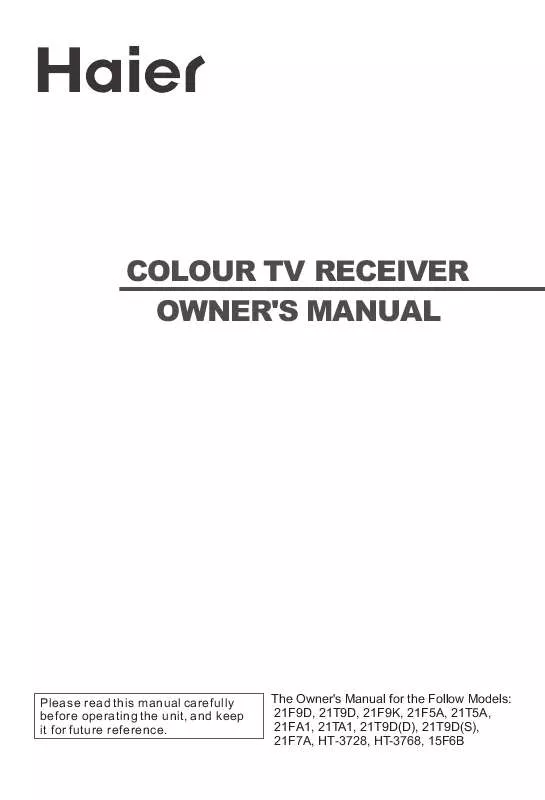Detailed instructions for use are in the User's Guide.
[. . . ] COLOUR TV RECEIVER OWNER'S MANUAL
Please read this manual carefully before operating the unit, and keep it for future reference.
The Owner's Manual for the Follow Models: 21F9D, 21T9D, 21F9K, 21F5A, 21T5A, 21FA1, 21TA1, 21T9D(D), 21T9D(S), 21F7A, HT-3728, HT-3768, 15F6B
CONTENTS
Before Operation
War nin g and C aut ion s. . . . . . . . . . . . . . . . . . . . . . . . . . . . . . . . . . . . . . . . . . . . . . . . . . . . . . . . . . . . . . . . . . . . . . . . . . . . . . . . . . . . . . . . . . . . . . . . . . . . . . . . . . . . . . . 2 Ins tal lat ion . . . . . . . . . . . . . . . . . . . . . . . . . . . . . . . . . . . . . . . . . . . . . . . . . . . . . . . . . . . . . . . . . . . . . . . . . . . . . . . . . . . . . . . . . . . . . . . . . . . . . . . . . . . . . . . . . . . . . . . . . . . . . . . . . . 3 Ant enn a con nec tio n . . . . . . . . . . . . . . . . . . . . . . . . . . . . . . . . . . . . . . . . . . . . . . . . . . . . . . . . . . . . . . . . . . . . . . . . . . . . . . . . . . . . . . . . . . . . . . . . . . . . . . . . . . . . . . 3 Pre par ati on fo r the r emo te co ntr ol . . . . . . . . . . . . . . . . . . . . . . . . . . . . . . . . . . . . . . . . . . . . . . . . . . . . . . . . . . . . . . . . . . . . . . . . . . . . . . . . . . . . . 3 Pos iti on of k eys a nd pl ug- ins . . . . . . . . . . . . . . . . . . . . . . . . . . . . . . . . . . . . . . . . . . . . . . . . . . . . . . . . . . . . . . . . . . . . . . . . . . . . . . . . . . . . . . . . . . . . . . . . . . 4 Fro nt an d sid e pan el . . . . . . . . . . . . . . . . . . . . . . . . . . . . . . . . . . . . . . . . . . . . . . . . . . . . . . . . . . . . . . . . . . . . . . . . . . . . . . . . . . . . . . . . . . . . . . . . . . . . . . . . . . . . . . 4 Bac k pan el . . . . . . . . . . . . . . . . . . . . . . . . . . . . . . . . . . . . . . . . . . . . . . . . . . . . . . . . . . . . . . . . . . . . . . . . . . . . . . . . . . . . . . . . . . . . . . . . . . . . . . . . . . . . . . . . . . . . . . . . . . . . . . 5 Using the r emo te co ntr ol . . . . . . . . . . . . . . . . . . . . . . . . . . . . . . . . . . . . . . . . . . . . . . . . . . . . . . . . . . . . . . . . . . . . . . . . . . . . . . . . . . . . . . . . . . . . . . . . . . . . . . . . . . 6
Basic Operation
Pow er on a nd po wer o ff . . . . . . . . . . . . . . . . . . . . . . . . . . . . . . . . . . . . . . . . . . . . . . . . . . . . . . . . . . . . . . . . . . . . . . . . . . . . . . . . . . . . . . . . . . . . . . . . . . . . . . . . . . . . 7 Vie win g TV p rog ram s . . . . . . . . . . . . . . . . . . . . . . . . . . . . . . . . . . . . . . . . . . . . . . . . . . . . . . . . . . . . . . . . . . . . . . . . . . . . . . . . . . . . . . . . . . . . . . . . . . . . . . . . . . . . . . . . 8 Vie win g TV p rog ram s . . . . . . . . . . . . . . . . . . . . . . . . . . . . . . . . . . . . . . . . . . . . . . . . . . . . . . . . . . . . . . . . . . . . . . . . . . . . . . . . . . . . . . . . . . . . . . . . . . . . . . . . . . . . 8 Pro gra m sca n and s cre en di spl ay . . . . . . . . . . . . . . . . . . . . . . . . . . . . . . . . . . . . . . . . . . . . . . . . . . . . . . . . . . . . . . . . . . . . . . . . . . . . . . . . . . . . . . . 9 Sav ing m ode . fa vor ite p rog ram a nd sh utt le . . . . . . . . . . . . . . . . . . . . . . . . . . . . . . . . . . . . . . . . . . . . . . . . . . . . . . . . . . . . . . . . . . . . . . . . 10 Tun ing . . . . . . . . . . . . . . . . . . . . . . . . . . . . . . . . . . . . . . . . . . . . . . . . . . . . . . . . . . . . . . . . . . . . . . . . . . . . . . . . . . . . . . . . . . . . . . . . . . . . . . . . . . . . . . . . . . . . . . . . . . . . . . . . . . . . . . . . . 11 Aut oma tic s ear ch . . . . . . . . . . . . . . . . . . . . . . . . . . . . . . . . . . . . . . . . . . . . . . . . . . . . . . . . . . . . . . . . . . . . . . . . . . . . . . . . . . . . . . . . . . . . . . . . . . . . . . . . . . . . . . . . . . . 11 Man ual s ear ch . . . . . . . . . . . . . . . . . . . . . . . . . . . . . . . . . . . . . . . . . . . . . . . . . . . . . . . . . . . . . . . . . . . . . . . . . . . . . . . . . . . . . . . . . . . . . . . . . . . . . . . . . . . . . . . . . . . . . . . 12 MFT . . . . . . . . . . . . . . . . . . . . . . . . . . . . . . . . . . . . . . . . . . . . . . . . . . . . . . . . . . . . . . . . . . . . . . . . . . . . . . . . . . . . . . . . . . . . . . . . . . . . . . . . . . . . . . . . . . . . . . . . . . . . . . . . . . . . . . . . . 13 Ski p. . . . . . . . . . . . . . . . . . . . . . . . . . . . . . . . . . . . . . . . . . . . . . . . . . . . . . . . . . . . . . . . . . . . . . . . . . . . . . . . . . . . . . . . . . . . . . . . . . . . . . . . . . . . . . . . . . . . . . . . . . . . . . . . . . . . . . . . . . 14 Adj ust ing t he pi ctu re an d the s oun d. . . . . . . . . . . . . . . . . . . . . . . . . . . . . . . . . . . . . . . . . . . . . . . . . . . . . . . . . . . . . . . . . . . . . . . . . . . . . . . . . . . . . . . . 15 Mul tip le pi ctu re mo des . . . . . . . . . . . . . . . . . . . . . . . . . . . . . . . . . . . . . . . . . . . . . . . . . . . . . . . . . . . . . . . . . . . . . . . . . . . . . . . . . . . . . . . . . . . . . . . . . . . . . . . . . . 15 Mul tip le so und m ode s and s ett ing t he so und . . . . . . . . . . . . . . . . . . . . . . . . . . . . . . . . . . . . . . . . . . . . . . . . . . . . . . . . . . . . . . . . . . . . 16 S. C . C, aut o off a nd mu te . . . . . . . . . . . . . . . . . . . . . . . . . . . . . . . . . . . . . . . . . . . . . . . . . . . . . . . . . . . . . . . . . . . . . . . . . . . . . . . . . . . . . . . . . . . . . . . . . . . . . . . 17 Set tin g the Ti mer . . . . . . . . . . . . . . . . . . . . . . . . . . . . . . . . . . . . . . . . . . . . . . . . . . . . . . . . . . . . . . . . . . . . . . . . . . . . . . . . . . . . . . . . . . . . . . . . . . . . . . . . . . . . . . . . . . . . . . . . 18 Tim er of f . . . . . . . . . . . . . . . . . . . . . . . . . . . . . . . . . . . . . . . . . . . . . . . . . . . . . . . . . . . . . . . . . . . . . . . . . . . . . . . . . . . . . . . . . . . . . . . . . . . . . . . . . . . . . . . . . . . . . . . . . . . . . . . . . . 18 Sle ep ti mer a nd on t ime r . . . . . . . . . . . . . . . . . . . . . . . . . . . . . . . . . . . . . . . . . . . . . . . . . . . . . . . . . . . . . . . . . . . . . . . . . . . . . . . . . . . . . . . . . . . . . . . . . . . . . 19 Channels appointment. . . . . . . . . . . . . . . . . . . . . . . . . . . . . . . . . . . . . . . . . . . . . . . . . . . . . . . . . . . . . . . . . . . . . . . . . . . . . . . . . . . . . . . . 20 Set tin g the o the r fun cti on . . . . . . . . . . . . . . . . . . . . . . . . . . . . . . . . . . . . . . . . . . . . . . . . . . . . . . . . . . . . . . . . . . . . . . . . . . . . . . . . . . . . . . . . . . . . . . . . . . . . . . . . . 20 3A filter and s cre en pr ote cti on . . . . . . . . . . . . . . . . . . . . . . . . . . . . . . . . . . . . . . . . . . . . . . . . . . . . . . . . . . . . . . . . . . . . . . . . . . . . . . . . . . . . . . . . . . . . . 21 Cur tai n fun cti on, cal end ar di spl ay . . . . . . . . . . . . . . . . . . . . . . . . . . . . . . . . . . . . . . . . . . . . . . . . . . . . . . . . . . . . . . . . . . . . . . . . . . . . . . . . . . . . . . 22 Cha nne l exc han ge. . . . . . . . . . . . . . . . . . . . . . . . . . . . . . . . . . . . . . . . . . . . . . . . . . . . . . . . . . . . . . . . . . . . . . . . . . . . . . . . . . . . . . . . . . . . . . . . . . . . . . . . . . . . . . . . . [. . . ] Use Direct-digit Choosing button to select the number of the channel to be recovered. Press VOL+/- button to set SKIP OFF.
Adjusting the Picture and the Sound
Multiple picture modes
How to select the picture mode
You may select the mode you want from the five preset modes and one individual mode.
P. STD
DYNAMIC STANDARD
Press the P. STD button to select a mode you like. DYNAMIC PICTURE, STANDARD PICTURE, MILD PICTURE, MEMORY, PICTURE MUTE and COLOR MUTE, totally six picture modes can be selected alternately.
MODE DYNAMIC STANDARD MILD MEMORY COLOR MUTE PICTURE QUALITY BRIGHT COLOR
MILD
MEMORY
PICTURE MUTE
COLOR MUTE
MEDIUM COLOR AND BRIGHTNESS LOW COLOR AND BRIGHTNESS SET BY YOURSELF
BLACK AND WHITE PICTURE
PICTURE MUTE NO PICTURES
If the picture mode is set to PICTURE MUTE or COLOR MUTE, it will autorenew to MEMORY mode when you restart your TV set with remote control.
Set the parameter of MEMORY
CH+
VOL-
MENU
VOL+
CH-
1. Press MENU button continuously untilselect PICTURE menu, press CH+/to select ADJUST and VOL+/to enter. Press CH+/- button, move the indicator to the option you want to adjust, then press VOL+/button to do the adjustment. Then the parameter will be automatically stored in MEMORY option.
OPTION CONTRAST BRIGHT COLOR SHARP VOL+ STRONG BRIGHT THICK SHARP
PICTURE ADJUST 3A FILTER B. B SELECT
A B C
ON
ADJUST PICTURE
A B C
CONTRAST BRIGHT COLOR SHARP SELECT ADJUST
100 50 50 50
VOLWEAK DARK LIGHT SOFT
PURPLE TINT GREEN *The item of TINT appears when the N system signal is received, and you can adjust it by VOL-/+ button.
Adjusting µ Ä Í and ñ º Í · ½ ± ãthe Picture¼ Ï the Sound É ù Ò
(coutinued)
Multiple Sound Modes and Setting the Sound
How to select the sound mode
S. STD
You can quickly select your most favored sound mode from the following three kinds of modes. Press the S. STD button to select the sound quality that you want. LOW VOL/ NORMAL VOL/ HIGH VOL can be selected in turn(their parameter may be adjusted due to your need).
LOW VOL
NORMAL VOL
HIGH VOL
Setting the sound
This function can let you regulate the volume to the preconcerted parameter quickly( such as the LOW VOL/ NORMAL VOL/ HIGH VOL). Press MENU button continuously until select SOUND menu.
CH+
VOL-
MENU
VOL+
CH-
2. Press CH+/- button, move the indicator to the HIGH VOL, then press VOL+/- button to adjust the parameter you expect. With the same method, you can adjust the parameter of the LOW VOL and NORMAL VOL
SOUND LOW VOL NORMAL VOL HIGH VOL BALANCE SELECT ADJUST 00 00 00 50
A B C
S. STD
Suppose the LOW VOL is A, NORMAL VOL is B, HIGH VOL is C, they should be: 0 A B C 100 You should adjust them in the sequence of HIGH VOL, NORMAL VOL and LOW VOL .
3. Press the S. STD button repeatedly to select the different sound setting modes.
Adjusting the Picture and the Sound
(coutinued)
S. C. C, auto off and mute
How to use the S. C. C(soft change channel)
This TV set provides you with the function of S. C. When it is set "ON", the picture will fade in and fade out when the channel is changed.
CH+
1. Press MENU button continuously until select FUNCTION menu.
VOL+
FUNCTION LANG. TIMER AUTO OFF S. C. C SPECIAL SELECT ENGLISH ON OFF
A B C
VOL-
MENU
ADJUST
CH-
2. Press CH+/- button, move the indicator to the S. C. C, then press VOL+/- button to set it ON or OFF.
Note: LANG. option only appears in some models .
Auto off
To prevent from forgetting turning off the TV, this TV could turn off automatically. That is , if the off timer is set on and after two hours without any operation, this TV will switch into standby mode automatically to save your energy.
How to use the MUTE function
When you want to pay attention to the environment or answer a telephone, or to meet guests, using the mute function is very convenient. Press button, a sign will appear at the bottom center of the screen, and the sound of the TV set is cut off.
2. In order to recover the sound, press or press VOL+/-button.
button again
Setting the Timer
This TV set provides you with three timer functions such as timer on, timer off and sleep off.
Timer off
Timer off
Using this function can turn the TV set automatically into standby status at the preconcerted time. Press MENU button continuously until select FUNCTION menu, press CH+/- to select TIMER and VOL+/- to enter.
CH+
A B C
FUNCTION TIMER AUTO OFF S. C. C SPECIAL SELECT ON OFF
VOL-
MENU
VOL+
ADJUST
CH-
2. Press CH+/- button, move the indicator to OFF TIMER, then press VOL+/- button to set the time.
TIMER CLOCK OFF TIMER ON TIMER ON POS APP. POS SELECT 00:00 00:00 OFF 0 OFF 0
A B C
ADJUST
CH+
VOL-
MENU
VOL+
3. [. . . ] Press CH+/- button, move the indicator to TUNING LOCK, then press VOL+ button to set it ON or OFF.
OFF OFF OFF OFF OFF
CH+
Note:
1. When the TUNING LOCK is set ON, if you want to enter the TUNING menu, you will have to type the password. 2. The PRESET PROG allows you to turn on the TV always with one channel. 3. When AV LOCK is set ON, AV cannot be used, hence the screen will change into black and indicate that it has been locked. The TV set will be in the state of mute. [. . . ]