User manual HANDSPRING TREO 180G
Lastmanuals offers a socially driven service of sharing, storing and searching manuals related to use of hardware and software : user guide, owner's manual, quick start guide, technical datasheets... DON'T FORGET : ALWAYS READ THE USER GUIDE BEFORE BUYING !!!
If this document matches the user guide, instructions manual or user manual, feature sets, schematics you are looking for, download it now. Lastmanuals provides you a fast and easy access to the user manual HANDSPRING TREO 180G. We hope that this HANDSPRING TREO 180G user guide will be useful to you.
Lastmanuals help download the user guide HANDSPRING TREO 180G.
You may also download the following manuals related to this product:
Manual abstract: user guide HANDSPRING TREO 180G
Detailed instructions for use are in the User's Guide.
[. . . ] TreoTM 180g Communicator User Guide Macintosh Edition
Copyright opy
Copyright © 2001 Handspring, Inc. Handspring, the Handspring logo, Treo, Blazer, and the Blazer logo are trademarks of Handspring, Inc. , and may be registered in some jurisdictions. Portions copyright © 1998-2001 Palm, Inc. Palm OS, Graffiti, and HotSync are registered trademarks, and Palm and the HotSync logo are trademarks of Palm, Inc. , and are used by Handspring under license. [. . . ] Displays the amount of memory that Blazer reserves to store recently viewed pages. The amount of free memory available on your communicator appears below this option. Erases all the pages stored in the cache. Enables the receipt of Internet cookies. The default setting cce for this option is on. Erases all the cookies stored on your communicator. Opens the Set Proxy dialog box where you can enter advanced HTTP proxy server settings. If your ISP or network requires you to go through a proxy server when you connect to the Internet, use this dialog box to enter the proxy server settings. Contact your ISP or system administrator for details.
s
s
s
s
Disconnect About Blazer
Terminates your connection to the Internet. Displays version information for Blazer.
Chapter 6
Page 129
SMS Messaging
In addition to dialing and receiving voice calls, you can use your Treo to send and receive short text messages. These text messages, also called SMS (Short Message Service) messages, are similar to e-mail messages that you send and receive from your computer, but are limited to 160 characters in length. The person receiving your message must also have a GSM mobile phone and a wireless service provider that supports text messages. Some wireless service providers also allow you to use your Treo to send text messages to an e-mail address and to receive text messages from a computer. Talk to your wireless service provider for details about their SMS and SMS Email features.
Enabling SMS and SMS Email
To send and reply to SMS messages, you must subscribe to your wireless service provider's SMS service. If you subscribe to this service, your wireless service provider supplies an SMS Message Center number which appears in the SMS Preferences dialog. Note: Your wireless service provider may use a different name for their text messaging service. Contact your wireless service provider to see if their service is compatible with SMS.
To use SMS Email, you must subscribe to your wireless service provider's SMS Email service and enter their SMS Email Center number in the SMS Preferences dialog. The SMS Email Center forwards the SMS messages to the recipient's e-mail address. Contact your wireless service provider to obtain their SMS Email Center number.
To enable SMS and SMS Email:
1. Make sure wireless mode is on for at least 30 seconds. Press the SMS Messaging application button 3. From the SMS Messages Inbox, tap the Menu icon 4. [. . . ] See Finding Lost communicator, contact for 88 Lost records 212
M
Main applications 37 Maintenance information 201 Meetings. See Date Book Plus Memo Pad adding PhoneBook data to records 6970 categorizing records 65 creating records 61, 144 deleting records 63 dragging memos into other applications 53 fonts 75 menus 145 opening 53 overview 53 private records 73 reviewing memos 144 sorting records 72, 212 See also Notes Memory for beaming 215 Calculator 146 regaining 64 Memos. See Memo Pad Menus 5960, 207 Blazer 126 choosing 60 command equivalents (Graffiti writing) 60 Date Book Plus 115 Edit menu 6263 Expense 162 Memo Pad 145, 155, 157 menu bar 20, 59 Network Preferences 184 PhoneBook 98
J
Jog rocker 14, 18, 21
K
Key Pad 85, 92 Keyboard computer 35 onscreen 20, 34, 35, 169
L
LED 15, 17 Letters font style 75 Graffiti 27, 29 onscreen keyboard 34 Light, see LED 15 Linking with desktop software. See HotSync List (Date Book Plus view) 111
Page 230
Index
SIM Book 165 SMS Messaging 138 To Do List 143 Messages checking 9091 missed call 97 purging SMS 137 receiving 131 replying 132, 133 sorting SMS 137 text 130, 131, 132 Microphone 14 Missed calls 90, 97 Modem HotSync operations via 195198, 214215 Modem port 196 Modes handheld 18 wireless 18 Monday, to start week 174 Month (Date Book Plus view) 110 Moving Date Book Plus events 104 the cursor (Graffiti writing) 33 Multi-day events. [. . . ]
DISCLAIMER TO DOWNLOAD THE USER GUIDE HANDSPRING TREO 180G Lastmanuals offers a socially driven service of sharing, storing and searching manuals related to use of hardware and software : user guide, owner's manual, quick start guide, technical datasheets...manual HANDSPRING TREO 180G

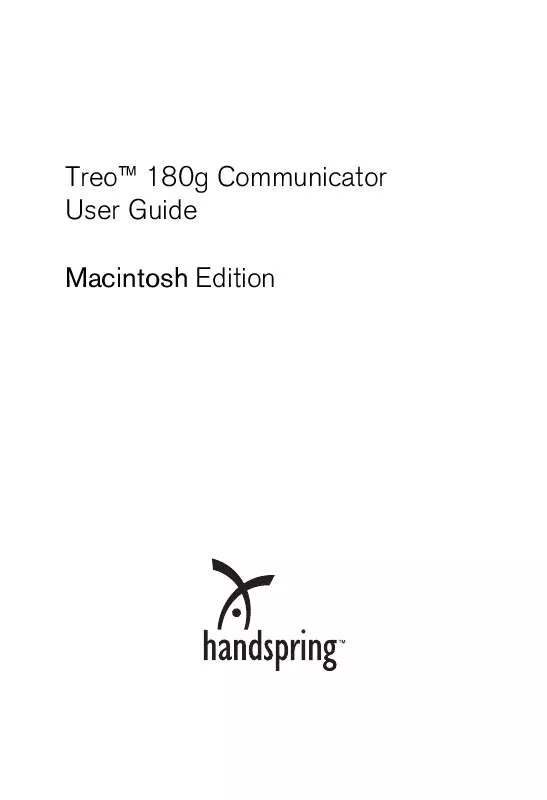
 HANDSPRING TREO 180G PRODUCT BROCHURE (965 ko)
HANDSPRING TREO 180G PRODUCT BROCHURE (965 ko)
