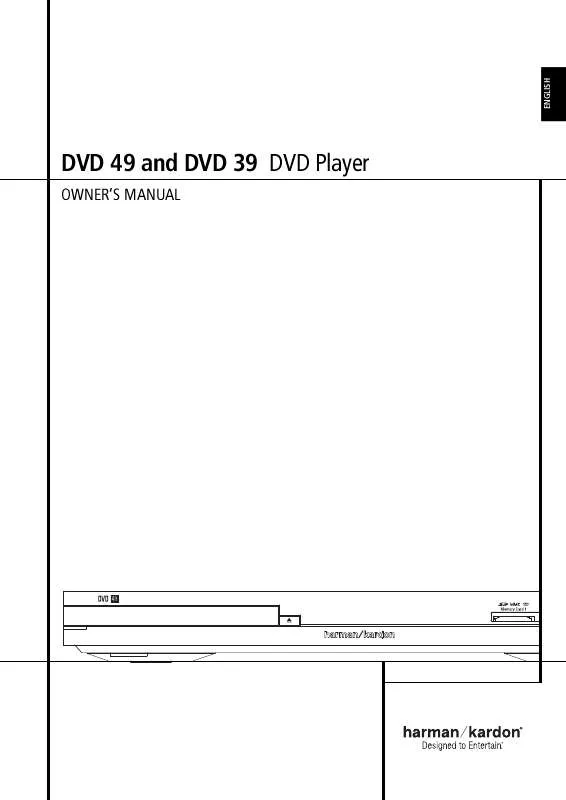Detailed instructions for use are in the User's Guide.
[. . . ] DVD 49 and DVD 39 DVD Player
OWNER'S MANUAL
ENGLISH
Table of Contents
Introduction . . . . . . . . . . . . . . . . . . . . . . . . . . . . . . . . . . . . . . . . . . . . . . . . . . 3 Terminology. . . . . . . . . . . . . . . . . . . . . . . . . . . . . . . . . . . . . . . . . . . . . . . . . . . 4 Features. . . . . . . . . . . . . . . . . . . . . . . . . . . . . . . . . . . . . . . . . . . . . . . . . . . . . . . . . 6 Disc formats supported by this player . . . . . . . . . . . . . . . . 6 Memory Card Compatibility. . . . . . . . . . . . . . . . . . . . . . . . . . . . . . . 7 USB Device Compatibility . . . . . . . . . . . . . . . . . . . . . . . . . . . . . . . . . . 7 Upgradeability via Internet . . . . . . . . . . . . . . . . . . . . . . . . . . . . . . . . 7 Packing List . . . . . . . . . . . . . . . . . . . . . . . . . . . . . . . . . . . . . . . . . . . . . . . . . . . . . . 7 Front Panel Controls. . . . . . . . . . . . . . . . . . . . . . . . . . . . . . . . . . . . . . 8 Front Panel Information Display . . . . . . . . . . . . . . . . . . . 9 Remote Control Functions. . . . . . . . . . . . . . . . . . . . . . . . . . . 10 Rear Panel Connections. . . . . . . . . . . . . . . . . . . . . . . . . . . . . . . 12 Setup and Connections . . . . . . . . . . . . . . . . . . . . . . . . . . . . . . . 13 Connecting to a TV Only . . . . . . . . . . . . . . . . . . . . . . . . . . . . . . . . . 13 Connecting to a Receiver/Amplifier With a Dolby Digital or DTS Decoder. . . . . . . . . . . . . . . . . . . . . . . . 14 Connecting to a Receiver . . . . . . . . . . . . . . . . . . . . . . . . . . . . . . . . 14 Remote Control . . . . . . . . . . . . . . . . . . . . . . . . . . . . . . . . . . . . . . . . . . 15 Digital Audio Connections. . . . . . . . . . . . . . . . . . . . . . . . . . . 16 Audio output from the unit's optical/coaxial digital audio output connector . . . . . . . . . . . . . . . . . . . . . . . . 16 Dolby Digital and DTS . . . . . . . . . . . . . . . . . . . . . . . . . . . . . . . . . . . . . 16 DVD-Audio and SACD. . . . . . . . . . . . . . . . . . . . . . . . . . . . . . . . . . . . . 16 Playback Basics . . . . . . . . . . . . . . . . . . . . . . . . . . . . . . . . . . . . . . . . . . . 17 Basic Play . . . . . . . . . . . . . . . . . . . . . . . . . . . . . . . . . . . . . . . . . . . . . . . . . . . . . . . 17 Disc Playback Features . . . . . . . . . . . . . . . . . . . . . . . . . . . . . . . . . . . . 17 About DivX and DivX Ultra Movie Files . . . . . . . . . . . . 17 System Setup . . . . . . . . . . . . . . . . . . . . . . . . . . . . . . . . . . . . . . . . . . . . . . 18 System Defaults . . . . . . . . . . . . . . . . . . . . . . . . . . . . . . . . . . . . . . . . . . . . . . 18 System Settings. . . . . . . . . . . . . . . . . . . . . . . . . . . . . . . . . . . . . . . . . . . . . . . 18 Audio Settings . . . . . . . . . . . . . . . . . . . . . . . . . . . . . . . . . . . . . . . . . . . . . . . . 19 Speaker Settings . . . . . . . . . . . . . . . . . . . . . . . . . . . . . . . . . . . . . . . . . . . . . 20 Video Settings. . . . . . . . . . . . . . . . . . . . . . . . . . . . . . . . . . . . . . . . . . . . . . . . . 21 Test Screen . . . . . . . . . . . . . . . . . . . . . . . . . . . . . . . . . . . . . . . . . . . . . . . . . . 23 TV Picture Adjustment with Test Screen . . . . . . . . . . . 23 Player Menu . . . . . . . . . . . . . . . . . . . . . . . . . . . . . . . . . . . . . . . . . . . . . . . . 24 Using the Player Information Menu . . . . . . . . . . . . . . . . . 24 Using the On-Screen Status Display . . . . . . . . . . . . . . . . . 24 CD Playback . . . . . . . . . . . . . . . . . . . . . . . . . . . . . . . . . . . . . . . . . . . . . . . . 25 CD Playback . . . . . . . . . . . . . . . . . . . . . . . . . . . . . . . . . . . . . . . . . . . . . . . . . . . 25 A-B Repeat Play. . . . . . . . . . . . . . . . . . . . . . . . . . . . . . . . . . . . . . . . . . . . . . 26 Video Off Feature. . . . . . . . . . . . . . . . . . . . . . . . . . . . . . . . . . . . . . . . . . . . 26 SACD Discs. . . . . . . . . . . . . . . . . . . . . . . . . . . . . . . . . . . . . . . . . . . . . . . . . . . . . 26 MP3, Windows Media and JPEG Playback. . . 27 Programming. . . . . . . . . . . . . . . . . . . . . . . . . . . . . . . . . . . . . . . . . . . . . . . 30 Programming a Playlist . . . . . . . . . . . . . . . . . . . . . . . . . . . . . . . . . . . 30 Troubleshooting Guide. . . . . . . . . . . . . . . . . . . . . . . . . . . . . . . . 32 Technical Specifications . . . . . . . . . . . . . . . . . . . . . . . . . . . . . . 33
Declaration of Conformity
We, Harman Consumer Group, Inc. 2, Route de Tours 72500 Château-du-Loir, FRANCE declare in own responsibility, that the product described in this owner's manual is in compliance with technical standards: EN 55013:2001 EN 55020:2002 EN 61000-3-2:2000 EN 61000-3-3:1995+A1:2001 EN 60065:2002
Jurjen Amsterdam Harman Consumer Group, Inc. 01/08
NOTE: This player is designed and manufactured for compatibility with Region Management Information that is encoded on most DVD discs. This player is designed only for
playback of discs with Region Code 2, or for discs that do not contain Region Code information. [. . . ] After pressing the default password, either the parental control setting can be chosen, or a new password. The five standard US rating symbols are "G" (General, level 2), "PG" (Parental Guidance, level 4), "PG13" (Parental Guidance and 13 years old, level 4), "R" (Restricted, level 6) and "NC 17" (from 17 years old, level 7). The DVD will accommodate a total of eight rating steps, as set by the DVD creators. These additional steps allow for more critical control of program playback for all audiences. Levels 7 to 2: DVDs for general audiences/ children can be played. Level 1: DVDs for children can be played; DVDs for adults/general audiences are prohibited. Follow the explanations on the screen to set a new password. Disc Recognition: This setting controls the Disc Recognition feature. When turned on, it allows you to pause a DVD, remove it from the player, play another disc, and then resume playback of the original disc at a later time from the point at which you paused. Note that even when the setting is activated, you must pause playback, rather than bring it to a full stop, and the unit must not be turned off between discs. The player is capable of storing the information for up to five DVDs at a time. Screen Saver: Activates a Screen Saver to prevent an image to "burn" into a video display device. If you connect the player to a LCD or plasma screen or video projector, we recommend you activate the screen saver at all times. Show Angle Icon: Determines whether the Angle Icon will appear on the screen when there are different angles available on a DVD disc. Closed Caption: This setting enables viewing of closed caption messages, if they have been encoded in the video material. Closed captions are text displays of the program's dialogue, normally hidden from view, that are made available for the hearing-impaired or others. Select the ON setting to activate the closed captioning decoder so that these messages may be viewed. Auto Play: Change this setting to On to play any loaded disc automatically when the player is turned on. At the default Off setting, you will have to begin playback manually. (one per channel) will be output through the HDMI Output for playback by your receiver. · Bitstream: This setting may be used with receivers that are capable of decoding digital multichannel formats from the HDMI stream. · Off: Use this setting if your receiver is not capable of processing the audio portion of the HDMI stream and you have made a separate digital audio connection from the player to the receiver. [. . . ] · Select the Edit Mode line in the Control Commands and press the OK Button to turn it on · Select the Edit Mode line in the Control Commands and press the OK Button to turn it off · Insert the appropriate memory card into one of the card source slots, or a USB flash drive into the USB Port · Only USB flash drives that do not function as stand alone MP3 players are compatible · Remove media and carefully insert according to the instructions on page 7
No sound
Picture is distorted or jumps during fast forward or reverse play Some remote buttons do not operate during DVD play; prohibited symbol appears (see below) The OSD menu is in a foreign language The symbol appears
· Incorrect OSD language · Requested function not available at this time · Incorrect match of aspect ratio settings to disc · Weak batteries · Sensor is blocked · Copy protection · Incorrect password being used or password has been forgotten. · The player must be in Stop mode to program a playlist · Edit Mode is turned off · Edit Mode is turned on, disabling navigation of folders
Picture is displayed in the wrong aspect ratio Remote control inoperative Disc will not copy to VCR Password not accepted. Cannot program playlist
Cannot navigate through hierarchy
Unable to select desired media (DVD 49 only) · No media is present · Wrong type of USB drive was inserted in USB Port · Media was not inserted correctly
32 TROUBLESHOOTING GUIDE
Technical Specifications
Applicable Disc: Disc formats: 5 inch (12 cm) or 3 inch (8 cm) DVD Video, DVD-Audio, SACD (DVD 49 only), Standard conforming DVD+RW, DVD+R, DVD-R, DVD-RW, DivX, VCD, CD, CD-R, MP3, WMA, JPEG or CD-RW discs, Region code: DVD Movie disc with Code 2 or 0 only. DVD-Layers: Single Side/Single Layer, Single Side/Dual Layer, Dual Side/Single Layer, Dual Side/Dual Layer Audio formats: DVD-Audio MLP lossless, Linear PCM, MPEG, Windows Media® 9, Dolby Digital or DTS Audio discs Still-image format: JPEG ENGLISH
Memory cards (DVD 49 only): Slot 1: Secure Digital (SD), Multimedia Card (MMC) and Memory Stick (compatible with Magic Gate) cards. [. . . ]