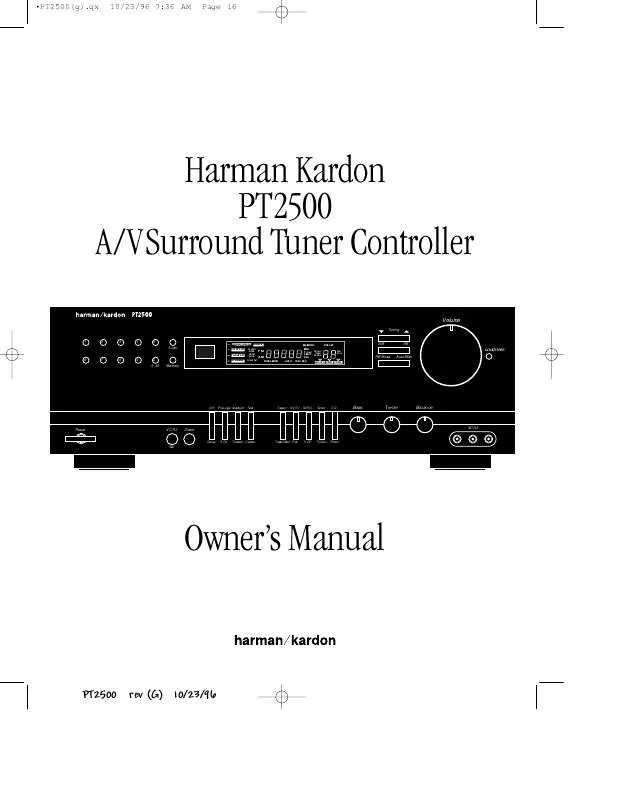User manual HARMAN KARDON PT2500
Lastmanuals offers a socially driven service of sharing, storing and searching manuals related to use of hardware and software : user guide, owner's manual, quick start guide, technical datasheets... DON'T FORGET : ALWAYS READ THE USER GUIDE BEFORE BUYING !!!
If this document matches the user guide, instructions manual or user manual, feature sets, schematics you are looking for, download it now. Lastmanuals provides you a fast and easy access to the user manual HARMAN KARDON PT2500. We hope that this HARMAN KARDON PT2500 user guide will be useful to you.
Lastmanuals help download the user guide HARMAN KARDON PT2500.
Manual abstract: user guide HARMAN KARDON PT2500
Detailed instructions for use are in the User's Guide.
[. . . ] ·PT2500(g). qx
10/23/96 7:36 AM
Page 16
Harman Kardon PT2500 A/VSurround Tuner Controller
Volume
Tuning 1 2 3 4 5 Scan 6 7 8 9 0 0-30 Memory
DOLBY 3-CH THEATER STADIUM DIRECT
CENTER MODE NORM WIDE PHANTOM
MEMORY MHz DELAY Tuned TIME FMST SLEEP KHz AUTO VCR1REC
PRESET
MS MIN
AM
FM
FM AM
TAPE2MON
Loudness
FM Mode Auto/Man
SOURCE VDP
VCR2
Off
Pro-Logic Stadium
Test
Tape 1 VCR 1
VCR 2
Tuner
CD
Bass
Treble
Balance
Power
VCR 2
Direct
Delay 3 Ch Theater Center Tape2Mon Rec VDP TV/Aux Phono
VCR 2
Sel
Owner's Manual
PT2500 rev (G) 10/23/96
·PT2500(g). qx
10/23/96 7:36 AM
Page 1
Table of Contents
Introduction & Safety Information. Back Cover
80 Crossways Park West Woodbury, NY 11797
©1996 Harman Kardon, Incorporated
PT2500 rev (G) 10/23/96
·PT2500(g). qx
10/23/96 7:36 AM
Page 2
Introduction and Safety Information
1
Congratulations!With the purchase of a Harman Kardon PT2500 you are about to begin many years of listening enjoyment. The PT2500 has been custom designed to provide all the excitement and detail of movie soundtracks and every subtle nuance of musical selections. [. . . ] r Preset Scan Button: Press this button to scan the stations entered in the unit's memory. When the desired station is reached, press the button again to stop the scan. s Battery Compartment: Install two "AA" batteries as shown to power the remote control.
Remote Control Operation Range
b Power Button: Press this button to turn the PT2500 on or off. NOTE: In order for this button to work, the PT2500 must first be placed in the standby mode by pressing the front panel Power switch 1 until it is engaged and the ring surrounding the switch turns amber. c Up/Down Tuning Buttons: Press these buttons to manually tune higher or lower frequency stations. d Numeric Buttons: Press these buttons to select one of the stations stored in the unit's memory. e CD Function Controls: These buttons will control the functions of a compatible Harman Kardon CD player or multi disc changer.
j Rear Level Up/Down Buttons: These buttons adjust the volume of the rear (Surround) channels relative to that of the other speakers. They operate only in the Dolby ProLogic, Theater and Stadium modes. k Display Dim: Press this button to dim the brightness of the front panel display. A second press turns that display off completely and a third press returns the displays to their normal brightness level. l Sleep Timer Button: Press this button to activate the sleep timer. Each press increases the amount of time before the unit will turn off, in the following sequence:
10 min 20 min 30 min 60 min 90 min OFF
Slide the cover on the battery compartment as shown to remove. Insert the batteries being certain to observe proper polarity.
PT2500 rev (G) 10/23/96
·PT2500(g). qx
10/23/96 7:36 AM
Page 8
Installation & Configuration
7
Your new Harman Kardon receiver is designed to provide the best reproduction from both movies and musical programs. To assure that the unit operates to its fullest capability, it is important that you spend a few minutes to properly install and configure all of the elements in your new system. Some, or all of the following steps will apply to your system, depending on the equipment in use. If you have any questions concerning the installation of this product consult your local dealer, or contact the Harman Kardon web site at http://www. harmankardon. com.
If the phono input is used, connect the small ground wire connection furnished on most turntables to the System Ground Terminal TM on the rear panel. This will greatly reduce system noise and hum. Assemble the supplied AM loop antenna as shown below and connect it to the AM ANTENNA Terminals e.
AM LOOP ANTENNA SETTING
The rear panel accessory outlets on the PT2500 may be used to power low current devices such as CD payers or tape decks. The SWITCHED Accessory AC Power Outlets are activated only when the PT2500 is turned on. The
UNSWITCHED Accessory AC Power Outlets fl may be used with
VCRs, as the power to these outlets is live as long as the PT2500 remains connected to an AC power source. CAUTION: The total power load for all products connected to the accessory outlets must not exceed 100 watts. Do not use them for high current devices such as power amplifiers. [. . . ] Repeat the process after tuning to any additional stations to be preset. Recalling Preset Stations To select a station previously entered into the preset memory press the Numeric Buttons Ùd on the front panel or the remote corresponding to the desired station's location. To select the station in location "30", press the 0 button only. · When you select a station using this method the unit will automatically switch to the tuner as its input. [. . . ]
DISCLAIMER TO DOWNLOAD THE USER GUIDE HARMAN KARDON PT2500 Lastmanuals offers a socially driven service of sharing, storing and searching manuals related to use of hardware and software : user guide, owner's manual, quick start guide, technical datasheets...manual HARMAN KARDON PT2500