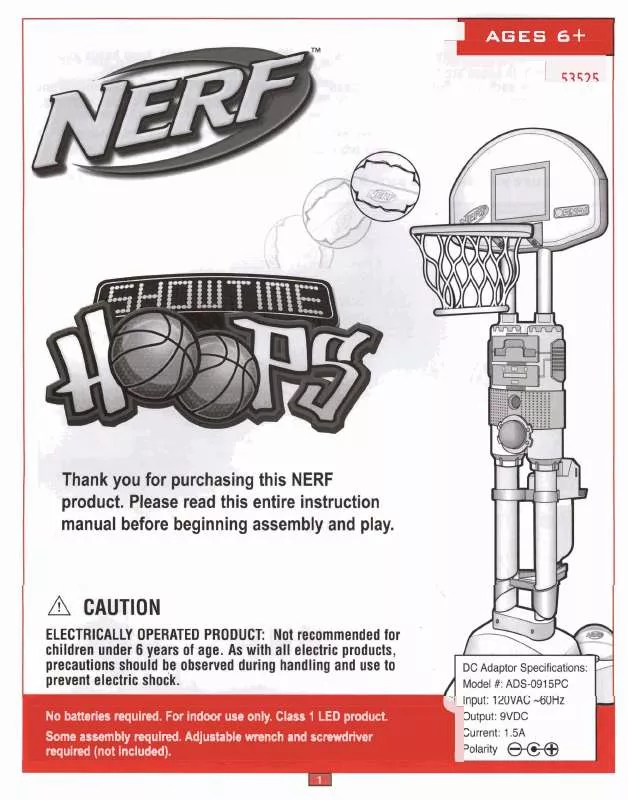Detailed instructions for use are in the User's Guide.
[. . . ] Each Tank holds approximately five gallons o f water and, when full, weighs approximately 42 pounds.
It is recommended that you fill the Tanks near where you want the system to be, so you do not haw to cany thr Tank far.
Fill the Tank ebiw
b' C
ma
fiHng
or Bringing a pitcher o r water container t o the Tanks and filling.
Whichever approach you take, be sure the Tank is flat when being filled and that the Tank Cap is secure before you move theTank. Each Tank has a handle at one end and a grip at the other end. If you do not have a second person t o help lift and carry the Tanks, be careful: the Tanks are heavy.
Front view
ASSEMBLE !-OARD/Rlkr
Place the 6 a c k t - d on top of the post/control unit assembly. Attach the two Hinge Blocks to the Rim.
Rim
-
Place and secure the Rim Assembly into the Backboard. [. . . ] The games are:
b
Showtrme Basketball (1-2 playen/ Freeplay (1-2 players) Shootlng Perceniage (I player) Shoot TI11 mu Miss ( player) I Chase ( player) 1
Jachpot (2players) Around the H r l d (1-4 players) DmptheRoctf (14players) 7kenty9ne (2players) Pig (24players)
I
I
Selecting a Game
hi, :,
4'.
Once you get t o the Main Menu, the system will wait for you t o make a selection. If, after five seconds, you haven't done so, Duke Tango will say, "Make a selection" and , repeat this every five seconds. - --. ---. YIL^ When you select a game, you will hear a start-up sequence. This will give you time t get ready and position yourself for play. Prior t o the game starting, some games have options (number of players, spotlight position) that need t o be selected. Toggle through the options using the Player buttons. Select the option and start the game by pressing Enter. Press the Cancel button t o ' return t o the main menu. I ' Press the Enter button t o pause the game. During pause, the LCD will display "Pause. " To return t o a game, press Enter again. Press the Cancel button t o stop the game: a buzzer will sound, and the system will return t o the Main Menu. If you're playing a game and there is no activity, Duke Tango will ask if you want t o continue and then return t o the Main Menu. If you select a game that involves high scores, at the start of the game, the 2-digit displays flash: the high score on the right, "HS'on the left. When the game ends, Duke will announce if there is a new high score.
Scoring
-A-
-
The system knows when a basket has been made, but if you are playing with more than one player, it cannot determine who made the successful basket: you need t o tell the system this, by pressing the appropriate Player Button. Once points are registered, they cannot be changed: so if )idU in identifying which player made a basket, you cannot go back and correct the scm. Your options are t o proceed with the game o r cancel out of the game.
Playing wlth More Tnan One Player
r
T
Ir
,
When you select a game that involves more than one player, you'll see the following displayed on the screen: "< IP >". i
.
b
Pressing the righthand Player Button increases the number of players by one, and pressing the lefthand Player Button decreases the number of players by one. e , r' T.
I
1 SHOWIIME BASKETBALL (1-2 P)
-
This is a timed game for one or two players. In the one-player version, the player is given a 2-minute quarter and the scorn is automatically awarded. In the two-pber version, each q u a r t e r i s 3 m h m d m g - an&Wienna3%kt IS scored, the unit asks the players t o register the score by pressing the appropriate Player Button. At the end of the quarter, the unit asks if the player(s) would like t o play an additional quarter. If yes, the clock is reset t o the appropriate time, and play continues. Players are again asked if they want to play an additional quarter until 4 quarters have been played. When the game is ji1, :q >, over, the winner is announced.
---7-------
. J J
The 3-digit display is used for a timer. During one-player games, the score is displayed on the left 2-digit display, and points are awarded automatically for basket. During two-player games, scores are displayed on 2-digit displays, and points are awarded by pressing the corresponding Player Buttons.
115w
To assign points t o a player, you must press the appropriate Player Button: either Player I (left button) o r Player 2 (right button). When a basket is made, the clock pauses and flashes, and "< Score Up >" appears on LCD with a corresponding voice prompt. A t the end of the Ist through 3rd quarters, the LCD displays "Continue!" with a corresponding voice prompt. The one-player version is timed, so the player must successfully score fmm all 9 positions against a I0-minute time clock. [. . . ] Remember t o use the Airball button to register misses.
LC
X,
m .
-UT. '
'
Y
A. .
In this game, the player uses the Spotlight feature to shoot from randomly-chosen locations in the play area. (Note:As the spotlight moves from one position to the next, it will move quickly to two random "in-between" positions before settling on a final position. ) Each location is timed: you will have five seconds to shoot. The goal is to score as many points as possible before 3 misses are recorded. Remember to use the Room Size Selector button to tell the system the size of your playing area, and use the Airball button to register missed shots. When you miss, a dash appears in the righthand LED, a shown. [. . . ]