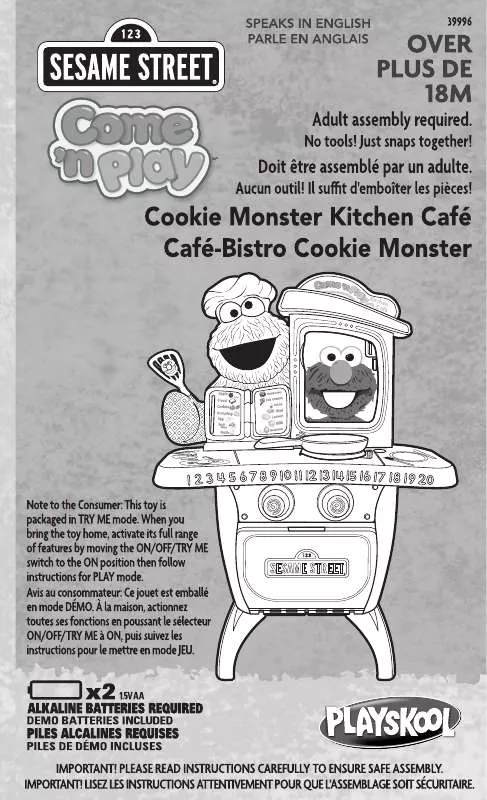User manual HASBRO SESAME STREET COOKIE MONSTER KITCHEN CAFE
Lastmanuals offers a socially driven service of sharing, storing and searching manuals related to use of hardware and software : user guide, owner's manual, quick start guide, technical datasheets... DON'T FORGET : ALWAYS READ THE USER GUIDE BEFORE BUYING !!!
If this document matches the user guide, instructions manual or user manual, feature sets, schematics you are looking for, download it now. Lastmanuals provides you a fast and easy access to the user manual HASBRO SESAME STREET COOKIE MONSTER KITCHEN CAFE. We hope that this HASBRO SESAME STREET COOKIE MONSTER KITCHEN CAFE user guide will be useful to you.
Lastmanuals help download the user guide HASBRO SESAME STREET COOKIE MONSTER KITCHEN CAFE.
Manual abstract: user guide HASBRO SESAME STREET COOKIE MONSTER KITCHEN CAFE
Detailed instructions for use are in the User's Guide.
[. . . ] 28
Text messages . . . . . . . . . . . . . . . . . . . . . . . . . . . . . . . 29 Picture messages . . . . . . . . . . . . . . . . . . . . . . . . . . . 30 Message options . . . . . . . . . . . . . . . . . . . . . . . . . . . . 31 Templates . . . . . . . . . . . . . . . . . . . . . . . . . . . . . . . . . . . . . . . 31 Voice messages . . . . . . . . . . . . . . . . . . . . . . . . . . . . . 31 Email . . . . . . . . . . . . . . . . . . . . . . . . . . . . . . . . . . . . . . . . . . . . . . . 32 My friends . . . . . . . . . . . . . . . . . . . . . . . . . . . . . . . . . . . . . . . 34 Area and cell information . . . . . . . . . . . . . . . 35
Calling . . . . . . . . . . . . . . . . . . . . . . . . . . . . . . . . 16
Making and receiving calls . . . . . . . . . . . . . 16 Contacts . . . . . . . . . . . . . . . . . . . . . . . . . . . . . . . . . . . . . . . . . 18 Call list . . . . . . . . . . . . . . . . . . . . . . . . . . . . . . . . . . . . . . . . . . . . 22 Speed dial . . . . . . . . . . . . . . . . . . . . . . . . . . . . . . . . . . . . . . 22 Voicemail . . . . . . . . . . . . . . . . . . . . . . . . . . . . . . . . . . . . . . . . 22 Voice control . . . . . . . . . . . . . . . . . . . . . . . . . . . . . . . . . . 23 Diverting calls . . . . . . . . . . . . . . . . . . . . . . . . . . . . . . . . . 25 More than one call . . . . . . . . . . . . . . . . . . . . . . . . . . 25 My numbers . . . . . . . . . . . . . . . . . . . . . . . . . . . . . . . . . . . 26 Accept calls . . . . . . . . . . . . . . . . . . . . . . . . . . . . . . . . . . . . 26 Restricted dialling . . . . . . . . . . . . . . . . . . . . . . . . . . . 27
Imaging . . . . . . . . . . . . . . . . . . . . . . . . . . . . . 36
Camera and video recorder . . . . . . . . . . . 36 Using the camera . . . . . . . . . . . . . . . . . . . . . . . . . . . 36 Camera icons and settings . . . . . . . . . . . . 37 Camera shortcuts . . . . . . . . . . . . . . . . . . . . . . . . . . . 37 Transferring pictures . . . . . . . . . . . . . . . . . . . . . . 37 Camera printing . . . . . . . . . . . . . . . . . . . . . . . . . . . . . . 38 Pictures . . . . . . . . . . . . . . . . . . . . . . . . . . . . . . . . . . . . . . . . . . 39 PhotoDJTM and VideoDJTM . . . . . . . . . . . . . 40 Themes . . . . . . . . . . . . . . . . . . . . . . . . . . . . . . . . . . . . . . . . . . . 40 1
Contents This is the Internet version of the User's guide. © Print only for private use.
Entertainment . . . . . . . . . . . . . . . . . . . [. . . ] 3 Scroll to a ringtone and select Options > Send. 4 Select a transfer method.
Make sure the receiving device supports the transfer method you select.
pre-arranged sounds with different characteristics. The blocks are grouped into Intro, Verse, Chorus, and Break. You compose a melody by adding music blocks to the tracks. To compose a melody 1 From standby select Menu > Entertainment > MusicDJTM. 2 Select to Insert, Copy or Paste blocks. 3 Use , , or to scroll between the blocks. To send a melody 1 From standby select Menu > Organizer > File manager. 3 Scroll to a melody and select Options > Send. 4 Select a transfer method.
Make sure the receiving device supports the transfer method you select.
To receive a ringtone · Follow the instructions that appear.
You are not allowed to exchange some copyright-protected material. A protected file has a
MusicDJTM
You can compose and edit your own melodies to use as ringtones. Internet profiles for Java applications Some Java applications need to connect to the Internet to receive information. Most Java applications use the same Internet settings as your Web browser.
Connectivity
Settings
Before you synchronize with an Internet service, use the Internet, PlayNowTM, My friends, Java, picture messaging, email and picture blog you need to have settings in your phone. If settings are not already entered, you can download settings using the setup wizard or by going to www. sonyericsson. com/support. To download settings using the Setup wizard 1 From standby select Menu > Settings > the General tab > Setup wizard > Settings download. 2 Follow the instructions that appear.
Contact your network operator or service provider for more information.
To download settings using a computer 1 Go to www. sonyericsson. com/support. 2 Follow the instructions on the screen.
48
Connectivity This is the Internet version of the User's guide. © Print only for private use.
Phone name
You can enter a name for your phone to be shown to other devices. To enter a phone name 1 From standby select Menu > Settings > the Connectivity tab > Phone name. 2 Enter the phone name and select OK.
To send a bookmark 1 From standby select Menu > Internet > Options > Go to > Bookmarks. 3 Select Options > Send and select a transfer method.
Make sure the receiving device supports the transfer method you select.
Using the Internet
To start browsing 1 From standby select Menu > Internet. To exit the browser · When you browse the Internet, select Options > Exit browser. [. . . ] 64 update Web feeds . . . . . . . . . . . . . . . . . . . . . . . . . . . . . . . . . . . . 51 update service . . . . . . . . . . . . . . . . . . . . . . . . . . . . . . . . . . . . . . 57
V
video blog . . . . . . . . . . . . . . . . . . . . . . . . . . . . . . . . . . . . . . . . . . . . . . 38 edit . . . . . . . . . . . . . . . . . . . . . . . . . . . . . . . . . . . . . . . . . . . . . . . [. . . ]
DISCLAIMER TO DOWNLOAD THE USER GUIDE HASBRO SESAME STREET COOKIE MONSTER KITCHEN CAFE Lastmanuals offers a socially driven service of sharing, storing and searching manuals related to use of hardware and software : user guide, owner's manual, quick start guide, technical datasheets...manual HASBRO SESAME STREET COOKIE MONSTER KITCHEN CAFE