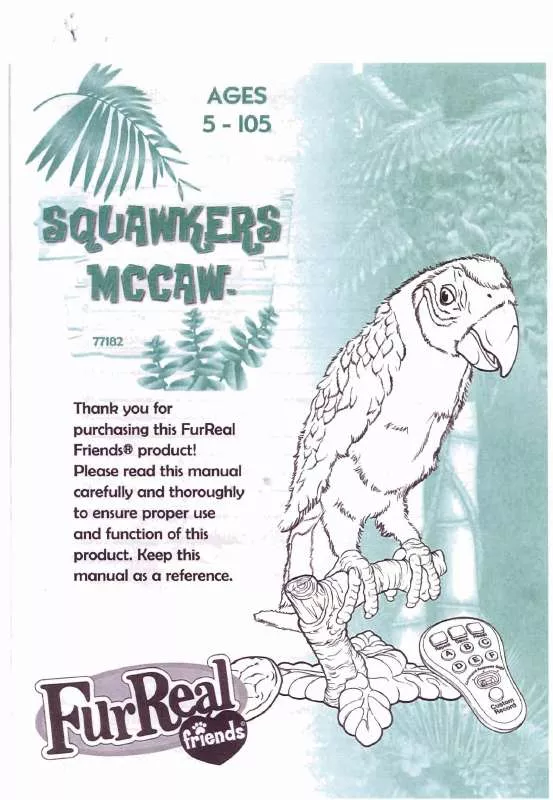Detailed instructions for use are in the User's Guide.
[. . . ] The first thing you need to do when you take your SQUAWKERS McCAW parrot out of the box is to insert batteries in the Remote Control. (SQUAWKERS McCAW comes packaged with batteries included. )
I r, , , -Use a Philliprlcross head screwdriver (not included) to loosen the s r w in the battery ce compartment cwer (screwstays attached to cover). Insert 2 x 15V "AAA" or R03 size batteries (not induded). Revf --cover and tighten screw.
CAUTION:
1. [. . . ] When you want to take the parrot a the perch, push up on the button
lidr;wre the DEW I OFF I ON Switch
@mated She back) to the "ON" on
w Ulh&31you&*M;IUAW~MCcAW will "umke up?making sounds and m o u h his wines!
I
i
I
1
When you "wake up" y w r SQUAWKERS McCaW Mode, He's just retaxing and hanging out!In Hangout Made, SQUAWKERS McCAW will
--
back t "ON?you erase a 9 words a
kssoun&, cishewaitr W W for more than
Touch any of his wnsors and SQUAWKERS McCAW
McCAW parrot loves to play and interact with you!Justlike a
Your SQUAWKERS McCAW p m t has a Light Semor on hi forehead. Wave your hand wer his head and SQUAWKERS McCAW will blink.
When you pet the back of SQUAWKERS McCAW, he will coo and move in response to your touch.
M You can abo relax SQUAWKERS McCAW by~hbhead. Pethbhaadflrmly.
I
l
Beak Sensor
Pet the beak of your SQUAWKERS McCAW parrot, and watch him either coo or give you a parrot kiss.
I
"Fed* SQUAWKERS &CAW
SQUAWKERS McCAW comes with a toy cracker. When you place the toy cmcker on the tongue of SQUAWKERS McCAW, he will chew on the toy cmcke7 and make yummy sounds!I you feed f him too much at once, he'll get the hiccup: pat his back, and he'll burp and feel better. And remember: be careful of your fingers around a bird's mouth!
Whatcha doin?"
bird!"
. " . *
#,
. .
If you say something t SQUAWKERS McCAW and he either did : not hear or understand you, he will blink at you. Speak again and this time, be dearer or change the tone of your wke.
.
-
Before ydo speak?, watt until your SwAWKR$ W
--
W pcmt h a s
L Reduce bmkgrsund tmh I. I If POUAWKERS W W doesn't mpond in the way yw expect, try .
speaking again.
I. WhenSQUAWRSMcCAWisinawModemModaorRspgat Mode), he cannot mpond to your v o i i c o d Pet his head t gat o him out of a Play Mode if you want to speak?him to
k For k t m b , speak to PQUAWKERE M K A W from about 1 to 2 feat
#y a-
CupyourhancbovertbheadcRIcleyesof
SQUAWKERS McCAW and say "Peeksboo!": hell reply, W d you go?" or 9 can't see y u " If you uncover his eyes and o. say "Peek-tmP SQUAWKERS McCAW will say, 'I see you!" o UPeeka-boo!" r
O~~~UWW~~?W~~~~. KEFKMCCAW ~kmadyb~the~~Waitfor SouAwI. CEFIsMcCAWto~, 'OKP A&, "Wanna &we?and your SQUAWKERS McCAW
lJBnvYtwlA~you~he'sreadytodQKebysayhrg, up141 me S m muiicl* a
--
appm@ab~m~~Control;or(2)fdlowing
lf~~~~WKER5~~dwsnotcbtectabeatfcwmolp thcln~eight(8)secondr, hewill~todng hkown~one
wmw
Inthkmode, yoq~W~McCAWpamtwil oRce YWmy ' P k ~ $ , y w . S o l J A $ % & s McU
s c V ~ t o s ~ k ~ e ~ ~ w , ~ o !~ W ~ ~ ~ ~ b y o u 8 n c e , h like voice. He will then apan McCAW will keep ~RJltoYy~usnturinlhn. to~-s
nepsatlngw. -~~bna=bwInRepeat 1 minuter h ~ e p e a t m
I(
I
4
1
kwilltirenmtumtoHangwl
~
#
4
j 1
langout Mode, . -I-& ~ ~ ~ ~ t ~ ) h h m ~ ~ t h Q n s i g h t ( 8 ) h--A ; . p e t h i d RESET on the Reno& Contd.
A
-youprort
A B C
, ~~MccAWuri8: Be starMed with a squawk!
hgas
-
Laugh hikaiourly
D E F
Umbtle
S y Whateuer!!* a,
I
on wrrh rhc PUPA
your SQUAWKERS McCAW say any words and phrases you "A word bout words;" p. n)
2 To say certain wordslphrarer when you press a lettered button on the Remote Contml 3. T say certain wordslphrases when he o hean you my certain wordslphrarer Vou can create
- , commands and
A-F buttons on the Remote Control.
I
I
1
I
Commands recorded to a preset button are linked to responses recorded for the same button. For example, if you record the command "Hi, Squawkers!" to button A and record the response 'Hey, good lookin'!" to button A Squawkers will respond , , with "Hey, good lookin'!" every time he hears the command "Hi, Squawkers!" NOTb Ullunyou a#b your om -an&, mpomm, and random wwbuhy, maha
your~~~parroCir&pauyaurhrmd~hlshrad, andhr~blink. Yw wiUbm~ars~~mkHywhwrSQUA~WcCAWq you pnrr W, *iCnna~l ha~ka~rdtor~~ymt.
a
mo cm
,
1 Set the Content Selector Switch to "Custom Speech, " and .
set the Remote Control switch to "Command. "
2 Press and hold one of the six (6) preset buttons on the
lettered keypad. [. . . ] Rs pnd~k, aettokplayed~foralongUma.
w k rffrMd by, local elsfMeal Intrrfsnnfe, more ti away fmm
7. REWEABLE
Reset ( s r ~ l noff and back on a@aln or m o v i n g and 18-lmertfng (
rerm arge batteries srwlQr adun supnlsian. DO NOT
h w mix there wit^ any other types OI b~tteriw. : DO
Your SQUAWKERS M c W parrot comes pre-programmed with words, phrases, sound effects (SFX), and a song: 3i Cagl: 6 Responses (1 phme, 1song, 4 SFX)
+
Power On: 2 Unique Responses . , Beak S e m 1Unique Response (SFX)
Head Sensor: 1Unique Response (SFX)
Back Sensor: 2 Unique Responses (SFX)
A?::. .
'
*
Mouth Switch: 4 Unique Responses (SFX) Other Remote Functionl: 1Unique Response (SFX)
Voice Recognition Responsm 3 Unique Responses (29 phmses, 2 SFX)
FCC STATEMENT This device complies with part 15 of the FCC Rules. [. . . ]