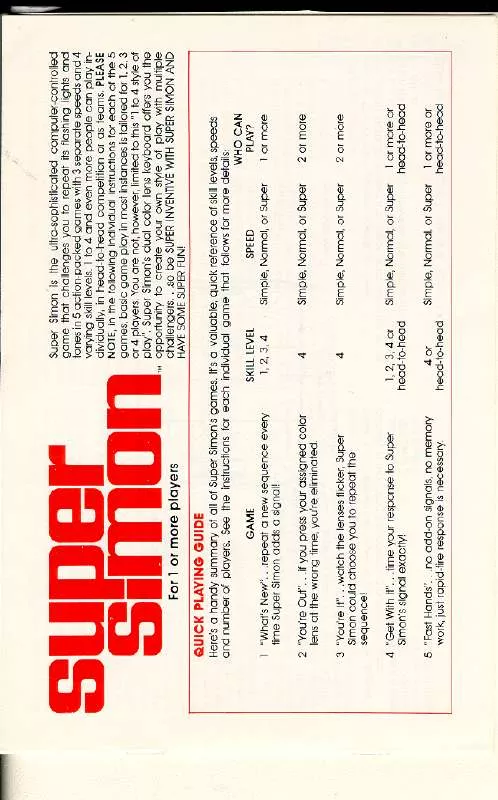User manual HASBRO SUPER SIMON
Lastmanuals offers a socially driven service of sharing, storing and searching manuals related to use of hardware and software : user guide, owner's manual, quick start guide, technical datasheets... DON'T FORGET : ALWAYS READ THE USER GUIDE BEFORE BUYING !!!
If this document matches the user guide, instructions manual or user manual, feature sets, schematics you are looking for, download it now. Lastmanuals provides you a fast and easy access to the user manual HASBRO SUPER SIMON. We hope that this HASBRO SUPER SIMON user guide will be useful to you.
Lastmanuals help download the user guide HASBRO SUPER SIMON.
Manual abstract: user guide HASBRO SUPER SIMON
Detailed instructions for use are in the User's Guide.
[. . . ] 1 Usage Notice . . . . . . . . . . . . . . . . . . . . . . . . . . . . . . . . . . . . . . . . . . . . . . . . . . . . . . . . . . . . . . . . . . . . . . . . . . . . . . . . . . . . . . . . . . . . . . . . 3
Precautions. . . . . . . . . . . . . . . . . . . . . . . . . . . . . . . . . . . . . . . . . . . . . . . . . . . . . . . . . . . . . . . . . . . . . . . . . . . . . . . . . . . . . . . . . . . . . . . . . . . . . . . . . . . 3
Introduction. . . . . . . . . . . . . . . . . . . . . . . . . . . . . . . . . . . . . . . . . . . . . . . . . . . . . . . . . . . . . . . . . . . . . . . . . . . . . . . . . . . . . . . . . . . . . . . . . . . 5
Product Features . . . . . . . . . . . . . . . . . . . . . . . . . . . . . . . . . . . . . . . . . . . . . . . . . . . . . . . . . . . . . . . . . . . . . . . . . . . . . . . . . . . . . . . . . . . . . . . . . . 5 Package Overview. . . . . . . . . . . . . . . . . . . . . . . . . . . . . . . . . . . . . . . . . . . . . . . . . . . . . . . . . . . . . . . . . . . . . . . . . . . . . . . . . . . . . . . . . . . . . . . . 6 Product Overview . . . . . . . . . . . . . . . . . . . . . . . . . . . . . . . . . . . . . . . . . . . . . . . . . . . . . . . . . . . . . . . . . . . . . . . . . . . . . . . . . . . . . . . . . . . . . . . . 7
Main Unit . . . . . . . . . . . . . . . . . . . . . . . . . . . . . . . . . . . . . . . . . . . . . . . . . . . . . . . . . . . . . . . . . . . . . . . . . . . . . . . . . . . . . . . . . . . . . . . . . . . . . . . . . . . . . . . . . . . . . . . . 7 Control Panel . . . . . . . . . . . . . . . . . . . . . . . . . . . . . . . . . . . . . . . . . . . . . . . . . . . . . . . . . . . . . . . . . . . . . . . . . . . . . . . . . . . . . . . . . . . . . . . . . . . . . . . . . . . . . . . . . 8 Connection Ports . . . . . . . . . . . . . . . . . . . . . . . . . . . . . . . . . . . . . . . . . . . . . . . . . . . . . . . . . . . . . . . . . . . . . . . . . . . . . . . . . . . . . . . . . . . . . . . . . . . . . . . . . . . 9 Remote Control with Laser Pointer . . . . . . . . . . . . . . . . . . . . . . . . . . . . . . . . . . . . . . . . . . . . . . . . . . . . . . . . . . . . . . . . . . . . . . . . . . . . . . 10
Installation . . . . . . . . . . . . . . . . . . . . . . . . . . . . . . . . . . . . . . . . . . . . . . . . . . . . . . . . . . . . . . . . . . . . . . . . . . . . . . . . . . . . . . . . . . . . . . . . . . 11
Connecting the Projector . . . . . . . . . . . . . . . . . . . . . . . . . . . . . . . . . . . . . . . . . . . . . . . . . . . . . . . . . . . . . . . . . . . . . . . . . . . . . . . . . . . . 11 Powering On/Off the Projector. . . . . . . . . . . . . . . . . . . . . . . . . . . . . . . . . . . . . . . . . . . . . . . . . . . . . . . . . . . . . . . . . . . . . . . . . . . . 13
Powering On the Projector . . . . . . . . . . . . . . . . . . . . . . . . . . . . . . . . . . . . . . . . . . . . . . . . . . . . . . . . . . . . . . . . . . . . . . . . . . . . . . . . . . . . . . . . . . . 13 Powering Off the projector . . . . . . . . . . . . . . . . . . . . . . . . . . . . . . . . . . . . . . . . . . . . . . . . . . . . . . . . . . . . . . . . . . . . . . . . . . . . . . . . . . . . . . . . . . . 14 Warning Indicator . . . . . . . . . . . . . . . . . . . . . . . . . . . . . . . . . . . . . . . . . . . . . . . . . . . . . . . . . . . . . . . . . . . . . . . . . . . . . . . . . . . . . . . . . . . . . . . . . . . . . . . . . 14
Adjusting the Projected Image. . . . . . . . . . . . . . . . . . . . . . . . . . . . . . . . . . . . . . . . . . . . . . . . . . . . . . . . . . . . . . . . . . . . . . . . . . . . 15
Adjusting the Projector Image Height . . . . . . . . . . . . . . . . . . . . . . . . . . . . . . . . . . . . . . . . . . . . . . . . . . . . . . . . . . . . . . . . . . . . . . . . . . 15 Adjusting the Projector Zoom / Focus . . . . . . . . . . . . . . . . . . . . . . . . . . . . . . . . . . . . . . . . . . . . . . . . . . . . . . . . . . . . . . . . . . . . . . . . . . 16 Adjusting Projected Image Size . . . . . . . . . . . . . . . . . . . . . . . . . . . . . . . . . . . . . . . . . . . . . . . . . . . . . . . . . . . . . . . . . . . . . . . . . . . . . . . . . . . 16
User Controls . . . . . . . . . . . . . . . . . . . . . . . . . . . . . . . . . . . . . . . . . . . . . . . . . . . . . . . . . . . . . . . . . . . . . . . . . . . . . . . . . . . . . . . . . . . . . [. . . ] tolightentheimage.
Thecontrastcontrolsthedegreeofdifferencebetweenthelightest anddarkestpartsofthepicture. Adjustingthecontrastchanges theamountofblackandwhiteintheimage.
Pressthe todecreasethecontrast. Color Temperature
Adjustthecolortemperature. Athighertemperature, thescreen lookscolder;atlowertemperature, thescreenlookswarmer.
English . . .
User Controls
Color (Computer / Video Mode)
White Segment
UsethewhiteSegmentcontroltosetthewhitepeakinglevelof DMDchip. 0standsforminimalsegment, and10standsformaximumsegment. Ifyoupreferastrongerimage, adjusttowardsthe maximumsetting. Forasmoothandmorenaturalimage, adjust towardstheminimumsetting.
Degamma
Effectstherepresentofdarkscenery. Withgreatergammavalue, darkscenerywilllookbrighter.
Color R
Adjuststheredcolor.
Color G
Adjuststhegreencolor.
Color B
Adjuststhebluecolor.
Saturation
"Saturation"and "Tint"functionsare notsupportedunder computermodeorDVI mode.
Adjustsavideoimagefromblackandwhitetofullysaturatedcolor. Pressthe todecreasetheamountofcolorintheimage.
Pressthe Tint Pressthe Pressthe
toincreasetheamountofcolorintheimage.
Adjuststhecolorbalanceofredandgreen. toincreasetheamountofredintheimage.
. . . English
User Controls
Image (Computer / Video Mode)
H. Keystone (Horizontal Keystone) Pressthe or buttontoadjustimagedistortionhorizontally
andmakesasquarerimage.
V. Keystone (Vertical Keystone) Pressthe or buttontoadjustimagedistortionvertically
andmakesasquarerimage.
Aspect Ratio
Usethisfunctiontochooseyourdesiredaspectratio. Auto :Keeptheimagewithoriginalwidth-higthratioand maximizetheimagetofitnativehorizontalorvertical pixels. 16:9:Theinputsourcewillbescaledtofitthewidthofthescreen andnarrowedtheheighttomakethedisplayedimage becomes16:9ratio. 4:3:Theinputsourcewillbescaledtofittheprojectionscreen andbecomes4:3ratio.
Use
, , or toselectthecharacterand press"MENU"toconfirm.
Press
todeletecharacteraftertheselected characterconfirmed.
Press"MENU"tocompletethesettingofpassword. Inputpasswordagainat"ConfirmPassword". English
User Controls
Management (Computer / Video Mode)
Theprojectorprovidetwooptionsof"SecurityMode".
Select"Requestpasswordonlyafterplugging
powercord", theprojectwillrequestusertoinput passwordonlyforthefirsttimepluggingonpower cordoftheprojector. turnson", userhavetoinputpasswordeverytime whenswitchingontheprojector.
Select"Alwaysrequestpasswordwhileprojector
Administrator Password
"AdministratorPassword"canbeacceptedby both"EnterAdministratorPassword"and"Enter Password"dialogues.
Press
tochange"AdministratorPassword".
English . . . 0
Thefactorydefaultof"AdministratorPassword"is
"1234".
User Controls
Management (Computer / Video Mode)
If administrator forgot "Administrator Password", do the following to retrieve the "Administrator Password":
1. Press"MENU"formorethan4secondswhen anyof"EnterPassword"or"EnterAdministrator Password"dialogueiscurrentlydisplayed.
Reset
2. Writedownthe"UnlockID"andcontactwith Acerservicecenter. Theywillgiveyounew AdministratorPasswordaccordingtotheUnlock ID. 3. Oncethenew"AdministratorPassword"retrieved fromAcerhasbeenloggedintotheprojector, old "AdministratorPassword"willbereplacedbythe newpassword.
Pressthe buttonafterchoosing"Yes"toreturnthedisplay parametersonallmenustothefactorydefaultsettings.
. . . English
User Controls
Audio (Computer / Video Mode)
Volume Pressthe Pressthe Mute
todecreasethevolume. toincreasethevolume.
Choosethe"On"toturnmuteon. Power On/Off Volume Choosethisfunctiontoadjustvolumewhenpoweron/off. Alarm Volume Choosethisfunctiontoadjustvolumewhenthereareerrorsof
theprojector.
English . . .
User Controls
Timer (Computer / Video Mode)
Timer Start Pressthe tostart/stoptimer. [. . . ] English
Appendices
Problem: Message Reminders
"Lampisapproachingtheendofitsusefullifeinfullpoweropera-
tion. ReplacementSuggested!"willbeshownabout10seconds whenlamplifeisgoingtodeplete. "ProjectorOverheated. Lampwillautomaticallyturnoffsoon. "will beshownwhenthesystemtemperatureisoverheat. "Fanfail. Lampwillautomaticallyturnoffsoon. "willbeshown whenthefanisoutoforder.
English . . . 0
Appendices
Specifications
Thespecsspecifiedbelowaresubjecttochangewithoutnotice. Regardingthefinalspecs, pleaserefertoAceraccouncedmarketingspecs.
LightValve Lamp NumberofPixels DisplayableColor ContrastRatio Uniformity NoiseLevel ProjectionLens ProjectionScreenSize(Diag. ) ProjectionDistance VideoCompatibility H. Frequency V. Frequency PowerSupply I/OConnectors SingleChipDLPTMTechnologybyTexasInstruments 260WUserReplaceableLampforPD724 300WUserReplaceableLampforPD726 1024pixels(H)X768lines(V) 16. 7Mcolors 2500:1(FullOn/FullOff) 90% 28dB(A)(standardmode/26dB(A)(ECOmode)forPD724 30dB(A)(standardmode/28dB(A)(ECOmode)forPD726 F/2. 4~2. 6f=28. 0~33. 6mmwith1. 2XManualzoomlens 25to300inchesDiagonal 3. 94to39. 43feet(1. 2to12. 02meters) NTSC3. 58/NTSC4. 43/PAL/SECAMandHDTVcompatible Compositevideo&S-Videocapability 31. 5kHz~100kHzhorizontalscan 56Hz~85Hzverticalrefresh UniversalACinput100-240V;InputFrequency50/60Hz Power:ACpowerinputsocket OneDVIconnector One15-pinD-subforVGA, componentandHDTVsignal OneHDMIinputforDigitalVideoinput RS232:Forprojectorremotecontrol VGAOutput:One15-pinD-sub VideoInput: OneCompositevideoRCAinput OneS-Videoinput
Oneset(3RCA)ofcomponentinput
-
Weight Dimensions(WxHxD) Environmental
SafetyRegulation
- USB:OneUSBconnector - AudioInput:Onephonejackforaudioinput - AudioOutput:Onephonejackforwirelessaudiooutput (for PD724W/SUPER SIMON only) - Lan Output: One Lan port (RJ45 connector for 10/100M Ethernet)(for PD724W/SUPER SIMON only) - 7. 6lbs(3. 5kg) - 13. 9x11. 10x4. 68inches(350x282x119mm) o o - OperatingTemperature:41~95 F(5~35 C) Humidity:80%maximum(Non-condensing) o o - StorageTemperature:-4~140 F(-20~60 C) Humidity:80%maximum(Non-condensing) - FCC Class B, CE Class B, VCCI-II, ETL, cETL, ETL-GS, C-tick, PSB, PSE, CBReport, CCC
. . . [. . . ]
DISCLAIMER TO DOWNLOAD THE USER GUIDE HASBRO SUPER SIMON Lastmanuals offers a socially driven service of sharing, storing and searching manuals related to use of hardware and software : user guide, owner's manual, quick start guide, technical datasheets...manual HASBRO SUPER SIMON