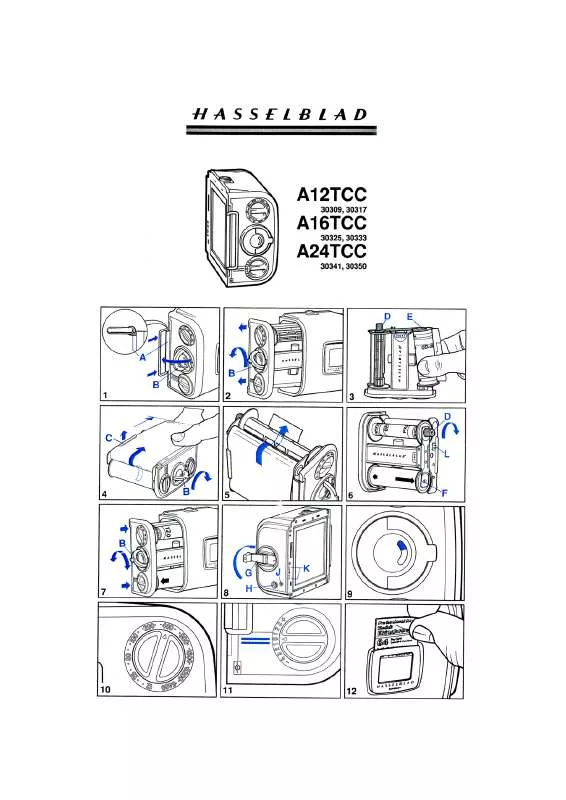Detailed instructions for use are in the User's Guide.
[. . . ] Simply put, digital photography has made the advantages of Medium Format DSLRs even more obvious. And now with the launch of the H4D-40, Hasselblad is bringing these advantages larger lenses and sensor size, more advanced optics, increased resolution and clarity, and more within reach of a whole new generation of photographers. Providing all the benefits of the renowned Hasselblad system, the H4D-40, with the new True Focus technology, should be an essential part of any serious photographer's arsenal, bringing the world's highest image quality to any application where "good enough" simply doesn't get it.
3
HASSELBLAD DSLR ADvANTAGE: SUPERIOR IMAGE QUALITY
SIzE STILL MATTERS #1: LARGE FORMAT SENSORS AND LENSES
The largest sensors in the world don't provide much advantage without optics that are advanced enough to deal with the resolution provided. Hasselblad Medium Format DSLRs combine the market's largest sensors with the market's highest quality, lenses for consistent superior quality.
4
If your camera system has features that a Hasselblad doesn't, then you've sacrificed image quality to get them. [. . . ] You can easily detach your digital capture unit for cleaning, for instance, or attach your H4D-40 to a view camera for advanced studio work. You can also choose between an eye-level or waist-level viewfinder, enabling you to see your subject the way you wish and widening your creative possibilities. A Bright and Personal view Choose Your viewfinders One of the important traditional advantages of the medium format is the extra-large and bright viewfinder image, enabling extremely precise composition and easy operation in dim lighting. The H4D-40's HVD 90x
viewfinder provides just that, having been designed to provide full performance over the large sensor area. Or you can choose to shoot with the HVM waist-level viewfinder, which also provides a bright and large viewfinder image, ideal for creative composing. This choice of viewfinders enables you to shoot in the fashion that suits you or the shoot the most; maintaining eye contact with the model, or gaining impact by shooting from a lower perspective, for example.
Photo: Thomas Morel
HASSELBLAD DSLR ADvANTAGE: EASE OF USE
10
Easy to Use Difficult to Beat One of the most common myths regarding Medium Format systems is that they are difficult to learn and hard to use. In fact, Hasselblad DSLRs are no more difficult to use than highend 35 systems. Both our software and hardware are surprisingly easy to use; many photographers even claim that Hasselblad gear is simpler and easier to use than 35mm set-ups. Customized Profiles and Easy Interface The H4D-40 provides quick and easy setup for specific shooting styles using default or personal profiles. A single button press lets you load your preferred profile and the H4D-40 will be setup for action, with AF-mode, aperture/exposure time, user button configuration, etc predefined according to your preferences. The entire user interface can be easily controlled from both camera wheels or menus, according to preference.
IAA for Quick and Easy Classification Our IAA feature provides an enhanced set of feedback tools that help you focus on the shoot rather than the selection process. See under `Lenses' for further details.
GPS Recording Flexibility
Hasselblad's Global Image Locator (GIL) can be used with any Hasselblad H-System DSLR. The GIL device tags all images captured outdoors with GPS coordinates, time, and altitude. This data then serves as the basis for a number of subsequent applications involving image archiving and retrieval, the direct mapping of images in Phocus software to the Google Earth application for example.
HvM viewfinder
The HVM waist level viewfinder allows for a comfortable working position at low camera positions and good eye contact with many types of portrait work.
Proshade 6095 v/H
The Proshade 6095 V/H is an adjustable bellows lens shade that provides highly efficient protection against stray light. Its compact, flat folding design saves space in the equipment case. By using the Proshade adapters, this shade can be fitted to all Hasselblad H-system lenses as well as to all V-system lenses except the Distagon CFi 30 mm and Tele-Superachromat FE 300 mm. The shade features a filter holder for glass, gelatin, or plastic filters. The bellows folds down for easy access to the filter holder or for viewing without filter. The Hasselblad Proshade 6095 V/H is supplied with one Proshade mask for V-cameras and one Proshade mask for H-cameras.
Angle finder H
Angle finder for the HV 90x and the HVD 90x viewfinders. Enables vertical viewing angle regardless of camera position. Requires a minor modification to the viewfinder eyepiece.
SIzE STILL MATTERS #6: PROFESSIONAL ACCESSORIES FOR CREATIvE AND TECHNICAL FLExIBILITY
Hasselblad DSLRs provides a range of features, options, and accessories designed to help you get the most from whatever shooting situation you are in and take your shooting to new creative heights, such as the ability to use different viewfinders, integrated control of all electronic shutters, central lens shutters, the HTS 1. 5 tilt and shift solution, and much more.
HTS 1. 5 tilt and shift adapter
The HTS 1. 5 tilt/shift adapter provides a powerful new focusing and creative tool that can help you take your photographic expression to entirely new levels. The tilt/shift adapter works with the following range of lenses and extension tubes: HCD28mm, HC35mm, HC50mm, HC80mm, HC100mm and H13, H26, H52. [. . . ] Phocus is both powerful and easy to use and provides a range of professional features: Benefits from Hasselblad's Proprietary Image Enhancement Technology Phocus combines with Hasselblad Natural Color Solution and Digital Auto Correction (DAC) to provide ultimate image quality in every file. Phocus with DAC increases image resolution and delivers perfect pixels, providing the perfect base for optimal image rendering and further processing. Leading Edge Moiré Removal With Phocus, the moiré that can occur on even extremely high resolution images is effectively removed automatically and directly on the raw data, leaving image quality intact and saving hours of tedious post-production work. Advanced Camera Control and Perfect viewing Quality Tethered shooting is smooth with Phocus Remote camera controls, providing a number of remote functions, such as remote focusing, live view, aperture and exposure time controls, etc. [. . . ]