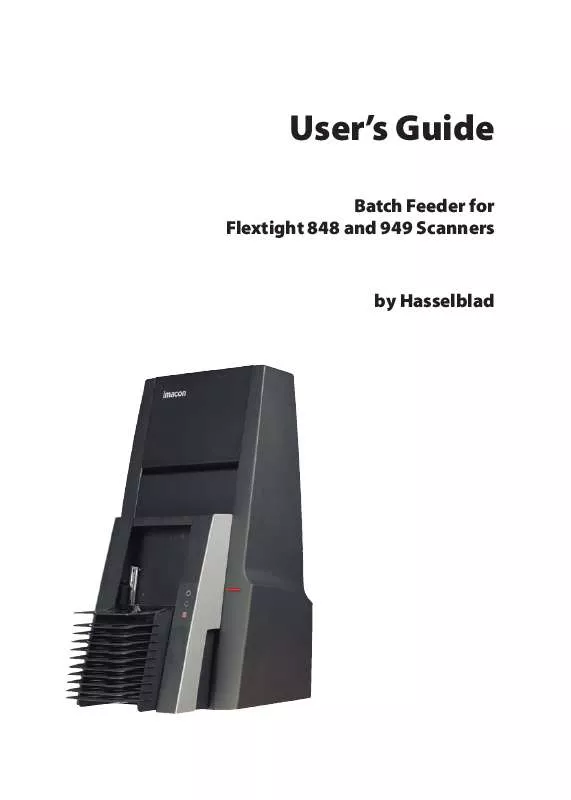User manual HASSELBLAD BATCH FEEDER
Lastmanuals offers a socially driven service of sharing, storing and searching manuals related to use of hardware and software : user guide, owner's manual, quick start guide, technical datasheets... DON'T FORGET : ALWAYS READ THE USER GUIDE BEFORE BUYING !!!
If this document matches the user guide, instructions manual or user manual, feature sets, schematics you are looking for, download it now. Lastmanuals provides you a fast and easy access to the user manual HASSELBLAD BATCH FEEDER. We hope that this HASSELBLAD BATCH FEEDER user guide will be useful to you.
Lastmanuals help download the user guide HASSELBLAD BATCH FEEDER.
Manual abstract: user guide HASSELBLAD BATCH FEEDER
Detailed instructions for use are in the User's Guide.
[. . . ] User's Guide
Batch Feeder for Flextight 848 and 949 Scanners
by Hasselblad
© 2005 Hasselblad A/S. Feeder for Hasselblad Flextight 848 and 949 Scanners User's Guide, Part No 70030031, revision E. The information in this manual is furnished for informational use only, is subject to change without notice, and should not be construed as a commitment by Hasselblad A/S. Hasselblad A/S assumes no responsibility or liability for any errors or inaccuracies that may appear in this manual. [. . . ] (To remove the original holder, just slide it back out. ) NOTE!We recommend that you load original holders into the magazine from the top and down, starting from position 1.
1
4. Continue loading originals into holders and holders into the scanner until you have either loaded all of your originals or used all 10 slots of the Batch Feeder. Use the batch scanning feature of the program to scan your originals as described in "Scanning with the Batch Feeder" on page 16. See also your FlexColor documentation for detailed instructions. IMPORTANT: Do not touch or remove the original holders while the scanner is running. Always stop scanning before removing holders. One way to stop a scan in progress is to press the scanner on/off button (C); the scanner will then stop scanning, unload the current original holder and shut down.
1
Scanning with the Batch Feeder
Batch Scanning with 3f
The Batch Feeder is intended as a tool for scanning large numbers of originals in a production environment. For this application, we strongly recommend the 3f workflow for maximum efficiency and flexibility. The 3f image-file format preserves your full-resolution, 16-bit raw scans and keeps a record of settings applied to each exported image. This gives you the flexibility to use all of the image correction and sizing tools in FlexColor while ensuring that no data is lost from your original scan. If all of your originals are either positive or negative, then you can set the Film Type to match (or use auto detection). In this case, only one setup selection will be available (Positive Setup or Negative Setup), depending on the film type you have selected. If you would like to export TIFF images automatically using your selected setup, then mark the Save final TIFFs check box. You will still get the 3f images, but TIFF versions will also be saved in a sub-folder below the 3f images. To set highlight and shadow points automatically, mark the Auto levels check box. This will result in automated fine-tuning of your selected setup based on an analysis of each image. This is especially useful when you are using the Save final TIFFs feature. Usually, you should use a Scan Resolution of 100%, which ensures that your 3f files will contain the full scan data possible with your scanner for each original format, allowing for maximum flexibility in the future. However, if you are short on disk space and are sure that you do not need full resolution images, you may consider reducing this value or setting a maximum size. Alternatively, if you are sure that you will use your scans for just one specific purpose with known dimensions and resolution, you might use the Adapt to format settings. Be sure to mark the Feeder check box and to use the From Position and To Position fields to set the first and last original you wish to scan from the Feeder.
·
·
·
·
·
4. [. . . ] If problems continue after this, please contact your Hasselblad dealer.
1
Preparing the Feeder for Storage or Shipping
Storing the Feeder
To store the Feeder while it is not in use: 1. Detach the Feeder using the software-guided procedure given "Unmounting the Batch Feeder" on page 12. Retrieve the box in which your Feeder was originally delivered. This box is made of sturdy cardboard and includes a foam lining custom cut to hold the Feeder safely and securely. [. . . ]
DISCLAIMER TO DOWNLOAD THE USER GUIDE HASSELBLAD BATCH FEEDER Lastmanuals offers a socially driven service of sharing, storing and searching manuals related to use of hardware and software : user guide, owner's manual, quick start guide, technical datasheets...manual HASSELBLAD BATCH FEEDER