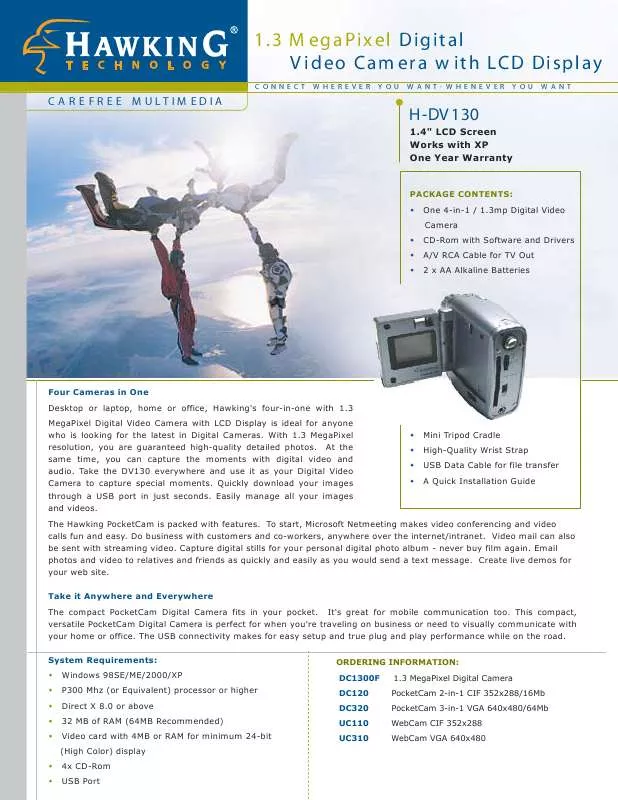User manual HAWKING HDV130 INSTALLATION GUIDE
Lastmanuals offers a socially driven service of sharing, storing and searching manuals related to use of hardware and software : user guide, owner's manual, quick start guide, technical datasheets... DON'T FORGET : ALWAYS READ THE USER GUIDE BEFORE BUYING !!!
If this document matches the user guide, instructions manual or user manual, feature sets, schematics you are looking for, download it now. Lastmanuals provides you a fast and easy access to the user manual HAWKING HDV130. We hope that this HAWKING HDV130 user guide will be useful to you.
Lastmanuals help download the user guide HAWKING HDV130.
Manual abstract: user guide HAWKING HDV130INSTALLATION GUIDE
Detailed instructions for use are in the User's Guide.
[. . . ] 1. 3 M e g a Pix e l D ig it a l V id e o Ca m e r a w i t h LCD D is p l a y
CONNECT WHEREVER YOU WANT· WHENEVER YOU WANT
CA R E FR E E M ULTIM EDIA
H-DV 130
1. 4" LCD Screen Works with XP One Year Warranty
PACKAGE CONTENTS: One 4-in-1 / 1. 3mp Digital Video Camera CD-Rom with Software and Drivers A/V RCA Cable for TV Out 2 x AA Alkaline Batteries
Four Cameras in One Desktop or laptop, home or office, Hawking's four-in-one with 1. 3 MegaPixel Digital Video Camera with LCD Display is ideal for anyone who is looking for the latest in Digital Cameras. With 1. 3 MegaPixel resolution, you are guaranteed high-quality detailed photos. At the same time, you can capture the moments with digital video and audio. [. . . ] Email photos and video to relatives and friends as quickly and easily as you would send a text message. Take it Anywhere and Everywhere The compact PocketCam Digital Camera fits in your pocket. It's great for mobile communication too. This compact, versatile PocketCam Digital Camera is perfect for when you're traveling on business or need to visually communicate with your home or office. The USB connectivity makes for easy setup and true plug and play performance while on the road. System Requirements: Windows 98SE/ME/2000/XP P300 Mhz (or Equivalent) processor or higher Direct X 8. 0 or above 32 MB of RAM (64MB Recommended) Video card with 4MB or RAM for minimum 24-bit (High Color) display 4x CD-Rom USB Port
ORDERING INFORMATION: DC1300F DC120 DC320 UC110 UC310 1. 3 MegaPixel Digital Camera PocketCam 2-in-1 CIF 352x288/16Mb PocketCam 3-in-1 VGA 640x480/64Mb WebCam CIF 352x288 WebCam VGA 640x480
USB to PS2 Adapter
CONNECT WHEREVER YOU WANT· WHENEVER YOU WANT
CA R E FR E E M ULTIM EDIA
HAWKING TECHNOLOGIES, INC
USA: 6A Faraday, Irvine, CA 92618 Europe: Rotterdam, The Netherlands Sales: 888. 662. 8828, 949. 580. 0888 Email: sales@hawkingtech. com
BUNDLED SOFTWARE Mega DV Manager DV Camera Configuration Software CyberLink Power Director Pro Edit and Create Movies CyberLink Media Show SE Make Animated Slide Shows for the Web or Screen Saver CyberLink Video Live Mail Create and Send Video E-Mails Microsoft Netmeeting Video Conferencing Ulead Photo Explorer Manage and Store Your Pictures Ulead Photo Express Edit and Mange Your Photos and Albums
Fax: 949. 580. 0880 Email: techsupport@hawkingtech. com
H-DV 130
1. 4" LCD Screen Works with XP One Year Warranty
SPECIFICATIONS: Sensor Type: 1. 3M CMOS Effective Pixels 1. 3M CMOS (1280x1024 pixels) Internal Memory 128Mbits built-in SDRAM External Memory Built-in CF Card Slot (Max 512MB) Color LCD Display: 1. 4 inches Main Functions: Digital Video Camcorder - 128 Mbits built-in SDRAM: approximately 2 Min. - With 128MB CF Card: 30-50 Min - With 256MB CF Card: 50-70 Min - With 512 MB CF Card: 60-120 Min - QVGA (320x240 pixels)/10fps Digital Still Camera - SXGA (1280x1024): (128Mbits built-in SDRAM: approximately 24 Pics) - VGA (640x480 pixels) (Built in SDRAM: 80 pics) PC Camera - VGA (640x480) 10fps - QVGA (320x240) 24fps - QSIF (160x120) 30fps Digital Voice Recorder 128Mbits built-in SDRAM: approximately 30 minutes TV Out (Video Output) Supports NTSC/PAL color system Focus/ Macro: 40cm/Normal & 250cm to Infinity Auto Exposure and Auto White Balance Self Timer: 10-Second Power Saving Auto power shut-off after 60 seconds idling Microphone & Speaker: Built-in Battery: AA x 2 (Alkaline) DimensionS 3. 3" x 2. 7" x 1. 6" Software Support Microsoft Windows 98SE/ME/2000/XP
WIRELESS NETWORK DIAGRAM:
Copyright © Hawking Technologies, Inc. All trademarks herein are the property of their respective owners.
Features Digital Video Camcorder Record digital video and audio to capture moments. Simply press the video button and your DV will immediately capture motion and sound on the scene for up to 2 hours. (Maximum time using a 512MB CF card, not included) After recording, hook up your DV to your television or PC for easy viewing and playback of your favorite moments. Digital Still Camera Take stunning high-quality, clear, digital images with your DV!Easily manage and edit your pictures with the included software. Digital Voice Recorder Voice record function makes your DV ideal for important interviews, narrations, and a great way to record your own voice for home CD albums. PC Camera Plug the DV into your USB port and it becomes your video conferencing camera! [. . . ] 1. 4" Color LCD Display Quickly review your pictures and movies to edit on the go, and delete or retake any picture you want. Bundled Software The DV comes with a great software package that lets you get the most out of your camera. Bundled software features include: VCD maker, image processing, image editing, e-card publishing, calendar, personal album and web page, and video emailing. [. . . ]
DISCLAIMER TO DOWNLOAD THE USER GUIDE HAWKING HDV130 Lastmanuals offers a socially driven service of sharing, storing and searching manuals related to use of hardware and software : user guide, owner's manual, quick start guide, technical datasheets...manual HAWKING HDV130