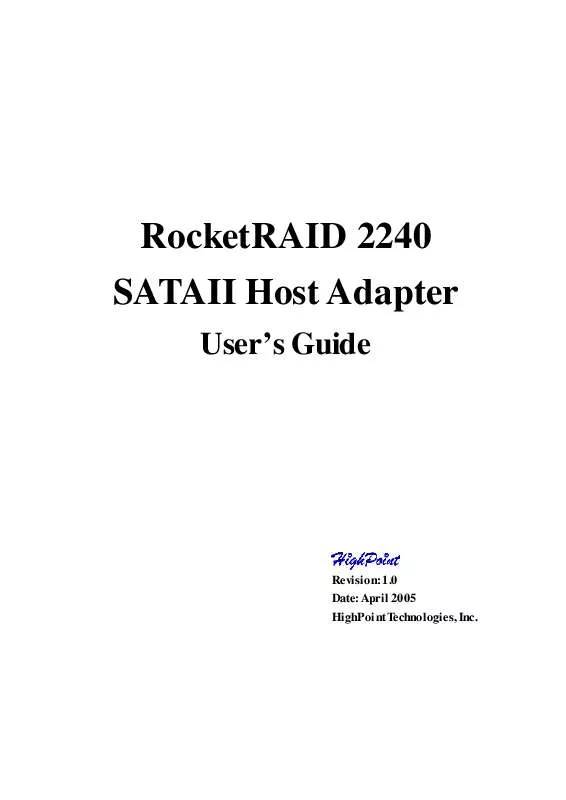User manual HIGHPOINT ROCKETRAID 2240
Lastmanuals offers a socially driven service of sharing, storing and searching manuals related to use of hardware and software : user guide, owner's manual, quick start guide, technical datasheets... DON'T FORGET : ALWAYS READ THE USER GUIDE BEFORE BUYING !!!
If this document matches the user guide, instructions manual or user manual, feature sets, schematics you are looking for, download it now. Lastmanuals provides you a fast and easy access to the user manual HIGHPOINT ROCKETRAID 2240. We hope that this HIGHPOINT ROCKETRAID 2240 user guide will be useful to you.
Lastmanuals help download the user guide HIGHPOINT ROCKETRAID 2240.
Manual abstract: user guide HIGHPOINT ROCKETRAID 2240
Detailed instructions for use are in the User's Guide.
[. . . ] RocketRAID 2240 SATAII Host Adapter
User' Guide s
Revision: 1. 0 Date: April 2005 HighPoint Technologies, Inc.
Copyright
Copyright © 2005 HighPoint Technologies, Inc. This document contains materials protected by International Copyright Laws. No part of this manual may be reproduced, transmitted or transcribed in any form and for any purpose without the express written permission of HighPoint Technologies, Inc.
Trademarks
Companies and products mentioned in this manual are for identification purpose only. Product names or brand names appearing in this manual may or may not be registered trademarks or copyrights of their respective owners. [. . . ] Each feature can be enabled or disabled individually.
S. M. A. R. T Status
You can view S. M. A. R. T. (Self-Monitoring, Analysis, and Reporting Technology) data about a drive to help troubleshoot any problems that occur. You can also setup periodical S. M. A. R. T. status checks that send notification messages when S. M. A. R. To view the S. M. A. R. T status of a hard disk: 1. Highlight the " Management"menu, and select the "Device Management" function. Select the " SMART"command from the " Operation"menu, or click on the button to display the S. M. A. R. T status/settings window.
SAF-TE Management
This feature allows the administrator to view and monitor a variety of SAF-TE related attributes, such as chassis temperature readings, disk failure, and the status of the chassis cooling apparatus (cooling fans).
4-14
RocketRAID 2240 Driver and Software Installation
Note: This feature is dependent upon the system chassis this function will not be available unless the chassis supports SAF-TE.
Renaming an Array
1. Highlight the " Management"menu, and select the " Array Management" function. Click the Rename button on the toolbar or select the " Rename"command from the " Operation"menu. Enter a new name for the array using the keyboard, and press the OK button to confirm your selection. Note: An array running background tasks cannot be renamed.
9 - Managing Events
The HighPoint RAID Management Console will log all events that have occurred on any host adapter under its control.
Viewing Logged Events
To view logged events: 1. Highlight the " View"menu, and select the " Event View"option. In the Event View window, you can filer events, clear events, and save events to a file.
Configuring E-mail notification
To enable E-mail notification: 1. Highlight the " Management"menu, and select the " Event Notification"function. Click the Setting button on the toolbar or select " Setting"option from the " Operation"menu. Next, enter the necessary information in the E-mail Notification Setting window.
4-15
RocketRAID 2240 Driver and Software Installation
Note: The current software does not support SMTP servers that require user authentication. Highlight the " Management"menu, and select the " Event Notification"function. Click the " Add"button on the toolbar or select " Add"command from the " Operation"menu. Enter the necessary information in the Add recipient window.
4.
The recipient will be listed in the main window. You can use Modify or Delete button on the toolbar to modify or delete the recipient.
4-16
RocketRAID 2240 Driver and Software Installation
To test E-mail notification: 1. Highlight the " Management"menu, and select the " Event Notification" function. Select one recipient from the main window. [. . . ] Example: F1 FreeBSD
Default: F1
>> FreeBSD/i386 BOOT Default: 0:ad(0, a)/boot/loader boot:
BTX loader 1. 00
BTX version is 1. 01
Console: internal video/keyboard BIOS driver A: is disk0 BIOS driver C: is disk2 BIOS 636kB/74512kB available memory
FreeBSD/i386 bootstrap loader, Revision 0. 8 (mailto:jkh@narf. osd. bsdi. com, Sat Apr 21 08:46:19 GMT 2001) Loading /boot/defaults/loader. conf /kernel text=0x24f1db data=0x3007ec+0x2062c <- For FreeBSD 5. 1 and later: select "6" on "Welcome to FreeBSD" screen.
6-5
FreeBSD Driver Support
Hit [Enter] to boot immediately, or any other key for command prompt. Booting [kernel] in 9 seconds. . .
<-press SPACE key Type '?' for a list of commands, 'help' for more de tailed help. ok load hptmv6 /modul es/hptmv6. ko text=0xf57 1 data=0x2c8 +0x254 ok aut oboot
Note: If you have configured a RAID 10 using 4 disks, it will be registered to system as device /dev/da0. You can use " /stand/sysinstall"to create partitions and disklabels (like da0s1e) on da0. [. . . ]
DISCLAIMER TO DOWNLOAD THE USER GUIDE HIGHPOINT ROCKETRAID 2240 Lastmanuals offers a socially driven service of sharing, storing and searching manuals related to use of hardware and software : user guide, owner's manual, quick start guide, technical datasheets...manual HIGHPOINT ROCKETRAID 2240