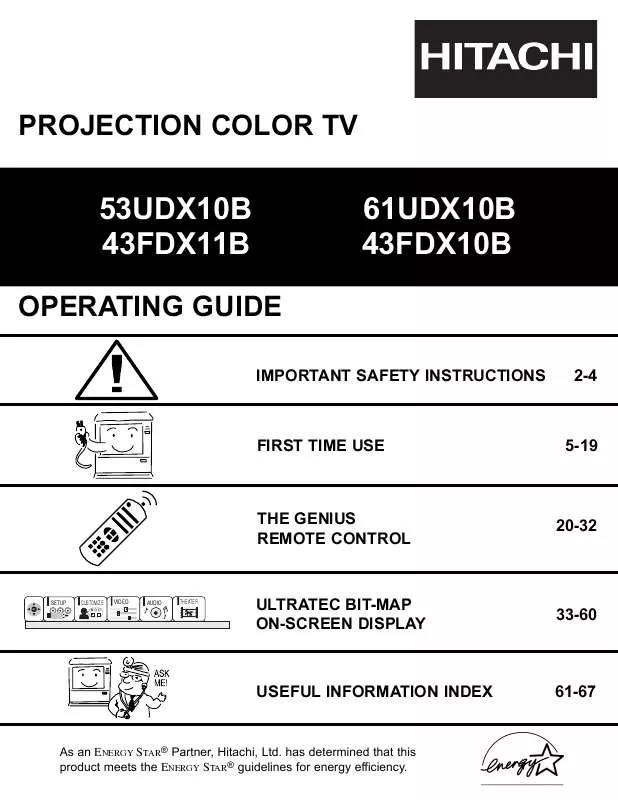User manual HITACHI 43FDX11B
Lastmanuals offers a socially driven service of sharing, storing and searching manuals related to use of hardware and software : user guide, owner's manual, quick start guide, technical datasheets... DON'T FORGET : ALWAYS READ THE USER GUIDE BEFORE BUYING !!!
If this document matches the user guide, instructions manual or user manual, feature sets, schematics you are looking for, download it now. Lastmanuals provides you a fast and easy access to the user manual HITACHI 43FDX11B. We hope that this HITACHI 43FDX11B user guide will be useful to you.
Lastmanuals help download the user guide HITACHI 43FDX11B.
Manual abstract: user guide HITACHI 43FDX11B
Detailed instructions for use are in the User's Guide.
[. . . ] PROJECTION COLOR TV
53UDX10B 43FDX11B
OPERATING GUIDE
61UDX10B 43FDX10B
IMPORTANT SAFETY INSTRUCTIONS
2-4
FIRST TIME USE
5-19
THE GENIUS REMOTE CONTROL
20-32
SETUP
SEL
CUSTOMIZE
VIDEO
AUDIO
THEATER
ULTRATEC BIT-MAP ON-SCREEN DISPLAY
33-60
USEFUL INFORMATION INDEX
61-67
As an ENERGY STAR¨ Partner, Hitachi, Ltd. has determined that this product meets the ENERGY STAR¨ guidelines for energy efficiency.
IMPORTANT
Follow all warnings and instructions marked on this projection television.
WARNING
RISK OF ELECTRIC SHOCK DO NOT OPEN
The lightning flash with arrowhead symbol, within an equilateral triangle, is intended to alert the user to the presence of uninsulated Òdangerous voltageÓ within the productÕs enclosure that may be of a sufficient magnitude to constitute a risk of electric shock to persons.
CAUTION: TO REDUCE THE RISK OF ELECTRIC SHOCK, DO NOT REMOVE COVER (OR BACK). REFER SERVICING TO QUALIFIED SERVICE PERSONNEL.
The exclamation point within an equilateral triangle, is intended to alert the user to the presence of important operating and maintenance (servicing) instructions in the literature accompanying the appliance.
WARNING: TO REDUCE THE RISK OF FIRE OR ELECTRIC SHOCK, DO NOT EXPOSE THIS APPARATUS TO RAIN OR MOISTURE.
NOTE: ¥ There are no user serviceable parts inside the television. ¥ Model and serial numbers are indicated on back side of the television. [. . . ] You must first program the remote to match the remote system of your set-top-box/satellite systems. Turn ON your set-top-box/satellite systems. Aim the remote control at the front of your set-top-box/satellite systems. Press and release the SET-TOP-BOX (STB) button to switch to set-top-box/satellite pre-coded mode. Hold down the STB button on the remote and enter the two digit preset code that matches your set-top-box/satellite receiver as shown on page 32. The indicator light will flash 3 times if the code was accepted. Aim the remote at the set-top-box/satellite receiver and press the POWER button. The remote will turn off your set-top-box/satellite receiver when the correct two digit preset code is entered. When this occurs, the remote control is programmed for your set-topbox/satellite receiver. If the set-top-box/satellite receiver does not turn off, try a different two digit preset code. The remote will now control your set-top-box/satellite receiver.
POWER POWER
5.
6.
NOTES: 1. If your set-top-box/satellite receiver cannot be operated after performing the above procedures, your set-topbox/satellite receiver code has not been precoded into the remote. In the unlikely event that your set-top-box/satellite receiver cannot be operated after performing the above procedures, please consult your set-top-box/satellite receiver operating guide. The remote control will remember the codes you have programmed until the batteries are removed from the remote control. After replacing the batteries repeat the entire programming procedure as stated above.
TV
VCR
CBL
STB
TV
VCR
CBL
STB
SOURCE WIZARD DVD AV1 AV2 AV3 DVD
SOURCE WIZARD CD TAPE AMP
1 4 7
2 5 8 0
3 6 9
LAST CH SLEEP
1 4 7
2 5 8 0
3 6 9
LAST CH
SLEEP
ANT
C. C
HELP
ASPECT
PIX
ANT
C. C
HELP
ASPECT
MOD
E
3.
ME
NU
EX
IT
ME
NU
EX
IT
VOL
SELECT
CH
VOL
SELECT
CH
SV
CS
VCR
MUTE
PLUS +
STAT
INFO
US
SC
/TV
HD 5
SV
CS
VCR
MUTE
PLUS +
STAT
INFO
US
SC
/TV
HD 5
VID
4.
The ANT button will act as the TV/STB button when in STB mode. SET-TOP-BOX (STB) button This button allows the remote to control your satellite receiver by setting it to SET-TOP-BOX/SATELLITE mode. PRECODED SET-TOP-BOX/SATELLITE RECEIVER buttons These buttons transmit the chosen precoded set-topbox/satellite codes. EXCLUSIVE TV buttons These buttons are for operating the TV.
1
VID 2
GUIDE
VID
VID 4
VID
1
VID 2
GUIDE
VID
VID 4
VID 3
VID 3
PIP
PIP CH
FREEZE
PIP
PIP CH
FREEZE
PIP MODE
PIP ACCESS SWAP
PIP MODE
PIP ACCESS SWAP
PROG
TV/VCR
SLOW
PROG
TV/VCR
SLOW
REC
REC
CLU-5711TSI
CLU-5713TSI
MY SATELLITE RECEIVER/STB CODE IS:
NOTE:
Refer to instruction manual of the set-top-box/satellite receiver for operation of the buttons exclusively for the set-topbox/satellite receiver.
29
USING THE REMOTE TO CONTROL DVD FUNCTIONS
Operating the precoded function for your DVD player. This remote is designed to operate different types of DVD players. You must first program the remote to match the remote system of your DVD player. Aim the remote control at the front of your DVD player. Press and release the DVD button to switch to DVD pre-coded mode. [. . . ] If there is still no power, unplug the power cord from the wall. Wait 30 seconds and plug the power cord back in. This protective technology should provide for years of lasting entertainment from your HITACHI Projection Television.
ure rd cor is p TV rec lug t is s Try ge wit d in an che oth d''O er N" cha Ch nn eck el ( an sta ten tion na Ch tro eck con ub ne an le) ctio ten ns na Ch (ba for eck ck bro ou of T ken tsid V) Ch lea ea eck d-i nte nw nn for a ire loc al i Ad nte jus tC rfe ren on tra ce Ad st c jus on tB tro rig l htn Ad ess jus con tC tro olo l rc Ad on jus tro tT l int con Ad tro jus l tV olu me con tro l
©©© © © © © © © © © ©©
© © © © © © © © ©© ©
©©© ©©© ©©© ©©©
©©© ©©©
© © ©
63
USEFUL INFO
Features:
¥ ¥ ¥ ¥ ¥ ¥ ¥ ¥ ¥ ¥ ¥ ¥ ¥ ¥ ¥ ¥ ¥ ¥ ¥ ¥ Superfine Picture Quality 1200 Line Horizontal Resolution Pure Green and Red Filter Lenses PERFECT PICTURE System Mulit-Picture-In-Picture with freeze. Remote (Controls many VCR brands, cable boxes, satellite boxes, and other audio equipment. ) High Definition On-Screen Display (UltraTEC BIT-MAP) ON SCREEN PLUG and PLAY guide Full Set of Input Jacks, including S-VIDEO COMPONENT VIDEO: Y-PB/PR Velocity Modulation Closed Caption Decoder High Resolution Picture-In-Picture with Freeze Tuned Port Bass Reflex Speakers Magic Focus (Auto Digital Convergence) 53UDX10B/61UDX10B Digital Convergence (Digital Array) 43FDX10B/43FDX11B Dual Antenna Inputs Video Input Sensor 3 Dimensional Y/C Comb Filter Full 1080i HDTV capable when used with a Set-Top Box. [. . . ]
DISCLAIMER TO DOWNLOAD THE USER GUIDE HITACHI 43FDX11B Lastmanuals offers a socially driven service of sharing, storing and searching manuals related to use of hardware and software : user guide, owner's manual, quick start guide, technical datasheets...manual HITACHI 43FDX11B