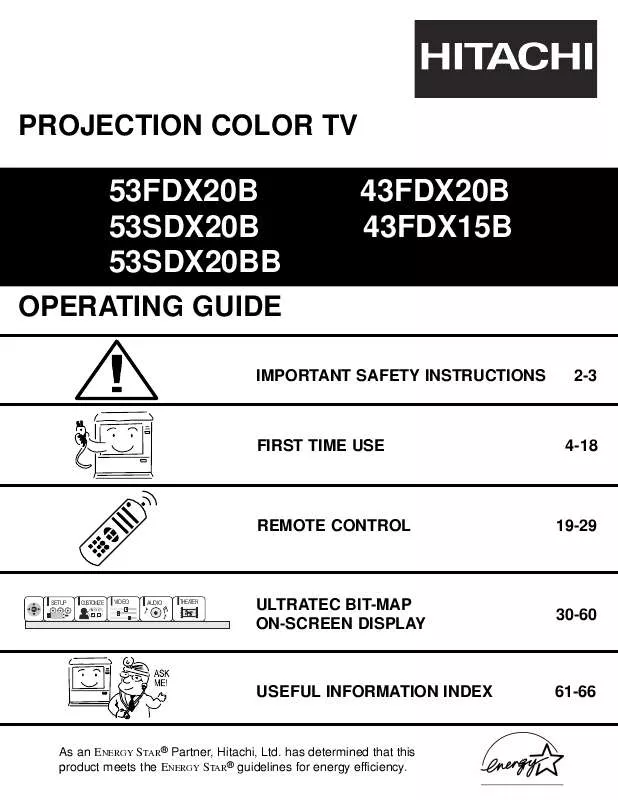User manual HITACHI 43FDX15B
Lastmanuals offers a socially driven service of sharing, storing and searching manuals related to use of hardware and software : user guide, owner's manual, quick start guide, technical datasheets... DON'T FORGET : ALWAYS READ THE USER GUIDE BEFORE BUYING !!!
If this document matches the user guide, instructions manual or user manual, feature sets, schematics you are looking for, download it now. Lastmanuals provides you a fast and easy access to the user manual HITACHI 43FDX15B. We hope that this HITACHI 43FDX15B user guide will be useful to you.
Lastmanuals help download the user guide HITACHI 43FDX15B.
Manual abstract: user guide HITACHI 43FDX15B
Detailed instructions for use are in the User's Guide.
[. . . ] PROJECTION COLOR TV
53FDX20B 53SDX20B 53SDX20BB
OPERATING GUIDE
43FDX20B 43FDX15B
IMPORTANT SAFETY INSTRUCTIONS
2-3
FIRST TIME USE
4-18
REMOTE CONTROL
19-29
SETUP
SEL
CUSTOMIZE
VIDEO
AUDIO
THEATER
ULTRATEC BIT-MAP ON-SCREEN DISPLAY
30-60
USEFUL INFORMATION INDEX
61-66
As an ENERGY STAR® Partner, Hitachi, Ltd. has determined that this product meets the ENERGY STAR® guidelines for energy efficiency.
IMPORTANT SAFETY INSTRUCTIONS
SAFETY POINTS YOU SHOULD KNOW ABOUT YOUR HITACHI TELEVISION Our reputation has been built on the quality, performance, and ease of service of HITACHI televisions. Safety is also foremost in our minds in the design of these units. To help you operate these products properly, this section illustrates safety tips which will be of benefit to you. [. . . ] Press EXIT to quit menu or CURSOR to return to previous menu.
32
SETUP
SET UP
PLUG & PLAY This graphic guide function will help you to properly set up your TV or Home Theater System. Simply answer three questions and a graphic will be displayed, showing you the optimum setup for your personalized system.
CUSTOMIZE
VIDEO AUDIO
SETUP
SEL
THEATER
Set Menu Language Plug & Play S e t A n t e n n a/Ca b le Set Channel Memory E d i t C h a n n el M e m o r y Vi e w C h a n n e l L ist S e t T h e C l o ck Magic Focus P i c t u r e F o r ma ts
CURSOR
We l c o m e T o Y o u r P l u g & P l a y On Screen Set Up Guide. After Answering Three Simple Q u e s t i o n s , T h i s S y s t e m Wi l l Show You Typical Connections For Your TV, Cable, VCR, DVD Set Top Box, or Satellite Receiver. (For Detailed Connections Refer To Owners Guide) Press SELECT to start
Menu To M e n u B a r To E x i t Quit
Menu
To M e n u B a r
To E x i t
Quit
SELECT
Q u e s t i o n 1 . M y T V Sig n a l Co m e s F r o m : A ) A n t e n n a o r Ca b le ( Wi t h o u t Ca b le Bo x ) B ) C a b l e Bo x C ) S a t e l l i t e Re ce ive r D ) S a t e l l i t e Re ce ive r ( Wi t h Ca b le Bo x) P r e ss , To Se le ct P r e ss Se le ct To En te r
Questi on 2.
I Want To Connect A VCR/DVD To My System.
A ) Yes B) No
SELECT
P ress , To S el ect Press S el ect To Enter
Menu
To M e n u B a r
To E x i t
Quit
Menu
To M e n u B a r
To E x i t
Quit
SELECT
Question 3.
I Want To Connect A Set Top Box To My System
A ) Ye s B) No
Press , To Se le ct P r e s s Se le ct To En te r
Menu
To M e n u B a r
To E x i t
Quit
Press CURSOR or to highlight the correct answers to all three questions. Press CURSOR to display the graphic guide. Press EXIT to quit menu or CURSOR to begin SET CHANNEL MEMORY. (see page 35)
33
SETUP
SET UP
SET ANTENNA/CABLE Select ANTENNA if you are using an indoor or outdoor antenna. Select CATV if you have cable TV.
SETUP
SEL
CUSTOMIZE
VIDEO
AUDIO
THEATER
SEL
SETUP
Press select to set
Set Menu Language Plug & Play S e t A n t e nn a /Ca b le Set Channel Memory E d i t C h a nn e l M e m o r y Vi e w C h a n n e l L ist S e t T h e Clo ck Magic Focus Picture Formats
CURSOR
An te n n a Ca tv 1 Ca tv 2
Set Menu Language Pl ug & Pl ay Set A ntenna/C able Set C hannel Memory Edi t C hannel Memory Vi ew C hannel Li st Set The C l ock Magic Focus Picture Formats
A ntenna C atv 1 C atv 2
Menu
To M e n u B a r
To Q u i t
Exit
Menu
To M e n u B a r
To Q u i t
Exit
CURSOR
SETUP
SEL
SETUP
Press select to set
SEL
Press select to set
Set Menu Language P l u g & P la y S e t A n t e n n a /Ca b le S e t C h a nn e l M e m o r y Edit Channel Memory Vi e w C h an n e l L ist S e t T h e C lo ck Magic Focus Picture Formats
An t e n n a Ca tv 1 Ca tv 2
SELECT
S et Menu Language P l ug & Pl ay S et A ntenna/C able S et C hannel Memory E di t C hannel Memory Vi ew C hannel Li st S et The C l ock Magic Focus Picture Formats
A ntenna C atv 1 C atv 2
Menu
To M e n u B a r
To Q u i t
Exit
Menu
To M e n u B a r
To Q u i t
Exit
Use CURSOR or to highlight the correct signal mode. Press the SELECT button to select highlighted signal. Press EXIT to quit MENU or CURSOR to return to previous menu. RECEPTION BAND CATV 1 OR CATV 2 AIR CATV CHANNEL VHF 2~13 VHF 2 ~ 13ch UHF 14 ~ 69ch Mid band A~1 A-5 ~ A-1 Super band J~W Hyper band W + 1 ~ W + 28 Ultraband W + 29 ~ W + 84 65 ~ 125 Indicated on the screen 2 ~ 13 14 ~ 22 95 ~ 99 23 ~ 36 37 ~ 64 Reception channels for each mode are shown at the left.
Refer to your cable or TV guide for channel identification standards.
If certain CATV channels are poor or not possible in CATV1 mode, select CATV2.
34
SETUP
SET UP
SET CHANNEL MEMORY This feature will automatically store active TV channels in SET CHANNEL MEMORY. This will allow you to skip unused channels when using CHANNEL UP ( ) or DOWN ( ).
SETUP
SEL
CUSTOMIZE
VIDEO
AUDIO
THEATER
Set Menu Language Plug & Play Set Antenna/Cable Set Channel Memory Edit Channel Memory View Channel List Set The Clock Magic Focus Picture Formats
CURSOR
Begin
Menu
To M e n u B a r
To Q u i t
Exit
SETUP
SEL
Press select to set
SETUP
CUSTOMIZE
VIDEO
AUDIO
THEATER
Set Menu Language Plug & Play Set Antenna/Cable Set Channel Memory Edit Channel Memory View Channel List Set The Clock Magic Focus Picture Formats
Set Channel Memory Installing Channel 110
Begin
SELECT
88% Complete
Menu
To M e n u B a r
To Q u i t
Exit
Menu
To M e n u B a r
To Q u i t
Exit
If the EXIT button is pressed while SET CHANNEL MEMORY function is engaged, programming will stop. If two antenna are connected, switch antenna inputs with the ANT button and repeat SET CHANNEL MEMORY for the second antenna input. Remember to select the correct ANTENNA/CABLE mode before using SET CHANNEL MEMORY. See EDIT CHANNEL MEMORY to add or to erase additional channels.
35
SETUP
SET UP
EDIT CHANNEL MEMORY Use this function after SET CHANNEL MEMORY is completed to add or erase additional channels to the remote control CHANNEL or buttons.
VIDEO AUDIO
SETUP
SEL
CUSTOMIZE
THEATER
SEL
SETUP
Press select to set
Set Menu Language P l u g & P l ay S e t A n t e n na /Ca b le S e t C h a n ne l M e m o r y Edit Channel Memory Vi e w C h a nn e l L ist S e t T h e C l o ck M a g i c F o cu s P i c t u r e F o r m a ts
CURSOR
Ch a n n e l 3 Ad d Erase
Set Menu Language Pl ug & Pl ay Set A ntenna/C abl e S et C hannel Memory Edit Channel Memory Vi ew C hannel Li st S et The C l ock Magi c Focus Pi cture Formats
C hannel 3 A dd Erase N ext c h Ch Ch or # k ey s
Menu
To M e n u B a r
To Q u i t
Exit
Menu
To M e n u B a r
To Q u i t
Exit
CURSOR
SETUP
SEL
Press select to set
SETUP
SEL
Press select to set
Set Menu Language Plug & Play S e t A n t e n n a /Ca b le S e t C h a n ne l M e m o r y Edit Channel Memory Vi e w C h a nn e l L ist S e t T h e C l o ck M a g i c F o cu s P i c t u r e F o r m a ts
Ch a n n e l 3 Ad d Erase Ne xt ch Ch Ch o r # ke ys
SELECT
Set Menu Language Pl ug & Pl ay Set A ntenna/C abl e S et C hannel Memory Edit Channel Memory Vi ew C hannel Li st S et The C l ock Magi c Focus P i cture Formats
C hannel 3 Add Erase N ext c h Ch Ch or # k ey s
Menu
To M e n u B a r
To Q u i t
Exit
Menu
To M e n u B a r
To Q u i t
Exit
Add or erase additional channels while still in EDIT CHANNEL MEMORY using CHANNEL the channel. Press EXIT to quit menu or CURSOR to return to previous menu.
or
or the number buttons to change
36
SETUP
SET UP
VIEW CHANNEL LIST This function allows you to review which channels are labeled in NAME THE CHANNEL, which have been added to EDIT CHANNEL MEMORY (SCAN), and which are protected by SET PARENTAL LOCKS.
SETUP
SEL
CUSTOMIZE
VIDEO
AUDIO
THEATER
Se t M e n u Language Plu g & Pl ay Se t An te nna/C abl e Se t Ch a nnel Memory Ed it Ch annel Memory Vie w Ch annel List Se t T h e C l ock M a g ic F ocus Pictu r e Formats
CURSOR
Menu
To M e n u B a r
To Q u i t
Exit
SETUP
SEL
CUSTOMIZE
VIDEO
AUDIO
THEATER
SEL
SETUP
CUSTOMIZE
VIDEO
AUDIO
THEATER
Vie w C h a n n e l L i s t An t A Ch Id Sc a n Lock 1 ESPN ON -2 ABC ON -3 BRV O ON ON 4 CBS ON -5 **** --6 CNN ON -7 COM ON ON 8 ESP2 ON --
CURSOR
View C hannel List A nt A Ch Id S can Lock 9 HBO ON -10 H GTV ON -11 FOX ON -12 BET ON -13 A MC ON -14 H SN ON ON 15 **** --16 FA M ON --
Menu
To M e n u B a r
To Q u i t
Exit
Menu
To M e n u B a r
To Q u i t
Exit
Press CURSOR or to review more channels. Press EXIT to quit menu or CURSOR to return to previous menu. NOTE: Each touch of CURSOR or will display the next eight channels.
37
SETUP
SET UP
SET THE CLOCK The time must be set before you can SET PROGRAM TIMER or TV TIME OUT.
SETUP
SEL
CUSTOMIZE
VIDEO
AUDIO
THEATER
Set Menu Language Plug & Pl ay Set Antenna/C abl e Set C hannel Memory Edi t C hannel Memory View C hannel Li st Set The C lock M agi c Focus Pic ture Formats
CURSOR
Menu
To M e n u B a r
To Q u i t
Exit
SETUP
SEL
To s et t im e
SETUP
SEL
To s e t t i m e
Set The Clock - - - - A m J a n 01 2 0 0 1
CURSOR
S et The C lock 12:00 P m May 10 2001
Menu
To M e n u B a r
To Q u i t
Exit
Menu
To M e n u B a r
To Q u i t
Exit
Use CURSOR or to set the time, date, and year. Press EXIT to quit menu or CURSOR to return to previous menu when the CURSOR is in the first position.
38
SETUP
SET UP
MAGIC FOCUS Your HITACHI Projection TV has three color projection tubes: one for red, one for green, one for blue. When mixed together in the proper proportion, the output of these three color tubes can produce any color. To produce these colors, however, the beams must be precisely aligned over each other so that the colors can be mixed. [. . . ] If there is still no power, wait 30 seconds and press the power switch again. If there is still no power, unplug the power cord from the wall. Wait 30 seconds and plug the power cord back in. This protective technology should provide for years of lasting entertainment from your HITACHI Projection Television.
rd cor is p TV rec lug t is s ge wit d in an che oth d''O er N" cha Ch nn eck el ( an sta ten tion na Ch tr o eck con ub ne an le) ctio ten ns na Ch (ba for eck ck bro ou of T ken tsid V) Ch lea ea eck d-i nte nw nn for a ire loc al i Ad nte jus tC r fe ren on tr a ce Ad st c jus on tB tr o rig l htn Ad ess jus con tC tr o olo l rc Ad on jus tr o tT l int con Ad tr o jus l tV olu me con tr o l
CH TR ECK Y T TH HE ES Be SE E I sur AD TEM ee xte JU Be rna ST S AN sur l co ME D ep nn ect ow NT ion er Be S co is s
ure
©©© © © © © © © © © ©©
Try
© © © © © © © © ©© ©
©©© ©©© ©©© ©©©
©©© ©©©
© © ©
63
USEFUL INFO
Features:
· · · · · · · · · · · · · · · · · · · · Superfine Picture Quality 1280 Line Horizontal Resolution Pure Green and Red Filter Lenses PERFECT PICTURE System Mulit-Picture-In-Picture with freeze. [. . . ]
DISCLAIMER TO DOWNLOAD THE USER GUIDE HITACHI 43FDX15B Lastmanuals offers a socially driven service of sharing, storing and searching manuals related to use of hardware and software : user guide, owner's manual, quick start guide, technical datasheets...manual HITACHI 43FDX15B