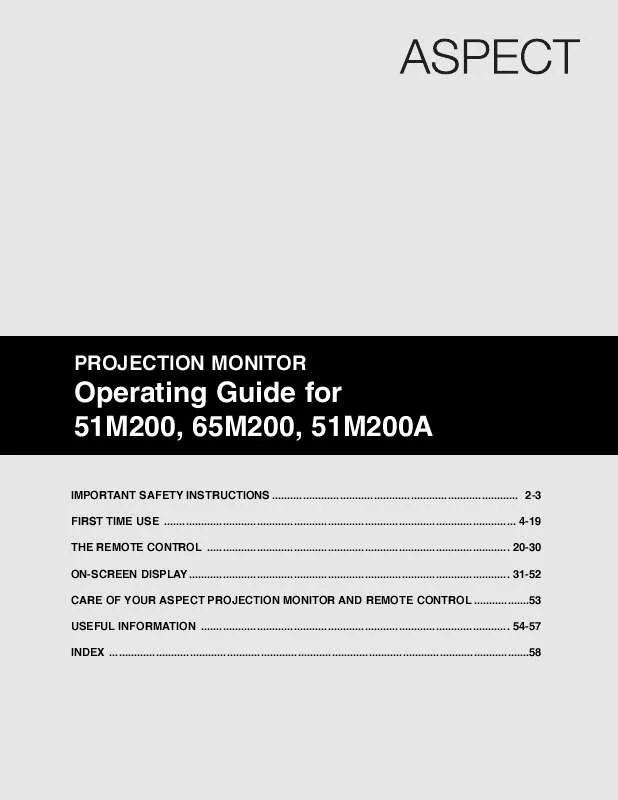User manual HITACHI 51M200A
Lastmanuals offers a socially driven service of sharing, storing and searching manuals related to use of hardware and software : user guide, owner's manual, quick start guide, technical datasheets... DON'T FORGET : ALWAYS READ THE USER GUIDE BEFORE BUYING !!!
If this document matches the user guide, instructions manual or user manual, feature sets, schematics you are looking for, download it now. Lastmanuals provides you a fast and easy access to the user manual HITACHI 51M200A. We hope that this HITACHI 51M200A user guide will be useful to you.
Lastmanuals help download the user guide HITACHI 51M200A.
Manual abstract: user guide HITACHI 51M200A
Detailed instructions for use are in the User's Guide.
[. . . ] PROJECTION MONITOR
Operating Guide for 51M200, 65M200, 51M200A
IMPORTANT SAFETY INSTRUCTIONS . . . . . . . . . . . . . . . . . . . . . . . . . . . . . . . . . . . . . . . . . . . . . . . . . . . . . . . . . . . . . . . . . . . . . . . . . . . . . . . . 2-3 FIRST TIME USE . . . . . . . . . . . . . . . . . . . . . . . . . . . . . . . . . . . . . . . . . . . . . . . . . . . . . . . . . . . . . . . . . . . . . . . . . . . . . . . . . . . . . . . . . . . . . . . . . . . . . . . . . . . . . . . . . . 4-19 THE REMOTE CONTROL . . . . . . . . . . . . . . . . . . . . . . . . . . . . . . . . . . . . . . . . . . . . . . . . . . . . . . . . . . . . . . . . . . . . . . . . . . . . . . . . . . . . . . . . . . . . . . . . . . 20-30 ON-SCREEN DISPLAY. . . . . . . . . . . . . . . . . . . . . . . . . . . . . . . . . . . . . . . . . . . . . . . . . . . . . . . . . . . . . . . . . . . . . . . . . . . . . . . . . . . . . . . . . . . . . . . . . . . . . . . . [. . . ] The remote will turn off your DVD player when the correct two digit preset code is entered. When this occurs, the remote control is programmed for your DVD player. If the DVD player does not turn off, try a different two digit preset code. The remote will now control your DVD player.
6.
THE REMOTE CONTROL
NOTES: 1. If your DVD player cannot be operated after performing the above procedures, your DVD player's code has not been precoded into the remote. In the unlikely event that your DVD player cannot be operated after performing the above procedures, please consult your DVD player operating guide. The remote control will remember the codes you have programmed until the batteries are removed from the remote control. After replacing the batteries repeat the entire programming procedure as stated above.
POWER TV CBL/SAT DVD/VCR
PIP
SWAP PIP MODE
FREEZE
C. C.
DAY/NIGHT
MENU
SELECT
MUTE
EXIT
LAST CH
DVD/VCR Button This button allows the remote to control your DVD player by setting it to DVD mode. PRECODED DVD Buttons These buttons transmit the chosen precoded DVD codes. EXCLUSIVE TV (Monitor) Buttons These buttons are for operating the Projection Monitor.
1 4 7
VOL
CH
2 5 8 0
VID2 VID3
3 6 9
INFO
ANT
VID1
VID4
REC
VID5
SIZE
SLEEP
DVD BRAND
Hitachi . . 58
CODE
CLU-433OUG
MY DVD PLAYER CODE IS:
NOTE:
Refer to instruction manual of the DVD player for operation of the buttons exclusively for the DVD player.
30
ON-SCREEN DISPLAY (OSD)
1. Press MENU on the remote control to display the different features on your ASPECT Projection Monitor. Press the CURSOR , , and to highlight a different feature, then press SELECT to choose.
3. Press EXIT on the remote control to quickly exit from a menu. Press CURSOR or to access Favorite Channels menu.
MENU
SELECT
EXIT
This part of the screen shows which selections are available.
Video Audio Aspect Locks Setup Move
SEL
Sel
This part of the screen shows which Remote Control buttons to use.
ASPECT
POWER
PULL
ON-SCREEN DISPLAY
31
ON-SCREEN DISPLAY (OSD)
Picture Mode Contrast Brightness Color Tint Sharpness Color Temperature Select between the two picture modes; Day and Night. Set this to High for less intense color with more blue, set to Medium for natural color, set to Standard for standard colors or Black and White for more reddish color. Automatically enhances the edges between light and dark areas. Adjust and balance individual colors to make either deeper or more pure according to preference. Adjust the percentage of Red, Green and Color according to preference. The AUTO COLOR function automatically monitors and adjusts the color to maintain constant color levels even after a program or channel changes. It also maintains natural flesh tones while preserving fidelity of background colors. Reduces conspicuous noise in the picture. [. . . ] When the signal is extremely weak, it may be necessary to install a special antenna to improve the picture.
· RADIO FREQUENCY INTERFERENCE: The interference produces moving ripples or diagonal streaks, and in some cases, causes loss of contrast in the picture.
NOTE:
The Projection Monitor can generate sound distortion in external devices such as a radio. Please separate radio equipment from the Projection Monitor set to a considerable distance.
54
USEFUL INFO
SYMPTOMS
No Picture, no sound © Sound OK, picture poor © Picture OK, sound poor © Picture blurred © Lines or streaks in picture Picture rolls vertically No color © Poor color ©
©© © © © © © © © © ©© ©
ASPECT Projection Monitor incorporates advanced power surge protection technology designed to protect against component or circuit damage due to external or internal voltage power surges. IF YOUR PROJECTION MONITOR SHOULD APPEAR TO HAVE A LOSS OF POWER, PLEASE FOLLOW THIS PROCEDURE: 1. Press the power switch (ON/OFF switch) once. [. . . ]
DISCLAIMER TO DOWNLOAD THE USER GUIDE HITACHI 51M200A Lastmanuals offers a socially driven service of sharing, storing and searching manuals related to use of hardware and software : user guide, owner's manual, quick start guide, technical datasheets...manual HITACHI 51M200A