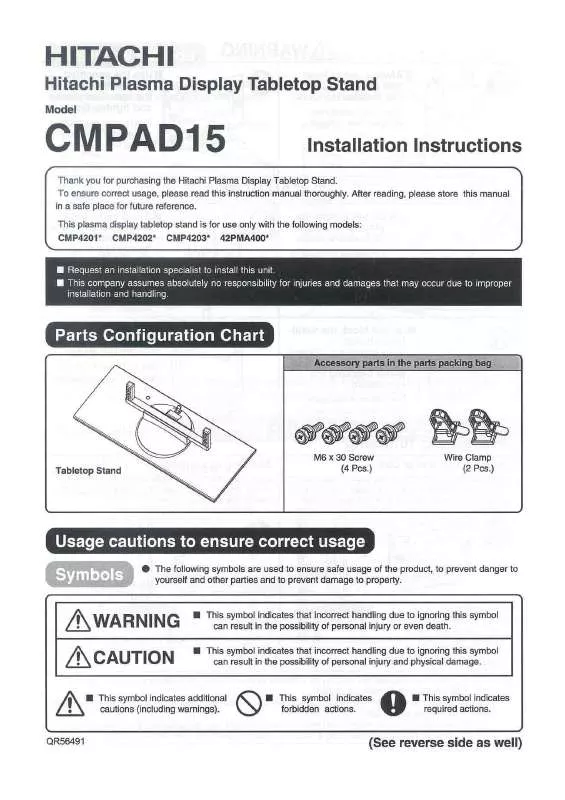Detailed instructions for use are in the User's Guide.
[. . . ] 1. Turn off the plasma display power switch. 2. Disconnect the power plug from the power outlet. 3. Surround the area with rope, etc. , to prevent other people coming near. 4. Contact your local dealer.
Ask your dealer to install, move or adjust the angle of the ceiling mount unit.
Handling by other than professional contractors is prohibited.
Incorrect installation or adjustment can cause the plasma display to fall.
Installation Location
WARNING
The ceiling where the ceiling mount unit is to be installed must fully support the weight of the plasma display and the ceiling mount unit for an extended period of time. [. . . ] Total load of the (plasma display + ceiling mount unit) = 51kg · Always use bolts, washers and nuts to firmly install on a rigid construction member such as ceiling beam, etc. · Do not mount directly on a ceiling of insufficient strength or use wood screws or anchor screws that do not have sufficient strength to reliably resist pulling out. · When installing the ceiling mount unit on ceiling construction members, use commercially available 10mm nominal diameter screws that are appropriate for the construction members.
Wood screw Ceiling beam
10mm nominal dia. bolt, spring washer, washer, nut (4 each)
CAUTION
Avoid installing in
locations where the temperature and humidity are excessively high, and where contact with water is possible.
These can result in fire or electrical shock.
10cm or more 10cm or more
10cm or more
Do not block the ventilation holes. Also provide 10cm sufficient clearance or more in regard to the surroundings to avoid blocking the ventilation.
The internal temperature could elevate and possibly result in fire.
-2-
CAUTION
Do not install close
to an airconditioner intake or outlet. Do not install in locations where there is excessive amounts of dust, oily smoke or tobacco smoke.
Fire could result.
Do not install near
sprinklers or sensors.
This could result in misoperation or electrical shock.
Do not install in
locations where there is excessive vibration or impact.
Injury and damage could result from falling.
, , , , , , , , , , , , Install only on a , , , , , , , , , , , , horizontal surface. , , , , , , , , , , , , , , , , , , , , , , , , Avoid sloped , , , , , , , , , , , , surfaces. Also, do not , , , , , , , , , , , , install facing upward.
The internal temperature could elevate and possibly result in fire. Injury or damage could also result from falling.
Installing
WARNING
Firmly install
coupling pins, snap pins and screws in the prescribed locations.
Failure to do so could result in the plasma display dropping.
Make sure the
plasma display mount fittings and angle adjustment unit are firmly engaged.
Failure to do so could cause the plasma display to fall.
Do not loosen or remove hex head screws.
This could result in insecure installation and dropping.
Do not alter any of
the parts. And do not use broken parts.
This could result in injury due to the plasma display falling.
Always use at least
two people to perform the installation work.
Injury could result from dropping heavy objects.
-3-
Installation Method
Installation space
While referring to the dimensional drawing for the ceiling mount unit, decide an installation location where the ceiling strength is sufficient. Insert snap pins into the holes in the ends of the coupling pins. Adjust the horizontal angle of the screen. Ceiling mount unit
3. Tighten the 4 lock screws.
1. Insert the 2 coupling pins
Linkage hole
5. Tighten the rotation stopper screw.
Angle adjustment unit
This could cause the plasma display to fall if it is assembled to make the red mark visible.
4. Adjust the horizontal angle.
Mounting the display mounting fittings on the plasma display
CMP401X
1. Place a protective sheet cover on the top of a table and place the plasma display on the cover with the back side upward. Remove the screws fastening the column and pull the column out in the direction indicated by the arrow mark. Remove the 4 screws fastening the stand and remove the stand in the direction indicated by the arrow mark.
Remove 4 screws. CMP401X plasma display Stand
Table
-7-
2. Installing the CMP401X supports · Fasten the two supports to the back of the plasma display with 4 M4 X 12 screws.
M4 X 12 screws (2 each)
3. Installing the display mounts · fasten the two display mounts to the back of the plasma display with 6 M6 X 18 screws.
M6 X 18 screws (3 each) The top hole of the display mount.
Display mount The top hole of the plasma display.
Support fittings
The 3rd display mount hole from the top. The 6th display mount hole from the top.
Align the protrusion of the support with the outer hole.
CMP402HD
1. [. . . ] Remove the top case of the cardboard box and the polyethylene bag. · Mount the display mounting fixtures (left / right) on the back of the plasma display unit with the bent part facing inward, then fasten with six M6 X 18 screws.
Display mount (right) M6 X 18 screws (3 each)
Display mount (left)
2nd display mount hole from the top. · Remove the top case of the cardboard box and the polyethylene bag. When a stand is attached to the plasma display, remove the four screws and detach the stand.
CMP307X plasma display
Remove 4 screws. [. . . ]