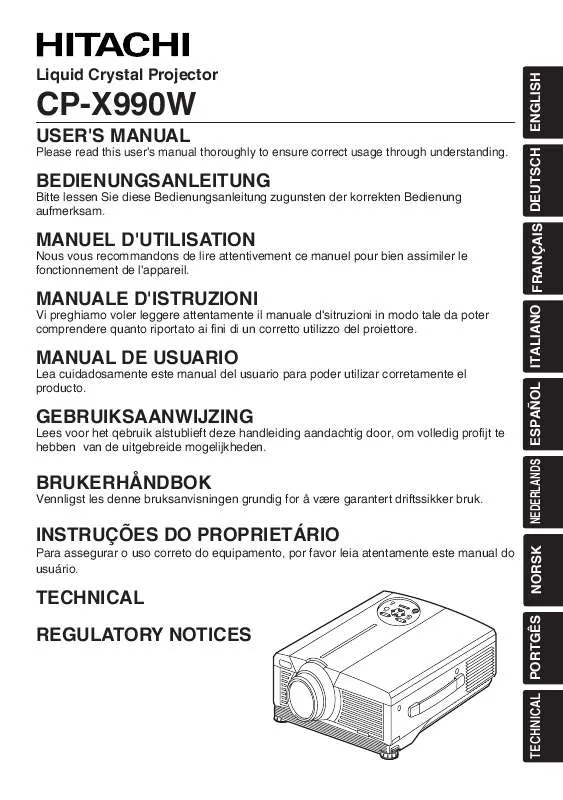Detailed instructions for use are in the User's Guide.
[. . . ] CP-X990W
USER'S MANUAL
Please read this user's manual thoroughly to ensure correct usage through understanding.
BEDIENUNGSANLEITUNG
Bitte lessen Sie diese Bedienungsanleitung zugunsten der korrekten Bedienung aufmerksam.
MANUEL D'UTILISATION
Nous vous recommandons de lire attentivement ce manuel pour bien assimiler le fonctionnement de l'appareil.
MANUALE D'ISTRUZIONI
Vi preghiamo voler leggere attentamente il manuale d'sitruzioni in modo tale da poter comprendere quanto riportato ai fini di un corretto utilizzo del proiettore.
MANUAL DE USUARIO
Lea cuidadosamente este manual del usuario para poder utilizar corretamente el producto.
GEBRUIKSAANWIJZING
Lees voor het qebruik alstublieft deze handleiding aandachtig door, om volledig profijt te hebben van de uitgebreide mogelijkheden.
BRUKERHÅNDBOK
Vennligst les denne bruksanvisningen grundig for å være garantert driftssikker bruk.
INSTRUÇÕES DO PROPRIETÁRIO
Para assegurar o uso correto do equipamento, por favor leia atentamente este manual do usuário.
TECHNICAL REGULATORY NOTICES
TECHNICAL PORTGÊS
NORSK
NEDERLANDS ESPAÑOL
ITALIANO FRANÇAIS DEUTSCH
ENGLISH
Liquid Crystal Projector
Hitachi America, Ltd.
Computer Division 2000 Sierra Point Parkway, MS760 Brisbane, CA 94005-1835 Tel: +1-800-225-1741 Fax: +1-650-244-7776 www. hitachi. com/lcd.
Hitachi France
Immeuble, 'Ariane', 18 Rue Grange Dame Rose, B. P. 134, 78148 Velizy, Cedex, France Tel: +33-1-34630542 Fax: +33-1-34650761
Hitachi Sales Iberica S A
Gran Via Carlos 111, 101, 1-1, 08028 Barcelona, Spain Tel: +34-3-330-8652 Fax: +34-3-339-7839
Hitachi Canada, Ltd.
6740 Campobello Road, Mississauga, Ontario L5N2L8, Canada Tel: +1-905-821-4545 Fax: +1-905-821-1101
Hitachi Home Electronics Asia, (S) Pte Ltd.
16 Collyer Quay #20-00 Hitachi Tower Singapore 049318, Singapore Tel: +65-536-2520 Fax: +65-536-2521
Hitachi Home Electronics (Europe), Ltd.
Dukes Meadow, Millboard Road, Bourne End , Buckinghamshire SL8 5XF UK Tel: +44-162-864-3000 Fax: +44-162-864-3400
Hitachi Sales (Malaysia) Sdn. Bhd.
Wisma Hitachi, No. 2, Lorong 13/6A, 46200 Petaling Jaya, Selangor Darul Ehsan, Malaysia Tel: +60-3-7573455 Fax: +60-3-7556090
Hitachi Home Electronics Europe Ltd
426 Bergensesteenweg, 1500 Halle, Belgium Tel: +32-2-363-9901 Fax: +34-2-363-9900
Hitachi Home Electronics Europe Ltd
Gewerbepark, Hintermattlistr, Postfach, 5506 Magenwil, Switzerland Tel: +41-62-889-8011 Fax: +41-62-896-4771
Hitachi Sales (Thailand), Ltd.
994, 996 Soi Thonglor, Sukhumvit 55 Road, Klongton, Klongtoey, Bangkok 10110, Thailand Tel: +66-2-381-8381 Fax: +66-2-381-9520
Hitachi Europe GmbH
Business Systems Division Via T. 39, 20147 Milano, Italy Tel: +39-2-487861 Fax: +39-2-48786322
Hitachi (Hong Kong), Ltd.
8th Floor Park-in Commercial Centre, No. 56, Dundas Street, Kowloon Bay, Kowloon, Hong Kong Tel: +852-2-7804351 Fax: +852-2-7804915
Hitachi Sales Europe GmbH
Business Systems Division Am Seestern 18, 40547 Dusseldorf, Germany Tel: +49-211-529-1551 Fax: +49-211-529-1594
Hitachi Sales Corp. [. . . ] / button.
GAMMA
Select Gamma Mode: Select the gamma mode with the NORMAL CINEMA DYNAMIC
ENGLISH-14
OPERATIONS (continued)
SETUP INPUT IMAGE OPT. 16
The following adjustments and settings are available when OPT. Select an item with the and buttons, and start operation.
VOLUME MENU COLOR LANGUAGE AUTO OFF SYNC ON G WHISPER
Table 7. Options Menu Item
VOLUME MENU COLOR LANGUAGE
Description
Volume Adjustment: Reduce VOLUME
Increase VOLUME
Select Menu Background Color: Select with the Operation Start/Stop: Press the / button. Select Menu Display Language: Select with the
and
buttons.
and
buttons.
AUTO OFF
Operation Start/Stop: Press the / button. Set AUTO OFF: Set 1~99 minutes with the and buttons. The system automatically enters the standby mode when a signal is not received for the set time. Clear AUTO OFF: Select STOP (0 min. ) with the button. When STOP is selected the system does not enter the standby mode even if no signal is received. Operation Start/Stop: Press the / button. SYNC ON G Valid: Select TURN ON with the button. SYNC ON G Invalid: Select TURN OFF with the button.
· May not be displayed correctly with some input signals when SYNC ON G is valid. In such cases, remove the signal connector so that no signal is received, set SYNC ON G to invalid, and reconnect the signal.
SYNC ON G
WHISPER
Set / Crear WHISPER Mode: Press the / button. When the WHISPER is selected, the WHISPER mode is active. In the WHISPER mode, acoustic noise level from the unit is reduced, and brightness level on screen is a little lower.
ENGLISH-15
ENGLISH
Options Menu
OPERATIONS (continued)
No Signal Menu
The same adjustments and settings are available as with the Image and Options menus when the MENU button is pressed during display of the "NO INPUT IS DETECTED ON ***" or "SYNC IS OUT OF RANGE ON ***" message while no signal is received.
VOLUME BLANK START UP MIRROR MENU COLOR LANGUAGE AUTO OFF SYNC ON G WHISPER 16
Table 8. No Signal Menu Item
VOLUME
Description
Volume Adjustment: Reduce VOLUME Increase VOLUME · When this function is used, audio input is automatically switched to video. The audio input can be switched by moving the DISK PAD left and right during the display of the volume adjustment bar. The volume adjustment bar is displayed by pressing VOLUME or VOLUME button. Select Blank Screen: Select the screen in case of the BLANK mode with the / button. The selected one (MyScreen, ORIGIAL or one colors) is displayed when the BLANK mode is ON. MyScreen is a mode that the customer-customized screen is displayed. This is the blue screen at the factory setting. Refer to the description of MyScreen below. [. . . ] (2) The projector changes the specified setting to the default value. (3) The projector returns the response code `06H' to the computer.
Increasing the projector setting value (Increment command)
(1) The computer sends the increment code Header + Command data (`04H'+`00H'+ type (2 bytes) +`00H'+`00H') to the projector. (2) The projector in creases the setting value on the above setting code. (3) The projector returns the response code `06H' to the computer.
Decreasing the projector setting value (Decrement command)
(1) The computer sends the decrement code Header + Command data (`05H'+`00H'+ type (2 bytes) +`00H' + `00H') to the projector. [. . . ]