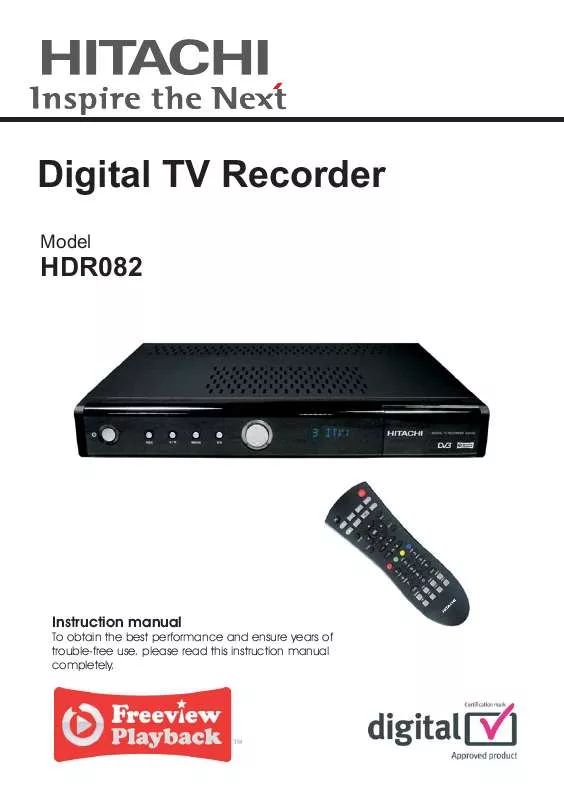User manual HITACHI HDR082(ARGOS)
Lastmanuals offers a socially driven service of sharing, storing and searching manuals related to use of hardware and software : user guide, owner's manual, quick start guide, technical datasheets... DON'T FORGET : ALWAYS READ THE USER GUIDE BEFORE BUYING !!!
If this document matches the user guide, instructions manual or user manual, feature sets, schematics you are looking for, download it now. Lastmanuals provides you a fast and easy access to the user manual HITACHI HDR082(ARGOS). We hope that this HITACHI HDR082(ARGOS) user guide will be useful to you.
Lastmanuals help download the user guide HITACHI HDR082(ARGOS).
Manual abstract: user guide HITACHI HDR082(ARGOS)
Detailed instructions for use are in the User's Guide.
[. . . ] Digital TV Recorder
Model
HDR082
2
Instruction manual
To obtain the best performance and ensure years of trouble-free use. please read this instruction manual completely.
INDEX IMPORTANT SAFEGUARDS. . . . . . . . . . . . . . . . . . . . . . . . . . . . . . . . . . . . . . . . . . . . . . . . . . . . . . . . . . . . . . . . . . . . . . . . . . . . . . . . . . . . . . . . . . . . . . . . . . . . . . . . . . . . . . . . . . . . . . . . . . . . . . . . . . . . . . . . . . . . . . . . . . . . . . . . . . . . . . . . . . . . . . . . . . 2 SOME DOS AND DON'TS ON THE SAFE USE OF EQUIPMENT. . . . . . . . . . . . . . . . . . . . . . . . . . . . . . . . . . . . . . . . . . . . . . . . . . . . . . . . . . . . . . . . . . . . . . . . . . . . . . . . . . . . . . . . . . . . . . . . . . . . . . . . . . . . . . . . 6 POWER CORD (MAINS LEAD) . . . . . . . . . . . . . . . . . . . . . . . . . . . . . . . . . . . . . . . . . . . . . . . . . . . . . . . . . . . . . . . . . . . . . . . . . . . . . . . . . . . . . . . . . . . . . . . . . . . . . . . . . . . . . . . . . . . . . . . . . . . . . . . . . . . . . . . . . . . . . . . . . . . . . . . . . . . . . . . . . . . . . . [. . . ] The letter "s" denotes that these recordings are series records. To cancel an already set series recording, highlight that programme and press the OK button and select the option "Delete Series Timer". Note: Series programme informations should be broadcasted by the broadcaster.
2. 1. 4. CHECK CONFLICTS
A conflict is caused, if more than two programmes are set for recording in the same time interval or if two reminders have the same starting time. In the following window, select the option "Check Conflicts" and press again the OK button. You will enter the "Too Many Timers" window.
2. 1. 5. SET REMINDER / DELETE REMINDER
In EPG menu, after you have selected a programme, press the OK button and select the "Set Reminder" option in the menu which appears and press the OK button again. You can set a reminder for future programs. To cancel an already set reminder, highlight that programme and press the OK button and select the option "Delete Reminder". The reminder will be cancelled.
18
2. 1. 6. SPLIT RECORD
If you select a programme to be recorded, with this feature, if there is another part of the programme available, it will also be set automatically to be recorded. For example in the following picture you see the programme with a red underline, which following episode is also underlined. To do this, you have to press only the RECORD button once. Note: Split programme informations should be broadcasted by the broadcaster.
2. 1. 7. MULTIPLE / ALTERNATIVE TIMER RECORD
It is possible to record or set reminder for two individual events at the same time interval. If you set more than two recordings/reminders at the same time, you will see an error message.
INFO: Pressing this button, gives you detailed information about the selected programme. Record/Cancel: Sets recordings for the selected programme. If you pres it again, the recording will be cancelled. OK: Pressing this button will save the latest changings and you will leave this window and go back to the EPG window. Alternatives: If you press this button, you will get alternatives for the programme which causes a conflict. NOTE: A conflict is caused, if more than two programmes are set for recording in the same time interval or if two reminders have the same starting time. To solve this conflict, you have to select an alternative for one of those programmes or cancel one of the reminders.
19
NOTE: If there is still a conflict and you leave this menu by pressing the OK button, you will see this warning message: "There are still conflicts!". [. . . ] © DTV Services Ltd 2006. "
38
DIGITAL TV RECORDER HDR 082
BEFORE YOU START This Digital TV Recorder (DTR) can only receive and record Digital Terrestrial TV (Freeview) signals. Please check that you are in a Digital TV reception area. The FREEVIEW service is subject to coverage. FREEVIEW TM and logo © DTV services Ltd 2002. [. . . ]
DISCLAIMER TO DOWNLOAD THE USER GUIDE HITACHI HDR082(ARGOS) Lastmanuals offers a socially driven service of sharing, storing and searching manuals related to use of hardware and software : user guide, owner's manual, quick start guide, technical datasheets...manual HITACHI HDR082(ARGOS)