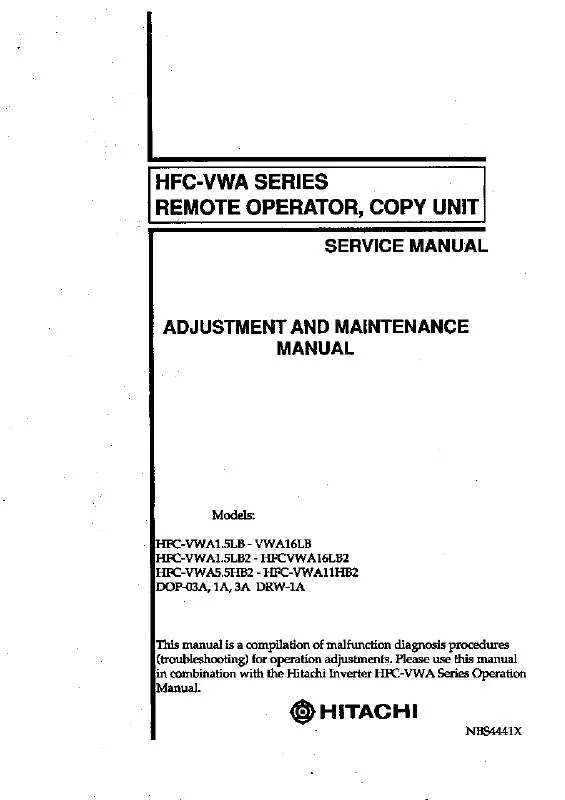Detailed instructions for use are in the User's Guide.
[. . . ] Sync (a) Front porch (d)
Active video (C)
Active video (c)
Horizontal signal timing (s) Vertical signal timing (lines) (A) (B) (C) (D) (a) (b) (c) (d) 2. 0 3. 0 20. 3 1. 0 3 42 400 1 3. 8 1. 9 25. 4 0. 6 2 33 480 10 1. 3 4. 1 20. 3 0. 8 3 28 480 9 2. 0 3. 8 20. 3 0. 5 3 16 480 1 1. 6 2. 2 17. 8 1. 6 3 25 480 1 2. 0 3. 6 22. 2 0. 7 2 22 600 1 3. 2 2. 2 20. 0 1. 0 4 23 600 1 2. 4 1. 3 16. 0 1. 1 6 23 600 37 1. 6 3. 2 16. 2 0. 3 3 21 600 1 1. 1 2. 7 14. 2 0. 6 3 27 600 1 1. 1 3. 9 14. 5 0. 6 3 39 624 1 2. 1 2. 5 15. 8 0. 4 6 29 768 3 1. 8 1. 9 13. 7 0. 3 6 29 768 3 1. 2 2. 2 13. 0 0. 2 3 28 768 1 1. 0 2. 2 10. 8 0. 5 3 36 768 1 1. 2 1. 7 1. 6 1. 0 1. 0 1. 1 1. 0 1. 2 1. 2 2. 4 2. 5 2. 4 2. 9 2. 3 1. 8 1. 4 2. 0 1. 9 10. 7 16. 0 15. 3 11. 9 11. 9 9. 5 8. 1 11. 4 9. 9 0. 6 0. 8 0. 8 0. 9 0. 4 0. 1 0. 4 0. 7 0. 4 3 3 3 3 3 3 3 3 3 32 23 24 36 38 38 44 33 46 864 768 800 960 1024 1024 1024 1050 1200 1 1 1 1 1 1 1 1 1
Signal mode TEXT VGA (60Hz) VGA (72Hz) VGA (75Hz) VGA (85Hz) SVGA (56Hz) SVGA (60Hz) SVGA (72Hz) SVGA (75Hz) SVGA (85Hz) Mac 16" mode XGA (60Hz) XGA (70Hz) XGA (75Hz) XGA (85Hz) 1152 x 864 (75Hz) W-XGA (60Hz) 1280 x 800 (60Hz) 1280 x 960 (60Hz) SXGA (60Hz) SXGA (75Hz) SXGA (85Hz) SXGA+ (60Hz) UXGA (60Hz)
2
Connection to the ports
Connection to the ports
NOTICE Use the cables with straight plugs, not L-shaped ones, as the input ports of the projector are recessed.
A B
A COMPUTER IN1, B MONITOR OUT D-sub 15pin mini shrink jack <Computer signal> · Video signal: RGB separate, Analog, 0. 7Vp-p, 75 terminated (positive) · H/V. signal: TTL level (positive/negative) · Composite sync. signal: TTL level <Component video signal> · Video signal: -Y, Analog, 1. 0±0. 1Vp-p with composite sync, 75 terminated -Cb/Pb, Analog, 0. 7±0. 1Vp-p, 75 terminated -Cr/Pr, Analog, 0. 7±0. 1Vp-p 75 terminated · System: 480i@60, 480p@60, 576i@50, 720p@50/60, 1080i@50/60 Pin 1 2 3 4 5 6 7 8 Signal Video Red, Cr/Pr Video Green, Y Video Blue, Cb/Pb (No connection) Ground Ground Red, Ground Cr/Pr Ground Green, Ground Y Ground Blue, Ground Cb/Pb Pin Signal 9 (No connection) 10 Ground 11 (No connection) A : SDA (DDC data), (No connection) 12 B : (No connection) 13 14 15 H. sync / Composite sync. , (No connection) V. [. . . ] Command format ("h" shows hexadecimal)
Byte Number Command
0 1 2 3 4 5 6 7 8 9 10 Data CRC flag L H Action L H Type L H Setting code L H 11 12 Header Header code Packet L H Data size L H
Action
<SET>Change setting to desired value [(cL)(cH)] by [(eL)(eH)]. <GET>Read projector internal setup value [(bL) (bH)] . <INCREMENT> Increment setup value [(bL)(bH)] by 1. <DECREMENT> Decrement setup value [(bL)(bH)] by 1. <EXECUTE> Run a command [(bL)(bH)].
(aL) (aH) 01h 00h (bL) (bH) (cL) (cH)
(aL) (aH) 02h 00h (bL) (bH) 00h BEh EFh 03h 06h 00h
00h
(aL) (aH) 04h 00h (bL) (bH) 00h
00h
(aL) (aH) 05h 00h (bL) (bH) 00h (aL) (aH) 06h 00h (bL) (bH) 00h
00h 00h
[Header code] [Packet] [Data size] Set [BEh, EFh, 03h, 06h, 00h] to byte number 0 ~ 4. [CRC flag] For byte number 5, 6, refer to RS-232C Communication / Network command table ( 17). [Action] Set functional code to byte number 7, 8. <SET> = [01h, 00h], <GET> = [02h, 00h], <INCREMENT> = [04h, 00h] <DECREMENT> = [05h, 00h], <EXECUTE> = [06h, 00h] Refer to the Communication command table ( above). [Type] [Setting code] For byte number 9 12, refer to RS-232C Communication / Network command table ( 17).
9
RS-232C Communication (continued)
3. Response code / Error code ("h" shows hexadecimal)
(1) ACK reply : 06h When the projector receives the Set, Increment, Decrement or Execute command correctly, the projector changes the setting data for the specified item by [Type], and it returns the code. (2) NAK reply : 15h When the projector cannot understand the received command, the projector returns the error code. Command format
Same as RS-232C communication, refer to RS-232C Communicaton command format.
2. Response code / Error code ("h" shows hexadecimal)
Four of the response / error code used for TCP#23 are the same as RS-232C Communication (1)~(4). One authentication error reply (5) is added. (1) ACK reply : 06h Refer to RS-232C communication ( 10). (2) NAK reply : 15h Refer to RS-232C communication ( 10). (3) Error reply : 1Ch + 0000h Refer to RS-232C communication ( 10). (4) Data reply : 1Dh + xxxxh Refer to RS-232C communication ( 10). (5) Authentication error reply : 1Fh + 0400h When authentication error occurred, the projector returns the error code.
[TCP #9715] 1. Command format
The commands some datum are added to the head and the end of the ones of TCP#9715 are used.
Header 0×02 Data length 0×0D RS-232C command 13 bytes Check sum 1 byte Connection ID 1 byte
[Header] 02, Fixed [Data Length] RS-232C commands byte length (0×0D, Fixed) [RS-232C commands] Refer to RS-232C Communication command format ( 10). [Check Sum] This is the value to make zero on the addition of the lower 8 bits from the header to the checksum. [Connection ID] Random value from 0 to 255 (This value is attached to the reply data). [. . . ] Set the COMMUNICATION TYPE to NETWORK BRIDGE. ( OPTION menu SERVICE - COMMUNICATION in the User's Manual - Operating Guide)
LAN
LAN
CONTROL
RS-232C
15
Network Bridge Communication
Communication settings
For communication setting, use the OPTION - SERVICE - COMMUNICATION menu. ( OPTION menu - SERVICE - COMMUNICATION in the User's Manual - Operating Guide)
Item BAUD RATE Data length PARITY Start bit Stop bit Transmission method 8 bit (fixed) NONE/ODD/EVEN 1 bit (fixed) 1 bit (fixed) HALF-DUPLEX/FULL-DUPLEX Condition 4800bps / 9600bps / 19200bps / 38400bps
NOTE · For connecting the projector to your devices, please read the manual for each devices, and connect them correctly with suitable cables. · Turn off (the power of ) both the projector and other devices and unplug , beore connecting them. [. . . ]