User manual HITACHI TRAVELSTAR 5K750
Lastmanuals offers a socially driven service of sharing, storing and searching manuals related to use of hardware and software : user guide, owner's manual, quick start guide, technical datasheets... DON'T FORGET : ALWAYS READ THE USER GUIDE BEFORE BUYING !!!
If this document matches the user guide, instructions manual or user manual, feature sets, schematics you are looking for, download it now. Lastmanuals provides you a fast and easy access to the user manual HITACHI TRAVELSTAR 5K750. We hope that this HITACHI TRAVELSTAR 5K750 user guide will be useful to you.
Lastmanuals help download the user guide HITACHI TRAVELSTAR 5K750.
You may also download the following manuals related to this product:
Manual abstract: user guide HITACHI TRAVELSTAR 5K750
Detailed instructions for use are in the User's Guide.
[. . . ] 9
Hitachi Align Tool installation and startup . . . . . . . . . . . . . . . . . . . . . . . . . . . . . . . . . . . . . . . . . . . . . . . . . . . . . . . . . . . . . . . . . . . . . . . . . . . . . . 5
Aligning with Hitachi Align Tool . . . . . . . . . . . . . . . . . . . . . . . . . . . . . . . . . . . . . . . . . . . . . . . . . . . . . . . . . . . . . . . . . . . . . . . . . . . . . . . . . . . . . . . . . . . . . . 7
3. 2. 1 3. 2. 2
4 5
Creating bootable media . . . . . . . . . . . . . . . . . . . . . . . . . . . . . . . . . . . . . . . . . . . . . . . . . . . . . . . . . . . . . . . . . . . . . . . . . . . . . . . . . . . . . . . . . . . . . . . . . . . . . . 10 Startup Parameters . . . . . . . . . . . . . . . . . . . . . . . . . . . . . . . . . . . . . . . . . . . . . . . . . . . . . . . . . . . . . . . . . . . . . . . . . . . . . . . . . . . . . . . . . . . . . . . . . . . . . . . . . . . . . . 13 5. 1 Description. . . . . . . . . . . . . . . . . . . . . . . . . . . . . . . . . . . . . . . . . . . . . . . . . . . . . . . . . . . . . . . . . . . . . . . . . . . . . . . . . . . . . . . . . . . . . . . . . . . . . . . . . . . . . . . . . . . . . . . . . . . . . . . 13
1 Introduction
1. 1 What is Hitachi Align Tool?
Hitachi Align Tool is an application, which allows a proper realigning of the partitions on Hitachi Hard Disk Drives (HDD) with 4K Sector Partitions.
Main features
Hitachi Align Tool performs the alignment operations for unaligned partitions by moving the partition boundaries and file locations as it is necessary while maintaining all preexisting data. The user interface displays the system's drives, their partitions and each partition's alignment status. A special mark shows if it needs to be aligned. The user interface provides a backup warning prior to starting the alignment operation. [. . . ] To do this, run Hitachi Align Tool installer again. It
5 Copyright © Acronis, Inc. , 2000-2010
will detect Hitachi Align Tool on your computer and will ask you if you want to modify, repair or remove it.
2. 3
Removing Hitachi Align Tool
Select Start -> Settings -> Control panel -> Add or remove programs -> Hitachi Align Tool -> Remove. Then follow the instructions on the screen. If you use Windows Vista, select Start -> Control panel -> Programs and Features -> Hitachi Align Tool -> Remove. Then follow the instructions on the screen. You may have to reboot your computer afterwards to complete the task.
6
Copyright © Acronis, Inc. , 2000-2010
3 Aligning with Hitachi Align Tool
This chapter describes Hitachi Align Tool's capabilities.
3. 1
Running Hitachi Align Tool
You can run Hitachi Align Tool in Windows by selecting Start Programs Acronis Hitachi Align Tool Hitachi Align Tool or by clicking on the appropriate shortcut on the desktop.
3. 2
Selecting disks to align
When the Hitachi Align Tool wizard screen appears, select what hard disk drives you want to align.
It is strongly recommended to back up data, located on the disks you want to align, before starting the aligning operation.
All hard disk drives in your system, displayed in the table, are marked as described below:
- a Hitachi Advanced Format Disk; - not a Hitachi Advanced Format Disk; - optimally aligned partition (cannot be selected); - non-optimally aligned partition; - a partition with corrupted file system; - a TCG Opal encrypted hard drive, see TCG Opal SSC (p. 8) (not supported in this edition);
7
Copyright © Acronis, Inc. , 2000-2010
- an access-restricted hard drive (via ATA Security Mode feature set), see ATA Security Mode feature set (p. The aligning procedure may take considerable amount of time. Please allow the alignment process to be completed.
3. 2. 1
TCG Opal SSC
The Trusted Computing Group (TCG) provides the Opal Security Subsystem Class Specification (Opal SSC), which offers hard disk drive encryption, authentication, configuration, policy management mechanisms and protocols. The hard disk drives, which support Opal SSC, allow users easy and flexible computer managing - any manufacturer's Opal-based security management software can be used with any Opal-based hard disk drive. Basically, Opal SSC is a standard set of Storage Workgroup specifications that provides the following features:
8
policy control for storage devices using a comprehensive architecture; storage devices' capability to conform with a trusted platform's policy; users' data protection from an unauthorized access; interoperability between different storage devices vendors; Opal is operating system independent. Security Provider Support; Interface Communication Protocol; Cryptographic Features; Authentication; Table Management; Access Control and Personalization;
Copyright © Acronis, Inc. , 2000-2010
The following Opal SSC functionalities are available:
Issuance; SSC Discovery.
TCG Opal encrypted hard drives are not supported by Hitachi Align Tool.
3. 2. 2
ATA Security Mode feature set
Hitachi Align Tool supports working with ATA hard drives. The ATA disks support the ATA Security Mode feature set, which includes the following special features:
protection from an illegal access; preventing an unauthorized set of a new password.
To be able to align such a disk, you need to disable ATA security in BIOS and restart Hitachi Align Tool.
9
Copyright © Acronis, Inc. , 2000-2010
4 Creating bootable media
You can run Hitachi Align Tool from an emergency boot disk on a bare-metal system or a crashed computer that cannot boot. To do so, you will need bootable media that has a copy of Hitachi Align Tool installed on it. You can create bootable media using the Rescue Media Builder. For this, you will need a blank CDR/RW, a blank DVD+R/RW or any other media from which your computer can boot, such as a Zip drive. Hitachi Align Tool also provides the ability to create an ISO image of a bootable disc on the hard disk. If you have other Hitachi products, you can include standalone versions of these programs on the same bootable disk as well.
If you have chosen not to install the Rescue Media Builder during Hitachi Align Tool installation, you will not be able to use this feature.
1. [. . . ] You can also choose to create a bootable disk ISO image.
When using 3. 5" diskettes, you will only be able to write one component at a time on a set of diskettes. To write another component, start Rescue Media Builder again.
4. If you are creating a CD, DVD or any removable media, insert a blank disc so the program can determine its capacity. If you choose to create a bootable disc ISO image, specify the ISO file name and the folder in which to place it.
11 Copyright © Acronis, Inc. , 2000-2010
5. [. . . ]
DISCLAIMER TO DOWNLOAD THE USER GUIDE HITACHI TRAVELSTAR 5K750 Lastmanuals offers a socially driven service of sharing, storing and searching manuals related to use of hardware and software : user guide, owner's manual, quick start guide, technical datasheets...manual HITACHI TRAVELSTAR 5K750

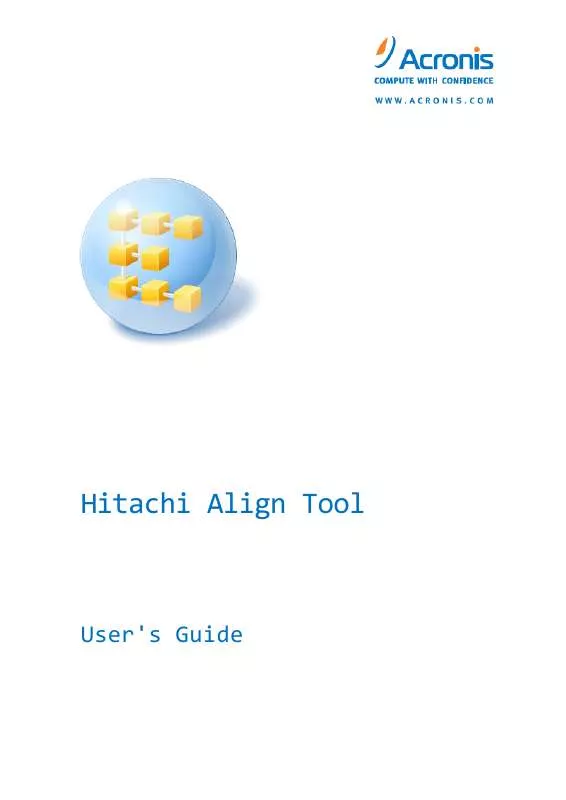
 HITACHI TRAVELSTAR 5K750 DATASHEET (897 ko)
HITACHI TRAVELSTAR 5K750 DATASHEET (897 ko)
 HITACHI TRAVELSTAR 5K750 INSTALLATION GUIDE (275 ko)
HITACHI TRAVELSTAR 5K750 INSTALLATION GUIDE (275 ko)
 HITACHI TRAVELSTAR 5K750 COMPATIBILITY GUIDE (103 ko)
HITACHI TRAVELSTAR 5K750 COMPATIBILITY GUIDE (103 ko)
