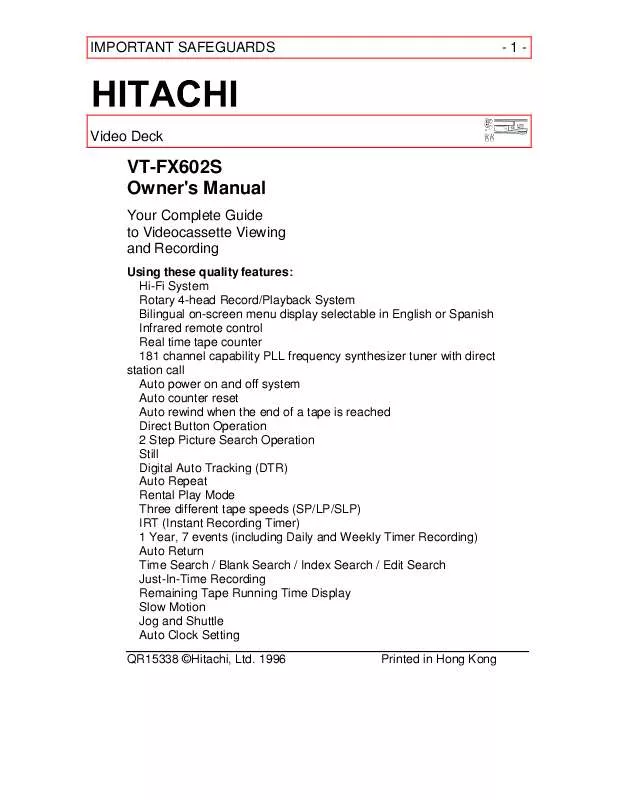User manual HITACHI VTFX602S
Lastmanuals offers a socially driven service of sharing, storing and searching manuals related to use of hardware and software : user guide, owner's manual, quick start guide, technical datasheets... DON'T FORGET : ALWAYS READ THE USER GUIDE BEFORE BUYING !!!
If this document matches the user guide, instructions manual or user manual, feature sets, schematics you are looking for, download it now. Lastmanuals provides you a fast and easy access to the user manual HITACHI VTFX602S. We hope that this HITACHI VTFX602S user guide will be useful to you.
Lastmanuals help download the user guide HITACHI VTFX602S.
Manual abstract: user guide HITACHI VTFX602S
Detailed instructions for use are in the User's Guide.
[. . . ] IMPORTANT SAFEGUARDS
-1-
Video Deck
VT-FX602S Owner's Manual
Your Complete Guide to Videocassette Viewing and Recording
Using these quality features: Hi-Fi System Rotary 4-head Record/Playback System Bilingual on-screen menu display selectable in English or Spanish Infrared remote control Real time tape counter 181 channel capability PLL frequency synthesizer tuner with direct station call Auto power on and off system Auto counter reset Auto rewind when the end of a tape is reached Direct Button Operation 2 Step Picture Search Operation Still Digital Auto Tracking (DTR) Auto Repeat Rental Play Mode Three different tape speeds (SP/LP/SLP) IRT (Instant Recording Timer) 1 Year, 7 events (including Daily and Weekly Timer Recording) Auto Return Time Search / Blank Search / Index Search / Edit Search Just-In-Time Recording Remaining Tape Running Time Display Slow Motion Jog and Shuttle Auto Clock Setting QR15338 ©Hitachi, Ltd. 1996 Printed in Hong Kong
IMPORTANT SAFEGUARDS
-2-
TABLE OF CONTENTS IMPORTANT SAFEGUARDS . . . . . . . . . . . . . . . . . . . . . . . . . . . . . . . . . . . . . . . . . . . . . . . . . . . . . . . . . . . . . . . . . . . . . . . . . . . . . . 3 PRECAUTIONS . . . . . . . . . . . . . . . . . . . . . . . . . . . . . . . . . . . . . . . . . . . . . . . . . . . . . . . . . . . . . . . . . . . . . . . . . . . . . . . . . . . . . . . . . . . . . . . . . . . 6 LOCATION . . . . . . . . . . . . . . . . . . . . . . . . . . . . . . . . . . . . . . . . . . . . . . . . . . . . . . . . . . . . . . . . . . . . . . . . . . . . . . . . . . . . . . . . . . . . . . . . . . . . . . . [. . . ] · If you will set Daylight-Saving Time Selection to ON or OFF, the time will be changed to corresponding with Daylight-Saving Time Selection when the VCR load the EDS signal. The VCR will load the EDS signal whenever turning the VCR off, at 12:00AM and 12:00PM · If the VCR is connected directly to a cable converter box, the local PBS station must be selected on the cable box itself, and the VCR must be set to the output channel of the cable converter box (usually channel 3 or 4), to be able to set up and automatically correct the clock. The VCR cannot control the channels of the cable converter box. 1 Select the main menu Press MENU button. 2 Select "INITIALIZE" Press CH/SET or button repeatedly to point to "INITIALIZE". Then, press SELECT button.
MENU TIMER PROGRAMMING VCR SET UP INITIALIZE
3 Select "SETTING CLOCK" Press CH/SET or button repeatedly to point to "SETTING CLOCK". Then, press SELECT button.
INITIALIZE
PRESET FOR USE
CHANNEL SET UP SETTING CLOCK LANGUAGE SELECT D. S. T.
- 31 -
4 Select "AUTO CLOCK" Press CH/SET or button repeatedly to point to "AUTO CLOCK". Then, press SELECT button.
SETTING CLOCK AUTO CLOCK MANUAL [ON]
5 Enter the channel number for the PBS station First, press CH/SET or button repeatedly to point to "MANUAL". Next, press the number buttons or CH/SET or button repeatedly until the channel number for your local PBS station appears. · If you do not know the PBS channel number, leave it set to "AUTO". The VCR will search automatically all available channels for the local PBS station, and will select that channel.
SET AUTO CLOCK CHANNEL AUTO MANUAL [ON]
6 Exit the Auto Clock Setting Press SELECT button, then press MENU button. 7 Turn off the VCR
PRESET FOR USE
- 32 -
Press POWER button to turn off the VCR for searching the local PBS station. The power must remain off during this search. If you enter the channel number manually at step 5, · It may take about a few minutes for this search to be completed. If you choose AUTO at step 5, · The VCR will search through all the available channels from the lowest channel. It must scan each channel for one minute to determine if that channel is transmitting the EDS signal. If the highest channel has EDS signal, it takes many times. You can start this channel search at night when the unit is not in use. · If the time that is automatically set by this selected PBS station is incorrect, it may not be your local PBS station, but one from a different time zone. Or there is a possibility that no channel is broadcasting the EDS signal in your area, as shown by no time being set even after an overnight search. In these cases, you must manually enter the correct local PBS station, or set the clock manually, turning off the Auto Clock Setting feature.
MANUAL CLOCK SETTING
We suggest that you use a TV or radio station as your time source. In the example below, the clock is to be set to: DATE 1st March, 1996 SETTING TIME 5:40PM NOTE: You must use the remote control for this procedure. [. . . ] On-the-air TV programs · Connections are not · Re-check the ANT. IN and cannot be seen. · Set your TV to the TV · The TV and/or VCR is in mode and/or press VCR/TV button on the remote control VCR mode. so that "VCR" disappears from the display. No operation by · Weak batteries. [. . . ]
DISCLAIMER TO DOWNLOAD THE USER GUIDE HITACHI VTFX602S Lastmanuals offers a socially driven service of sharing, storing and searching manuals related to use of hardware and software : user guide, owner's manual, quick start guide, technical datasheets...manual HITACHI VTFX602S