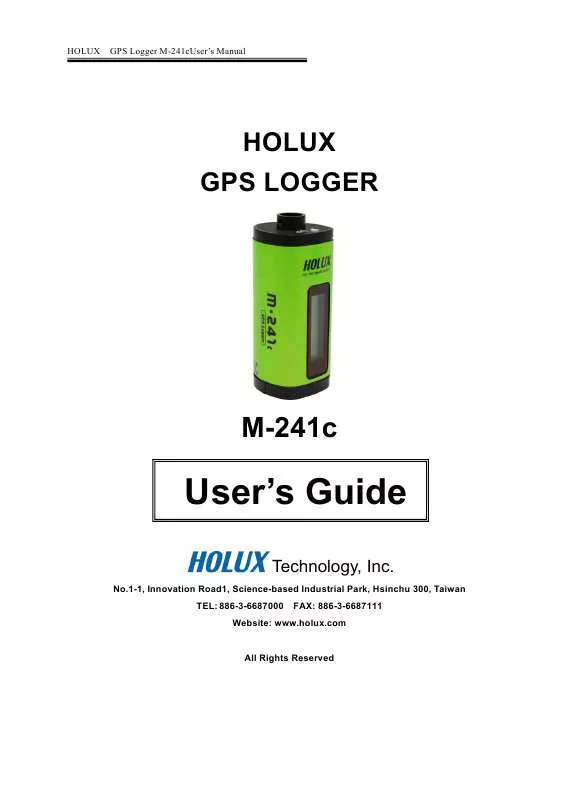User manual HOLUX GPS LOGGER M-241C
Lastmanuals offers a socially driven service of sharing, storing and searching manuals related to use of hardware and software : user guide, owner's manual, quick start guide, technical datasheets... DON'T FORGET : ALWAYS READ THE USER GUIDE BEFORE BUYING !!!
If this document matches the user guide, instructions manual or user manual, feature sets, schematics you are looking for, download it now. Lastmanuals provides you a fast and easy access to the user manual HOLUX GPS LOGGER M-241C. We hope that this HOLUX GPS LOGGER M-241C user guide will be useful to you.
Lastmanuals help download the user guide HOLUX GPS LOGGER M-241C.
Manual abstract: user guide HOLUX GPS LOGGER M-241C
Detailed instructions for use are in the User's Guide.
[. . . ] HOLUX
GPS Logger M-241cUser's Manual
HOLUX GPS LOGGER
M-241c
User's Guide
Technology, Inc.
No. 1-1, Innovation Road1, Science-based Industrial Park, Hsinchu 300, Taiwan TEL: 886-3-6687000 FAX: 886-3-6687111
Website: www. holux. com
All Rights Reserved
HOLUX
GPS Logger M-241c User's Manual
Table of Contents
1. OVERVIEW . . . . . . . . . . . . . . . . . . . . . . . . . . . . . . . . . . . . . . . . . . . . . . . . . . . . . . . . . . . . . . . . . . . . . . . . . . . . . . . . . . . . . . . . . . . . . . . . . . . . . . . . . . . . . . . . . . . . . . . . . . . . . . . . . . 4 PACKING LIST . . . . . . . . . . . . . . . . . . . . . . . . . . . . . . . . . . . . . . . . . . . . . . . . . . . . . . . . . . . . . . . . . . . . . . . . . . . . . . . . . . . . . . . . . . . . . . . . . . . . . . . . . . . . . . . . . . . . . . . . . . . . 6 MAIN FEATURES . . . . . . . . . . . . . . . . . . . . . . . . . . . . . . . . . . . . . . . . . . . . . . . . . . . . . . . . . . . . . . . . . . . . . . . . . . . . . . . . . . . . . . . . . . . . . . . . . . . . . . . . . . . . . . . . . . . . . . . 7 SPECIFICATION . . . . . . . . . . . . . . . . . . . . . . . . . . . . . . . . . . . . . . . . . . . . . . . . . . . . . . . . . . . . . . . . . . . . . . . . . . . . . . . . . . . . . . . . . . . . . . . . . . . . . . . . . . . . . . . . . . . . . . . . . 8 ICONS & INDICATORS . . . . . . . . . . . . . . . . . . . . . . . . . . . . . . . . . . . . . . . . . . . . . . . . . . . . . . . . . . . . . . . . . . . . . . . . . . . . . . . . . . . . . . . . . . . . . . . . . . . . . . . . . . . 10 PRODUCT OVERVIEW . . . . . . . . . . . . . . . . . . . . . . . . . . . . . . . . . . . . . . . . . . . . . . . . . . . . . . . . . . . . . . . . . . . . . . . . . . . . . . . . . . . . . . . . . . . . . . . . . . . . . . . . . . . 11 BASIC OPERATIONS . . . . . . . . . . . . . . . . . . . . . . . . . . . . . . . . . . . . . . . . . . . . . . . . . . . . . . . . . . . . . . . . . . . . . . . . . . . . . . . . . . . . . . . . . . . . . . . . . . . . . . . . . . . . . . . 12 BEFORE YOU USE . . . . . . . . . . . . . . . . . . . . . . . . . . . . . . . . . . . . . . . . . . . . . . . . . . . . . . . . . . . . . . . . . . . . . . . . . . . . . . . . . . . . . . . . . . . . . . . . . . . . . . . . . . . . . . . . . . . . . . . . . . . . . . 12 BUTTON DEFINITION. . . . . . . . . . . . . . . . . . . . . . . . . . . . . . . . . . . . . . . . . . . . . . . . . . . . . . . . . . . . . . . . . . . . . . . . . . . . . . . . . . . . . . . . . . . . . . . . . . . . . . . . . . . . . . . . . . . . . . . . . . 12 HOW TO SELECT A MODE . . . . . . . . . . . . . . . . . . . . . . . . . . . . . . . . . . . . . . . . . . . . . . . . . . . . . . . . . . . . . . . . . . . . . . . . . . . . . . . . . . . . . . . . . . . . . . . . . . . . . . . . . . . . . . . . . . 12 OPERATIONAL FLOW . . . . . . . . . . . . . . . . . . . . . . . . . . . . . . . . . . . . . . . . . . . . . . . . . . . . . . . . . . . . . . . . . . . . . . . . . . . . . . . . . . . . . . . . . . . . . . . . . . . . . . . . . . . . . . . . . . . . . . . . . 14 OPERATIONAL MENU DESCRIPTION. . . . . . . . . . . . . . . . . . . . . . . . . . . . . . . . . . . . . . . . . . . . . . . . . . . . . . . . . . . . . . . . . . . . . . . . . . . . . . . . . . . . . . . . . . . . . . . . . . . CONNECTING THE DEVICE TO THE PC . . . . . . . . . . . . . . . . . . . . . . . . . . . . . . . . . . . . . . . . . . . . . . . . . . . . . . . . . . . . . . . . . . . . . . . . . . . 23 INSTALL USB DRIVER . . . . . . . . . . . . . . . . . . . . . . . . . . . . . . . . . . . . . . . . . . . . . . . . . . . . . . . . . . . . . . . . . . . . . . . . . . . . . . . . . . . . . . . . . . . . . . . . . . . . . . . . . . . . . . . . . . . . . . . . 23 9. [. . . ] Utility main screen includes five sub pages: Page 1: Device Setting Page 2: Track Log Setting Page 3: Track Log Format Page 4: Track Log Photo Page 5: Download and Update Firmware
24
HOLUX
GPS Logger M-241c User's Manual
Device Setting
1
2 3 4 5 6
1. Baud rateSelect Baud rate. Default: 38400 4. ConnectConnect the Holux Logger Utility to device. Device InformationIf the device connected to Holux Logger Utility, the device device information will show a descriptive message and the Connect Disconnect. button will change to Disconnect The device LCD will show an " icon. "
Connected
25
HOLUX
GPS Logger M-241c User's Manual
Connected
1
3
4 2
1. Maximum input for user name16 characters b. Input user name must be ASCII characters. Write NameSend the user name setting to the device and save it. Apply AllSet "Track Log Setting" and save these settings in the device. Default AllUpdate all settings to default. (if the user wants to save "Track Log Setting" in the device, please click the "Apply All" button)
26
HOLUX
GPS Logger M-241c User's Manual
Track Log Setting
1
2
3
4
5 6
7
1. UploadGo to upload Track Log Data from Device to PC. Apply AllSet "Track Log Setting" and save these settings in device. Default AllUpdate all setting to default. (if the user wants to save "Track Log Setting" in the device, please click the "Apply All" button)
27
HOLUX
GPS Logger M-241c User's Manual
Upload
1
3
2
4
5
1. DirectorySelect the directory for saving. DirectoryIf the user has Image files for Track Log Data, please go to select the image directory after the "Combine JPG file" item has been selected. Write Total Track LogIf the "Write Total Track Log" is selected, Utility will save total log data to another file (*. trl) and "*. kml" file. OKUpload log data to " *. trl " files on the selected directory. If the user executes step 2, it will combine the image files and log data to a " *. kml " files else it will create "*. kml" files without image combined. CancelDo nothing, and exit.
28
HOLUX
GPS Logger M-241c User's Manual
Track Log File Status
During the uploading of the track log, the track log files (*. trl) and (*. kml) will be generated. [. . . ] However, it does not equip with the charging function. It can not perform the charging operation even if the rechargeable battery is used.
13. Warranty
The M-241c is guaranteed to be free from defects in material and functions for a period of one year from the date of purchase. Any failure of this product within this period, under normal conditions, will be repaired at no charge to the customers.
43
HOLUX
GPS Logger M-241c User's Manual
14. [. . . ]
DISCLAIMER TO DOWNLOAD THE USER GUIDE HOLUX GPS LOGGER M-241C Lastmanuals offers a socially driven service of sharing, storing and searching manuals related to use of hardware and software : user guide, owner's manual, quick start guide, technical datasheets...manual HOLUX GPS LOGGER M-241C