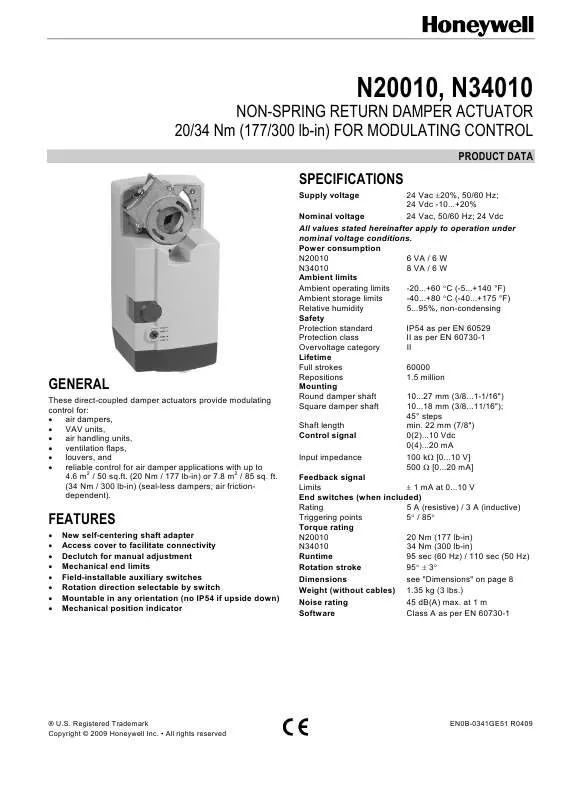User manual HONEYWELL N20010
Lastmanuals offers a socially driven service of sharing, storing and searching manuals related to use of hardware and software : user guide, owner's manual, quick start guide, technical datasheets... DON'T FORGET : ALWAYS READ THE USER GUIDE BEFORE BUYING !!!
If this document matches the user guide, instructions manual or user manual, feature sets, schematics you are looking for, download it now. Lastmanuals provides you a fast and easy access to the user manual HONEYWELL N20010. We hope that this HONEYWELL N20010 user guide will be useful to you.
Lastmanuals help download the user guide HONEYWELL N20010.
Manual abstract: user guide HONEYWELL N20010
Detailed instructions for use are in the User's Guide.
[. . . ] at 1 m Software Class A as per EN 60730-1 Supply voltage
N20010, N34010
PRODUCT DATA
GENERAL
These direct-coupled damper actuators provide modulating control for: · air dampers, · VAV units, · air handling units, · ventilation flaps, · louvers, and · reliable control for air damper applications with up to 4. 6 m2 / 50 sq. ft. (34 Nm / 300 lb-in) (seal-less dampers; air frictiondependent).
FEATURES
· · · · · · · · New self-centering shaft adapter Access cover to facilitate connectivity Declutch for manual adjustment Mechanical end limits Field-installable auxiliary switches Rotation direction selectable by switch Mountable in any orientation (no IP54 if upside down) Mechanical position indicator
® U. S. Registered Trademark Copyright © 2009 Honeywell Inc. [. . . ] The autoadapt functionality does not have to be triggered. Rather, the SmartAct actuator does this automatically when the min. 5); the feedback signal is likewise autoadapted.
Fig. Feedback/control signal values feedback/control signal when rotation direction actuator is switch position totally totally Y=2 /2. . . 10V U= 2V U = 10 V Y=0 /0. . . 10V* U= 0V U = 10 V Y=0 /10. . . 0V U = 10 V U= 0V Y=2 /10. . . 2V U = 10 V U= 2V * Default shipping position.
Feedback Signal and Manual Adjustment
If, while the actuator is not rotating, the user declutches it and manually repositions the shaft adapter, the feedback signal will then follow the new position at which the shaft adapter has been left. Actuator positioning curve Adjusting the Actuator for Autoadapt In order to make use of the autoadapt functionality, proceed as follows: 1. Set the autoadapt dip switch to the ON position. If necessary, limit the stroke to the desired range using the mechanical end limits. Drive the actuator to the left end limit (totally counterclockwise) by setting the control signal as specified in Table 1. Drive the actuator to the right end limit (totally clockwise) by setting the control signal as specified in Table 1. The stroke has now been limited to 0. . . 100% of the control signal range.
Power OFF/ON Behavior
In case the power to the actuator fails, after re-applying power, the actuator aknowledges its present position and follows the signal from the controller. This makes it unnecessary for the actuator to employ autoadaption in order to re-map the control signal settings.
Dip Switches
The actuators are equipped with two dip switches accessible after removing the access cover (see Fig. 4).
Voltage/Current Control Signal Selection Dip Switch
In its default shipping position, the voltage/current control signal dip switch (see Fig. Setting it to ON results in current control.
Position Indication
autoadapt dip switch for normal operation (ON) voltage/current control signal dip switch (OFF)
The hub adapter indicates the rotation angle position by means of the rotational angle scales (0. . . 90° / 90. . . 0°).
60 30 0 90 90 60 30 0
Fig. Dip switches (view with PCB at bottom) Fig. Position indication
3
EN0B-0341GE51 R0409
SmartAct N20010, N34010
Manual Adjustment
CORRECT
INCORRECT
IMPORTANT
In order to prevent equipment damage, you must remove power before manual adjustment. After removing power, the gear train can be disengaged using the declutch button, permitting the actuator shaft to be manually rotated to any position. The feedback signal will then follow the new position.
Limitation of Rotation Stroke
Two mechanical end limits (adjustable in 3° increments) are provided (20 Nm [177 lb-in] models, only) to limit the angle of rotation as desired (see Fig. 7).
CORRECT
INCORRECT
ENSURE PROPER MESHING OF TEETH
Fig. [. . . ] Once the access cover has been removed, please take care to avoid damaging any of the parts now accessible.
The internal auxiliary switches are field-installable parts providing two SPDT freely-adjustable switches.
Access Cover Kit
Order no. : WB20 For M20 outlets. Contains: · 1 access cover (with screw) · 2 cable connectors · 2 dust-protection caps
SPARE PARTS
Spare Parts Kit
Order no. : A7209. 2071 The spare parts kit contains the following items: Fig. Access cover (N20010-SW2) Depending upon the model, the access cover may have one or two terminal strips, including a layout with a description for each of the terminals. [. . . ]
DISCLAIMER TO DOWNLOAD THE USER GUIDE HONEYWELL N20010 Lastmanuals offers a socially driven service of sharing, storing and searching manuals related to use of hardware and software : user guide, owner's manual, quick start guide, technical datasheets...manual HONEYWELL N20010