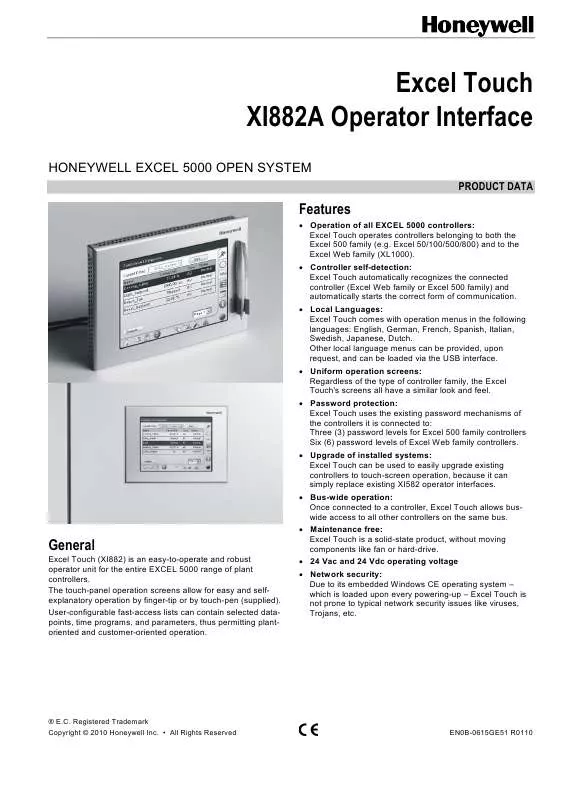User manual HONEYWELL XI882A DATASHEET
Lastmanuals offers a socially driven service of sharing, storing and searching manuals related to use of hardware and software : user guide, owner's manual, quick start guide, technical datasheets... DON'T FORGET : ALWAYS READ THE USER GUIDE BEFORE BUYING !!!
If this document matches the user guide, instructions manual or user manual, feature sets, schematics you are looking for, download it now. Lastmanuals provides you a fast and easy access to the user manual HONEYWELL XI882A. We hope that this HONEYWELL XI882A user guide will be useful to you.
Lastmanuals help download the user guide HONEYWELL XI882A.
Manual abstract: user guide HONEYWELL XI882ADATASHEET
Detailed instructions for use are in the User's Guide.
[. . . ] Excel Touch XI882A Operator Interface
HONEYWELL EXCEL 5000 OPEN SYSTEM
PRODUCT DATA
Features
Operation of all EXCEL 5000 controllers: Excel Touch operates controllers belonging to both the Excel 500 family (e. g. Excel 50/100/500/800) and to the Excel Web family (XL1000). Controller self-detection: Excel Touch automatically recognizes the connected controller (Excel Web family or Excel 500 family) and automatically starts the correct form of communication. [. . . ] User-configurable fast-access lists can contain selected datapoints, time programs, and parameters, thus permitting plantoriented and customer-oriented operation.
® E. C. Registered Trademark Copyright © 2010 Honeywell Inc. · All Rights Reserved
EN0B-0615GE51 R0110
EXCEL TOUCH PRODUCT DATA
Specifications
Communication Protocols
Excel Touch provides an auto-detection mechanism which recognizes the type of controller (Excel 500 family controller or Excel Web family controller) to which it is connected. Based on the type of controller detected, it will automatically start the corresponding communication protocol. HTTP HTTP is used for communication with Excel Web controllers. (XL1000) FTP FTP is used for download of trend data onto memory stick (Excel 50/100/500/800). XCNAP Honeywell proprietary protocol, used for communication with Excel 50/100/500/800 controllers.
Earth Fault Monitoring If the operating voltage exceeds 27 Vac, a controlled leakage current to earth ground will protect the XI882A against electrical damage. In this situation, if earth fault monitors have been installed, these will give alarm. If voltage peaks of more than 24 Vac + 10% (= 26. 4 Vac) cannot be reliably excluded, we recommended using a railmounted Switch-Mode Power Supply (SMPS) instead of a conventional transformer, as the SMPS guarantees very tightly controlled secondary voltages at a price at or below that of conventional transformers.
Mechanical Data
Housing Dimensions Panel cut-out: 160 mm (6. 299") horizontal x 118 mm (4. 646") vertical Display frame: 168 mm (6. 614") horizontal x 126 mm (4. 961") vertical x 5 mm (0. 197") thickness Construction depth: 40 mm (1. 575") Housing Material Display frame made of anodized aluminum Housing made of sheet metal, zinc-coated Weight 0. 9 kg (2 lbs. ) (excl. unit packaging) Mounting Panel door mounting Calculated Lifetime of Weakest Components MTBF 5 years (battery)
Hardware Interfaces
Ethernet (used for Excel Web operation) 10/100 MBit/s, RJ45 female RS232C (used for Excel 500 family operation) 9-Pin sub-D, male, 115 KBit/s USB (for Memory Stick) two ports, USB Host 2. 0, full-speed (max. 12 MBit/s)
POWER USB ETHERNET RS232C
12345 6789
Display
Color TFT graphic display, 64, 000 colors 5. 7", 86. 4 mm x 115. 2 mm display area 320 x 240 pixels analog resistive touch-panel, 4-wire backlight, > 45, 000 hrs lifetime (i. e. after 45, 000 hrs of active backlight use, intensity will have dropped to 50%) Configurable auto-switch-off for the backlight
Fig. Excel Touch hardware interfaces
Electrical Data
This is a Class-II device. The device's power plug connector is a 3-pole Phoenix MINICOMBICON MC 1, 5/3-GF-3, 5 THT plug connector (included in shipment). [. . . ] Manufacturer's plate
Spare Parts (can be ordered separately)
Operating pen with pen holder, power wiring terminal, panel door mounting kit, Ethernet cross-over cable, Installation Instructions (Honeywell order no. : XI882ACC)
3
EN0B-0615GE51 R0110
EXCEL TOUCH PRODUCT DATA
Dimensions
168 44. 7 39. 7
12345 6789
90
5. 7" 126 118
37
78. 6
Manufactured for and on behalf of the Environmental and Combustion Controls Division of Honeywell Technologies Sàrl, Rolle, Z. A. La Pièce 16, Switzerland by its Authorized Representative:
Automation and Control Solutions Honeywell GmbH Böblinger Strasse 17 71101 Schönaich / Deutschland Phone: (49) 7031 63701 Fax: (49) 7031 637493 http://ecc. emea. honeywell. com Subject to change without notice. Printed in Germany EN0B-0615GE51 R0110
123
158 5
15. 2
Fig. [. . . ]
DISCLAIMER TO DOWNLOAD THE USER GUIDE HONEYWELL XI882A Lastmanuals offers a socially driven service of sharing, storing and searching manuals related to use of hardware and software : user guide, owner's manual, quick start guide, technical datasheets...manual HONEYWELL XI882A