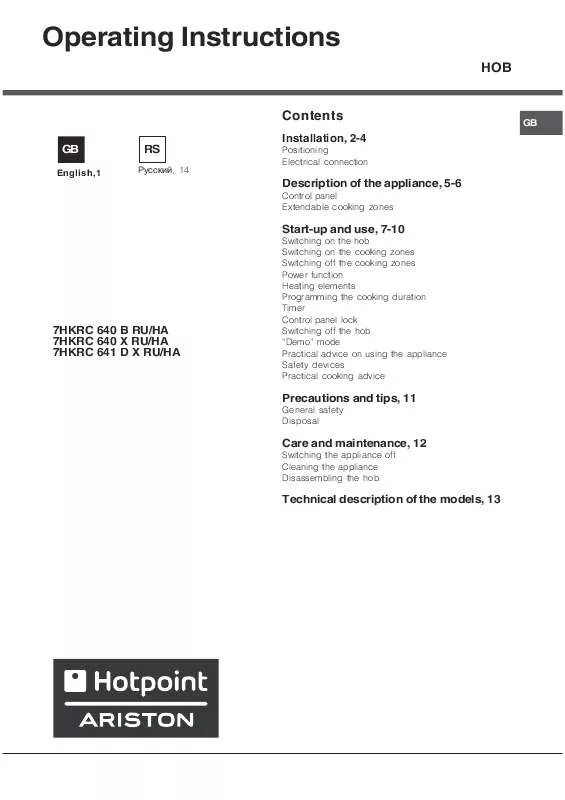User manual HOTPOINT 7HKRC 641 D X RU/HA
Lastmanuals offers a socially driven service of sharing, storing and searching manuals related to use of hardware and software : user guide, owner's manual, quick start guide, technical datasheets... DON'T FORGET : ALWAYS READ THE USER GUIDE BEFORE BUYING !!!
If this document matches the user guide, instructions manual or user manual, feature sets, schematics you are looking for, download it now. Lastmanuals provides you a fast and easy access to the user manual HOTPOINT 7HKRC 641 D X RU/HA. We hope that this HOTPOINT 7HKRC 641 D X RU/HA user guide will be useful to you.
Lastmanuals help download the user guide HOTPOINT 7HKRC 641 D X RU/HA.
Manual abstract: user guide HOTPOINT 7HKRC 641 D X RU/HA
Detailed instructions for use are in the User's Guide.
[. . . ] 16530 Via Esprillo, San Diego, CA 92127 U. S. A. Telephone No. : 858-942-2230 This device complies with part 15 of the FCC Rules. Operation is subject to the following two conditions: (1) This device may not cause harmful interference, and (2) this device must accept any interference received, including interference that may cause undesired operation.
IMPORTANT SAFETY INSTRUCTIONS -SAVE THESE INSTRUCTIONS DANGER TO REDUCE THE RISK OF FIRE OR ELECTRIC SHOCK, CAREFULLY FOLLOW THESE INSTRUCTIONS
If the shape of the plug does not fit the power outlet, use an attachment plug adaptor of the proper configuration for the power outlet.
Note:
This equipment has been tested and found to comply with the limits for a Class B digital device, pursuant to Part 15 of the FCC Rules. These limits are designed to provide reasonable protection against harmful interference in a residential installation. [. . . ] Adjusts the colors and sharpness of a print. Press B/b to select a color element ([R] (red), [G] (green), or [B] (blue)) or [S] (Sharpness), and then press v/V to set the level. You can set the levels for R, G, B in the range from +4 to 4 and for S in the range from +7 to 0. The higher you set the level, the more reddish the picture becomes as if it receives red light. The lower you set the level, the darker the picture becomes as if light blue is added. G:Adjusts the green and purple elements. The higher you set the level, the more greenish the picture becomes as if it receives green light. The lower you set the level, the darker the picture becomes as if red purple is added. The higher you set the level, the more bluish the picture becomes as if it receives blue light. The lower you set the level, the darker the picture becomes as if yellow is added. S:The higher you set the level, the more distinct the outlines become. The browsing folders once registered in the Cyber-shot Viewer will be automatically registered in the PMB.
Using the internal memory of this unit
You do not need to prepare before connecting.
Printing (for the first time)
The first time you connect this unit to a computer to print, you must first install the supplied printer driver. For the printer driver installation method, see page 73.
Printing (from the second time onwards)
You do not need to prepare before connecting.
Using with a computer
69 GB
Connecting to a computer
1 2
Connect this unit to the AC power source. (page 22) Connect the computer and this unit with a commercially available USB cable.
Selecting the function of this unit
1
Turn your computer on.
The PC mode selection screen appears on the LCD of this unit.
Tips To USB B connector · If the computer is already switched on, the mode selection screen is displayed when this unit is connected to the computer.
2
Press B/b to select [Use internal memory] or [Print] and then press .
For how to use the various functions, see the following pages. · [Use internal memory] t page 71 · [Print] t page 73 The first time you select [Print], install the supplied printer driver before pressing the button. (page 73)
Tips · If you disconnect this unit from your computer and reconnect it, the PC mode selection screen appears and you can change the mode. For details on how to disconnect this unit from your computer, see page 72. Notes · The dialog boxes shown in this section are from Windows Vista, unless otherwise specified. The installation procedures and the dialog boxes shown differ depending on the operating system.
To USB connector Computer
Notes · Use a USB cable with a B-type plug (for the USB B connector of this unit) shorter than 3 meters.
3
Turn this unit on. (page 23)
70 GB
Using the internal memory of this unit
Copying an image from your computer to this unit
You can connect to a computer to view and copy images from the internal memory of this unit to the computer, and copy images from the computer to this unit.
Note · When copying an image from your computer to this unit, the image will not be resized and stored in the original size. If you want to save the resized image, import it from a memory card.
4 5
Double click to open this "sony" folder. Open the folder that contains the image files you want to copy, and then copy the image files by using drag-and-drop.
1 2
On the PC mode selection screen of this unit, press B/b to select [Use internal memory] and then press . [. . . ] iTypeTM is a trademark of Monotype Imaging Inc. SD and SDHC Logos are trademarks of SD-3C, LLC. Libtiff Copyright © 1988 - 1997 Sam Leffler Copyright © 1991 - 1997 Silicon Graphics, Inc. Lua Copyright © 1994-2008 Lua. org, PUC-Rio. [. . . ]
DISCLAIMER TO DOWNLOAD THE USER GUIDE HOTPOINT 7HKRC 641 D X RU/HA Lastmanuals offers a socially driven service of sharing, storing and searching manuals related to use of hardware and software : user guide, owner's manual, quick start guide, technical datasheets...manual HOTPOINT 7HKRC 641 D X RU/HA