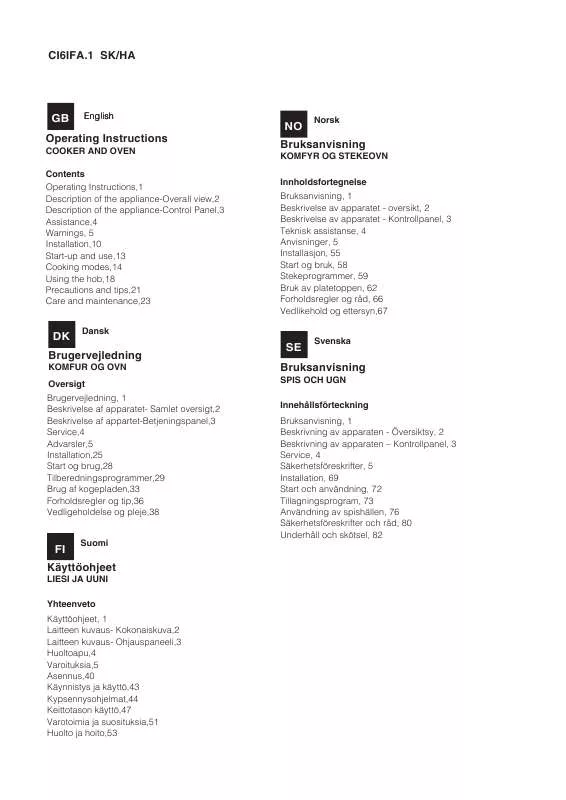Detailed instructions for use are in the User's Guide.
[. . . ] 1 SK/HA
GB
English
NO
Norsk
Operating Instructions
COOKER AND OVEN Contents Operating Instructions, 1 Description of the appliance-Overall view, 2 Description of the appliance-Control Panel, 3 Assistance, 4 Warnings, 5 Installation, 10 Start-up and use, 13 Cooking modes, 14 Using the hob, 18 Precautions and tips, 21 Care and maintenance, 23 Dansk
Bruksanvisning
KOMFYR OG STEKEOVN Innholdsfortegnelse Bruksanvisning, 1 Beskrivelse av apparatet - oversikt, 2 Beskrivelse av apparatet - Kontrollpanel, 3 Teknisk assistanse, 4 Anvisninger, 5 Installasjon, 55 Start og bruk, 58 Stekeprogrammer, 59 Bruk av platetoppen, 62 Forholdsregler og råd, 66 Vedlikehold og ettersyn, 67 Svenska
DK
Brugervejledning
KOMFUR OG OVN Oversigt Brugervejledning, 1 Beskrivelse af apparatet- Samlet oversigt, 2 Beskrivelse af appartet-Betjeningspanel, 3 Service, 4 Advarsler, 5 Installation, 25 Start og brug, 28 Tilberedningsprogrammer, 29 Brug af kogepladen, 33 Forholdsregler og tip, 36 Vedligeholdelse og pleje, 38 Suomi
SE
Bruksanvisning
SPIS OCH UGN Innehållsförteckning Bruksanvisning, 1 Beskrivning av apparaten - Översiktsy, 2 Beskrivning av apparaten – Kontrollpanel, 3 Service, 4 Säkerhetsföreskrifter, 5 Installation, 69 Start och användning, 72 Tillagningsprogram, 73 Användning av spishällen, 76 Säkerhetsföreskrifter och råd, 80 Underhåll och skötsel, 82
FI
Käyttöohjeet
LIESI JA UUNI Yhteenveto Käyttöohjeet, 1 Laitteen kuvaus- Kokonaiskuva, 2 Laitteen kuvaus- Ohjauspaneeli, 3 Huoltoapu, 4 Varoituksia, 5 Asennus, 40 Käynnistys ja käyttö, 43 Kypsennysohjelmat, 44 Keittotason käyttö, 47 Varotoimia ja suosituksia, 51 Huolto ja hoito, 53
1
FI
6 7 8 9 10 11 5
Laitteen kuvaus
Kokonaiskuva
2
3 4
5
1. : “F” etterfulgt av which detects any malfunctions. Messages of the following type: “F” followed by numbers. Call for technical assistance in the event of a malfunction. [. . . ] -
Booster function*
The booster function for some of the cooking zones may be used to shorten heating-up times. The indicator light activated by pressing the directly above the button will illuminate. This function boosts the power to 2000 W or 3000 W, depending on the size of the relevant cooking zone. The booster stops automatically after 4 minutes. While the booster for one of the cooking zones is active, the corresponding front or rear cooking zone will operate at a reduced power level (e. If the booster for the rear left-hand hotplate has been activated, the power level of the front left-hand hotplate will be reduced). For further information, please refer to the Technical description of the models. Press the button repeatedly the duration you wish to change is shown. Use the until
- and + buttons to set the new duration. Confirm by pressing the
Switching off the cooking zones
To switch off a cooking zone, select it using the corresponding selector button and:
17
GB
To cancel a programme, follow the above instructions. At step 2, press the button: the duration decreases progressively until it reaches 0 and switches off. The programme resets and the display exits programming mode. -
buttons and press the button; • The display will show the text DE and MO and the hob will be switched off. When the hob is switched on again it will be set to the “demo” mode. To exit this mode, follow the procedure described above. The display will show the text DE and OF and the hob will be switched off. When it is next switched on, the hob will function normally. -
Timer
The hob must be switched on. The timer can be used to set a duration up to 99 minutes. Press the programming button until the timer
Practical advice on using the appliance
!Use cookware made from materials which are compatible with the induction principle (ferromagnetic material). We especially recommend pans made from: cast iron, coated steel or special stainless steel adapted for induction. [. . . ] Hvis kogepladens overflade er revnet, skal man slukke apparatet for at undgå risikoen for elektrisk stød. Fabrikanten kan ikke anses for værende ansvarlig for eventuelle beskadigelser, forårsaget af uegnet, forkert eller irrationel brug. For at undgå enhver risiko for støj mellem kogeplade og pacemaker, er sidstnævnte konstrueret i overensstemmelse med den gældende lovgivning. Apparaterne skal indsamles særskilt for at optimere omfanget af genanvendelse og genbrug af materialerne og for at forhindre eventuel skade på helbred og miljø. [. . . ]