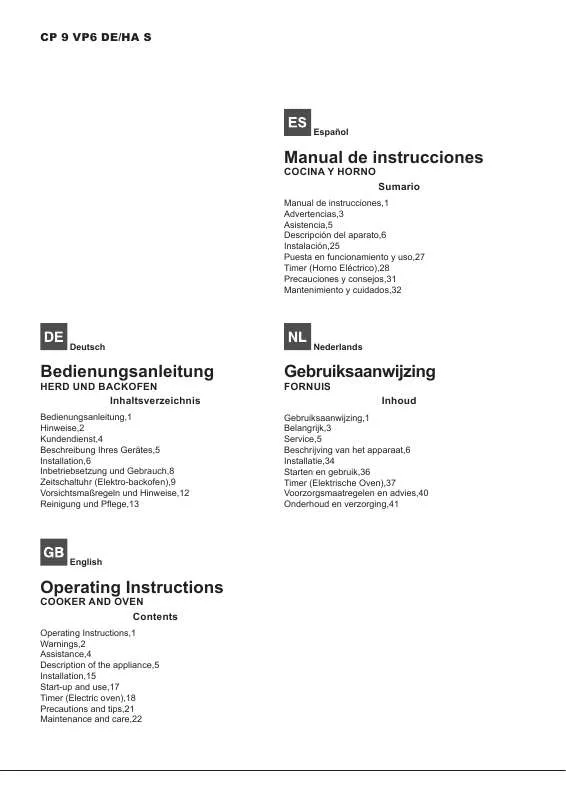Detailed instructions for use are in the User's Guide.
[. . . ] CP 9 VP6 DE/HA S
Español
Manual de instrucciones
COCINA Y HORNO Sumario
Manual de instrucciones, 1 Advertencias, 3 Asistencia, 5 Descripción del aparato, 6 Instalación, 25 Puesta en funcionamiento y uso, 27 Timer (Horno Eléctrico), 28 Precauciones y consejos, 31 Mantenimiento y cuidados, 32
Deutsch
Nederlands
Bedienungsanleitung
HERD UND BACKOFEN Inhaltsverzeichnis
Bedienungsanleitung, 1 Hinweise, 2 Kundendienst, 4 Beschreibung Ihres Gerätes, 5 Installation, 6 Inbetriebsetzung und Gebrauch, 8 Zeitschaltuhr (Elektro-backofen), 9 Vorsichtsmaßregeln und Hinweise, 12 Reinigung und Pflege, 13
Gebruiksaanwijzing
FORNUIS Inhoud
Gebruiksaanwijzing, 1 Belangrijk, 3 Service, 5 Beschrijving van het apparaat, 6 Installatie, 34 Starten en gebruik, 36 Timer (Elektrische Oven), 37 Voorzorgsmaatregelen en advies, 40 Onderhoud en verzorging, 41
English
Operating Instructions
COOKER AND OVEN Contents
Operating Instructions, 1 Warnings, 2 Assistance, 4 Description of the appliance, 5 Installation, 15 Start-up and use, 17 Timer (Electric oven), 18 Precautions and tips, 21 Maintenance and care, 22
Hinweise
ZUR BEACHTUNG: Bei Gebrauch wird dieses Gerät und alle zugänglichen Teile sehr heiß. Warnings
WARNING: The appliance and its accessible parts become hot during use. Care should be taken to avoid touching heating elements. Children less than 8 years of age shall be kept away unless continuously supervised. [. . . ] If you wish to switch the light on without activating any of the heating elements, set the thermostat knob to 0°C. Timer (Electric oven)
The programmer makes it possible to preset the oven and the grill in terms of: • delay start with a preset length of time for cooking; • immediate start with a preset length of time for cooking; • timer. Button functions: : Timer with hour and minutes; : Length of cooking time; : End cooking time; : Manual change; : Change time (backwards); : Change time (forwards). How to Reset the Digital Clock After the appliance has been connected to the power source or following a power outage, the clock display will begin to blink and read: 0:00 • Press the buttons at the same time. Then use (within 4 seconds) the and buttons to set the exact time. Use the button to move the time forwards. Use the button to move the time backwards. The time can also be changed in the following two ways: 1. Press the button, and then use the to reset the time. And
buttons
Manual Operation Mode for the Oven After the time has been set, the programmer is automatically set to manual mode. Note: Press the button to return the oven to manual mode after every “Automatic” cooking session. Delayed Start Time with Preset Cooking Length The length and the end cooking times must be set. Let us suppose that the display shows 10:00. Turn the oven control knob to the cooking setting and temperature desired (example: convection oven at 200°C). Press the and the use (within 4 seconds) the and buttons to set the length of the cooking time. Let us suppose that 30 minutes was set for the length of the cooking time. In this case, the display will show:
Immediate Start Time with Preset Cooking Length When only the length of the cooking time is set (points 1 and 2 of the paragraph entitled, “Delayed Start Time with Preset Cooking Length”), the cooking session starts immediately. Cancelling a Preset Cooking Time Press the button, and use the button to set the time to:
Then press the manual cooking mode button
. Timer Feature The timer can be used to count down from a given length of time. This feature does not control when the oven comes on or turns off, but, rather, it only emits an acoustic signal when the preset time has run out. Press the button, and the display will read:
Release the button, and within 4 seconds, the current time will reappear with the symbol and “auto. Press the button, and then use the and buttons to set the end cooking time. [. . . ] If the self-cleaning surfaces inside the oven are damaged or worn, due to incorrect or poor maintenance or after many years of use, you can request a kit of self-cleaning panels to line the inside of the oven. to order these , just contact an authorised Service Centre. Oven exterior: • Only clean the appliance when the oven is cold. The steel parts and especially the areas with the screenprinted symbols should not be cleaned with solvents or abrasive detergents. [. . . ]