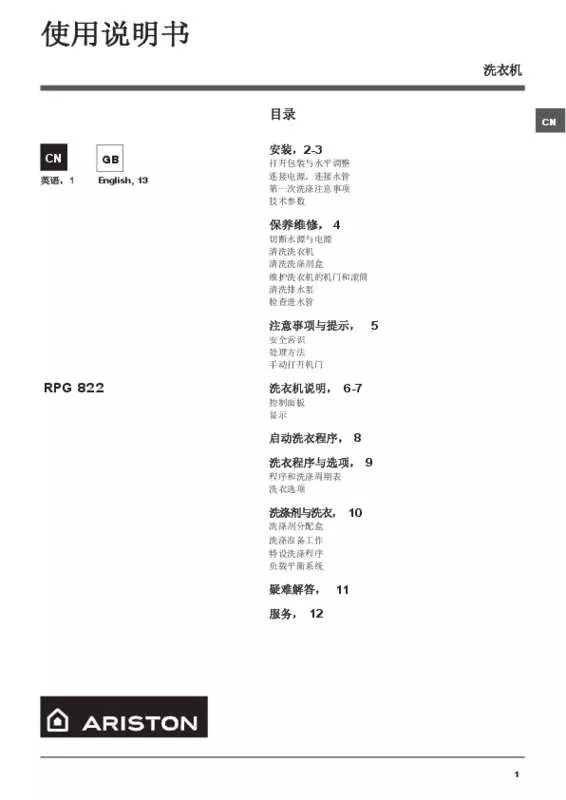User manual HOTPOINT RPG 822 B CN
Lastmanuals offers a socially driven service of sharing, storing and searching manuals related to use of hardware and software : user guide, owner's manual, quick start guide, technical datasheets... DON'T FORGET : ALWAYS READ THE USER GUIDE BEFORE BUYING !!!
If this document matches the user guide, instructions manual or user manual, feature sets, schematics you are looking for, download it now. Lastmanuals provides you a fast and easy access to the user manual HOTPOINT RPG 822 B CN. We hope that this HOTPOINT RPG 822 B CN user guide will be useful to you.
Lastmanuals help download the user guide HOTPOINT RPG 822 B CN.
Manual abstract: user guide HOTPOINT RPG 822 B CN
Detailed instructions for use are in the User's Guide.
[. . . ] 使ç¨è¯´æ书
æ´è¡£æº ç®å½
CN
è±è¯ï¼1
CN
GB
English, 13
å®è£
ï¼2-3
æå¼å
è£
ä¸æ°´å¹³è°æ´ è¿æ¥çµæºï¼è¿æ¥æ°´ç®¡ 第ä¸æ¬¡æ´æ¶¤æ³¨æäºé¡¹ ææ¯åæ°
ä¿å
»ç»´ä¿®ï¼ 4
åææ°´æºä¸çµæº æ¸
æ´æ´è¡£æº æ¸
æ´æ´æ¶¤åç ç»´æ¤æ´è¡£æºçæºé¨åæ»ç æ¸
æ´ææ°´æ³µ æ£æ¥è¿æ°´ç®¡
注æäºé¡¹ä¸æç¤ºï¼ 5
å®å
¨å¸¸è¯ å¤çæ¹æ³ æå¨æå¼æºé¨
RPG 822
æ´è¡£æºè¯´æï¼ 6-7
æ§å¶é¢æ¿ æ¾ç¤º
å¯å¨æ´è¡£ç¨åºï¼ 8 æ´è¡£ç¨åºä¸éé¡¹ï¼ 9
ç¨åºåæ´æ¶¤å¨æ表 æ´è¡£é项
æ´æ¶¤åä¸æ´è¡£ï¼ 10
æ´æ¶¤ååé
ç æ´æ¶¤åå¤å·¥ä½ ç¹è®¾æ´æ¶¤ç¨åº è´è½½å¹³è¡¡ç³»ç»
çé¾è§£çï¼ 11 æå¡ï¼ 12
1
å®è£
CN
!æ¬è¯´ææååºä¿ç®¡å¨ä¸ä¸ªå®å
¨çå°æ¹ï¼ä»¥ä¾æªæ¥åèãå¦æ æ´è¡£æºè¢«åºå®ã转让æ移å¨ï¼è¯·ç¡®ä¿è¯´ææåä¸è®¾å¤æ¾å¨ ä¸èµ·ï¼ä½¿å¾æ°ä¸»äººè½å¤çæå
¶æä½åç¹ç¹ã !认çé
读æ¬è¯´æ书ï¼è¯´æ书ä¸å
å«å®å
¨ å®è£
ä¸ä½¿ç¨æ¬äº§åçå
³é®ä¿¡æ¯ã
è¿æ¥çµæºï¼è¿æ¥æ°´ç®¡
è¿æ¥å
¥æ°´ç®¡ 1. 使ç¨Â¾æ°å¯èºçº¹è¿æ¥å°ä¾
水管æ§å
¥å·æ°´é¾å¤´ï¼å¦å¾æ 示ï¼ã å¨è¿æ¥åï¼è®©æ°´èªç±æµåºï¼ ç´å°åå¾æ¸
æ¾ã
æå¼å
è£
ä¸æ°´å¹³è°æ´
æå¼å
è£
1. ä»å
è£
ä¸ååºæ´è¡£æºã 2. [. . . ] To start the wash cycle from the point at which it was interrupted, press the button again. KEY LOCK button: to activate the control panel lock, press and hold the button for approximately 2 seconds. When the symbol is illuminated, the control panel is locked (apart from the ON/OFF button). This means it is possible to prevent wash cycles from being modified accidentally, especially where there are children in the home. To deactivate the control panel lock, press and hold the button for approximately 2 seconds. Standby mode This washing machine, in compliance with new energy saving regulations, is fitted with an automatic standby system which is enabled after about 30 minutes if no activity is detected. Press the ON-OFF button briefly and wait for the machine to start up again. Antimicrobial seal The seal around the porthole door is made from a special mixture ensuring antimicrobial protection, thus reducing bacterial proliferation up to 99. 99%. The seal contains zinc pyrithione, a biocidal substance which reduces the proliferation of harmful microbes (*) such as batteries and mould prone to causing stains, unpleasant odours and product deterioration.
(*) According to tests performed by the University of Perugia, Italy on: Staphylococcus aureus, Escherichia coll, Pseudomonas aeruginosa, Candida albicans, Aspergillus niger, Penicillium digitatum.
In rare cases an allergic reaction may be caused by prolonged contact between seal and skin.
TEMPERATURE button: press to reduce or completely exclude the temperature; the value appears on the display. SPIN button: press to reduce or completely exclude the spin cycle; the value appears on the display. DELAY button: press to set a delayed start for the selected wash cycle; the delay period appears on the display.
18
Display
B
GB
A
C
The display is useful when programming the machine and provides a great deal of information. The duration of the available wash cycles and the remaining time of a running cycle appear in section A (the display will show the maximum duration of the cycle chosen, which may decrease after several minutes, since the effective duration of the programme varies depending on the wash load and the settings chosen); if the DELAY option has been set, the countdown to the start of the selected wash cycle will appear. Pressing the corresponding button allows you to view the maximum spin speed and temperature values attained by the machine during the set wash cycle, or the values selected most recently, if these are compatible with the set wash cycle.
The âwash cycle phasesâ corresponding to the selected wash cycle and the âwash cycle phaseâ of the running wash cycle appear in section B: Main wash Rinse Spin Pump out The icons corresponding to âtemperatureâ, âspinâ and âdelayed startâ (working from the left) are displayed in section C. The âtemperatureâ bars indicate the maximum temperature level which may be selected for the set cycle. The âspinâ bars indicate the maximum spin level which may be selected for the set cycle. The âdelayâ symbol , when lit, indicates that the set âdelayed startâ value has appeared on the display.
DOOR LOCKED indicator light: The lit symbol indicates that the door is locked. To prevent any damage, wait until the symbol turns off before opening the door. To open the door while a cycle is in progress, press the START/PAUSE button; if the DOOR LOCKED symbol is switched off the door may be opened.
19
Running a wash cycle
GB
1. SWITCH THE MACHINE ON. Press the button; the START/PAUSE indicator light will flash slowly in a green colour. Load the laundry, making sure you do not exceed the maximum load value indicated in the table of programmes and wash cycles on the following page. Pull out the detergent dispenser drawer and pour the detergent into the relevant compartments as described in âDetergents and laundryâ. Use the WASH CYCLE SELECTOR knob to select the desired wash cycle. [. . . ] ⢠The START/PAUSE button has not been pressed. The washing machine continuously ⢠The drain hose is not fitted at a height between 65 and 100 cm from the floor takes in and drains water. (see âInstallationâ). ⢠The free end of the hose is under water (see âInstallationâ). [. . . ]
DISCLAIMER TO DOWNLOAD THE USER GUIDE HOTPOINT RPG 822 B CN Lastmanuals offers a socially driven service of sharing, storing and searching manuals related to use of hardware and software : user guide, owner's manual, quick start guide, technical datasheets...manual HOTPOINT RPG 822 B CN